MSF İçinde Port Tarama
Bu yazımızda, Metasploit içerisinde sağlanan Port tarama modüllerine kısaca bakacağız. Nmap ve diğer port tarama seçeneklerinin yanında, Metasploit tarafından sağlanan Port tarama modüllerinin, kullanıcıya ne gibi esneklikler sağladığını göreceğiz.
Metasploit İçinde Port Tarama
Tarayıcılar ve hemen hemen tüm auxiliary modülleri RHOST yerine RHOSTS değişkenini kullanırlar. RHOSTS değişkeni farklı formatlarda girilebilen IP aralıkları alabilir.
- IP Aralıkları (192.168.1.20-192.168.1.30)
- CIDR Gösterimi (192.168.1.0/24),
- Çoklu format (192.168.1.0/24, 192.168.3.0/24),
- Bis dosyadan IP adresleri (file:/tmp/hostlist.txt). Her satırda 1 IP olmalı
THREADS
Metasploit içerisinde kullanılan tarama modüllerinin içinde THREADS isimli bir değişken bulunur. Bu değişken, tarama esnasında kaç kanaldan denemenin çalıştırılacağını belirlememizi sağlar. THREADS değişkeni varsayılan olarak 1 değerine ayarlıdır. Bu değeri arttırdığınızda tarama hızlanır. Taramanın hızlanması, işlerin çabuklaşması için faydalı olsa da bir takım kısıtlamaları bulunmaktadır. Aşağıdaki listede THREADS değişkeni ile ilgili tavsiyeleri dikkate almalısınız.
- MSF programı Win32 sistemlerde çalışıyorsa
THREADSdeğerini 16 ve altında ayarlayın. - MSF programı Cygwin sistemde çalışıyorsa
THREADSdeğerini 200 ve altında ayarlayın - MSF programı Unix-like sistemde çalışıyorsa
THREADSdeğerini 256 yapabilirsiniz.
Nmap & db_nmap
Metasploit içerisinde bildiğiniz klasik nmap komutunu kullanabileceğiniz gibi db_nmap komutunu da kullanabilirsiniz. db_nmap komutunu kullandığınızda bulunan sonuçlar otomatik olarak hosts tablolarına aktarılır. nmap ile tarama yaptığınızda, sonuçları -oA parametresiyle sonradan kullanmak için (xml, grepable ve normal) formatlarda bir dosyaya kaydederseniz, o dosyayı Metasplot içerisine db_import komutuyla alabilirsiniz.
Aşağıda, nmap komutunun kullanımına bir örnek görebilirsiniz. İşletim sisteminin komut satırından nmap komutunu kullanabileceğiniz gibi msf > komut satırından da nmap kullanılabilir. Örnekteki nmap komutu, sonuçları subnet_1 isimli dosyalara kaydedecektir. Bu dosyaları isterseniz Metasploit’ed aktarabilirsiniz. Bunun yerine db_nmap -v -sV 192.168.1.0/24 komutunu verirseniz, sonuçlar otomatik olarak hosts tablosuna kayıt edilir.
msf > nmap -v -sV 192.168.1.0/24 -oA subnet_1
[*] exec: nmap -v -sV 192.168.1.0/24 -oA subnet_1
Starting Nmap 5.00 ( http://nmap.org ) at 2009-08-13 19:29 MDT
NSE: Loaded 3 scripts for scanning.
Initiating ARP Ping Scan at 19:29
Scanning 101 hosts [1 port/host]
...
Nmap done: 256 IP addresses (16 hosts up) scanned in 499.41 seconds
Raw packets sent: 19973 (877.822KB) | Rcvd: 15125 (609.512KB)
Port Tarama
Port tarama için sadece nmap veya db_nmap kullanmak zorunda değilsiniz. Metasploit içerisinde başka bir takım Port tarama modülleri de bulunmaktadır. Bunları search portscan komutuyla listeletebilirsiniz.
msf > search portscan
Matching Modules
================
Name Disclosure Date Rank Description
---- --------------- ---- -----------
auxiliary/scanner/natpmp/natpmp_portscan normal NAT-PMP External Port Scanner
auxiliary/scanner/portscan/ack normal TCP ACK Firewall Scanner
auxiliary/scanner/portscan/ftpbounce normal FTP Bounce Port Scanner
auxiliary/scanner/portscan/syn normal TCP SYN Port Scanner
auxiliary/scanner/portscan/tcp normal TCP Port Scanner
auxiliary/scanner/portscan/xmas normal TCP "XMas" Port Scanner
Şimdi nmap ile yapılmış bir tarama ve Metasploit içinde auxiliary/scanner/portscan/syn tarama modülü ile yapılmış tarama sonuçlarını karşılaştıralım.
nmap SYN Tarama sonuçları
msf > cat subnet_1.gnmap | grep 80/open | awk '{print $2}'
[*] exec: cat subnet_1.gnmap | grep 80/open | awk '{print $2}'
192.168.1.1
192.168.1.2
192.168.1.10
192.168.1.109
192.168.1.116
192.168.1.150
Metasploit SYN Modülü Tarama ve Sonuçları
msf > use auxiliary/scanner/portscan/syn
msf auxiliary(syn) > show options
Module options (auxiliary/scanner/portscan/syn):
Name Current Setting Required Description
---- --------------- -------- -----------
BATCHSIZE 256 yes The number of hosts to scan per set
DELAY 0 yes The delay between connections, per thread, in milliseconds
INTERFACE no The name of the interface
JITTER 0 yes The delay jitter factor (maximum value by which to +/- DELAY) in milliseconds.
PORTS 1-10000 yes Ports to scan (e.g. 22-25,80,110-900)
RHOSTS yes The target address range or CIDR identifier
SNAPLEN 65535 yes The number of bytes to capture
THREADS 1 yes The number of concurrent THREADS
TIMEOUT 500 yes The reply read timeout in milliseconds
msf auxiliary(syn) > set INTERFACE eth0
INTERFACE => eth0
msf auxiliary(syn) > set PORTS 80
PORTS => 80
msf auxiliary(syn) > set RHOSTS 192.168.1.0/24
RHOSTS => 192.168.1.0/24
msf auxiliary(syn) > set THREADS 50
THREADS => 50
msf auxiliary(syn) > run
[*] TCP OPEN 192.168.1.1:80
[*] TCP OPEN 192.168.1.2:80
[*] TCP OPEN 192.168.1.10:80
[*] TCP OPEN 192.168.1.109:80
[*] TCP OPEN 192.168.1.116:80
[*] TCP OPEN 192.168.1.150:80
[*] Scanned 256 of 256 hosts (100% complete)
[*] Auxiliary module execution completed
Metasploit auxiliary/scanner/portscan/syn modülü ile yukarıda yaptığımız taramanın hosts tablosuna kaydedildiğini biliyoruz. Şimdi bu sonuçları kullanarak TCP taraması yapalım. Aktif olan bir modülün ihtiyacı olan IP bilgileri RHOSTS değişkenine, hosts tablosundan hosts -R komutuyla aktarıldığını hatırlayın.
msf > use auxiliary/scanner/portscan/tcp
msf auxiliary(tcp) > show options
Module options (auxiliary/scanner/portscan/tcp):
Name Current Setting Required Description
---- --------------- -------- -----------
CONCURRENCY 10 yes The number of concurrent ports to check per host
DELAY 0 yes The delay between connections, per thread, in milliseconds
JITTER 0 yes The delay jitter factor (maximum value by which to +/- DELAY) in milliseconds.
PORTS 1-10000 yes Ports to scan (e.g. 22-25,80,110-900)
RHOSTS yes The target address range or CIDR identifier
THREADS 1 yes The number of concurrent THREADS
TIMEOUT 1000 yes The socket connect timeout in milliseconds
msf auxiliary(tcp) > hosts -R
Hosts
=====
address mac name os_name os_flavor os_sp purpose info comments
------- --- ---- ------- --------- ----- ------- ---- --------
172.16.194.172 00:0C:29:D1:62:80 Linux Ubuntu server
RHOSTS => 172.16.194.172
msf auxiliary(tcp) > show options
Module options (auxiliary/scanner/portscan/tcp):
Name Current Setting Required Description
---- --------------- -------- -----------
CONCURRENCY 10 yes The number of concurrent ports to check per host
FILTER no The filter string for capturing traffic
INTERFACE no The name of the interface
PCAPFILE no The name of the PCAP capture file to process
PORTS 1-1024 yes Ports to scan (e.g. 22-25,80,110-900)
RHOSTS 172.16.194.172 yes The target address range or CIDR identifier
SNAPLEN 65535 yes The number of bytes to capture
THREADS 10 yes The number of concurrent THREADS
TIMEOUT 1000 yes The socket connect timeout in milliseconds
msf auxiliary(tcp) > run
[*] 172.16.194.172:25 - TCP OPEN
[*] 172.16.194.172:23 - TCP OPEN
[*] 172.16.194.172:22 - TCP OPEN
[*] 172.16.194.172:21 - TCP OPEN
[*] 172.16.194.172:53 - TCP OPEN
[*] 172.16.194.172:80 - TCP OPEN
[*] 172.16.194.172:111 - TCP OPEN
[*] 172.16.194.172:139 - TCP OPEN
[*] 172.16.194.172:445 - TCP OPEN
[*] 172.16.194.172:514 - TCP OPEN
[*] 172.16.194.172:513 - TCP OPEN
[*] 172.16.194.172:512 - TCP OPEN
[*] Scanned 1 of 1 hosts (100% complete)
[*] Auxiliary module execution completed
msf auxiliary(tcp) >
İşletim sisteminde nmap yüklü olmayan bilgisayarlar için, Metasploit tarama modülleri büyük kolaylık sağlar.
SMB Versiyon Taraması
Yaptığımız SYN ve TCP taramalarında bir kısım IP adreslerinin açık olduğunu ve 445 numaralı Portların aktif olduğunu gördüğümüzü farz edelim. Bu durumda Windows için smb ve Linux için samba olarak ifade edilen taramayı kullanabiliriz.
msf > use auxiliary/scanner/smb/smb_version
msf auxiliary(smb_version) > set RHOSTS 192.168.1.200-210
RHOSTS => 192.168.1.200-210
msf auxiliary(smb_version) > set THREADS 11
THREADS => 11
msf auxiliary(smb_version) > run
[*] 192.168.1.209:445 is running Windows 2003 R2 Service Pack 2 (language: Unknown) (name:XEN-2K3-FUZZ) (domain:WORKGROUP)
[*] 192.168.1.201:445 is running Windows XP Service Pack 3 (language: English) (name:V-XP-EXPLOIT) (domain:WORKGROUP)
[*] 192.168.1.202:445 is running Windows XP Service Pack 3 (language: English) (name:V-XP-DEBUG) (domain:WORKGROUP)
[*] Scanned 04 of 11 hosts (036% complete)
[*] Scanned 09 of 11 hosts (081% complete)
[*] Scanned 11 of 11 hosts (100% complete)
[*] Auxiliary module execution completed
Şimdi tekrar hosts komutunu verirseniz, en son yapılan smb tarama sonuçlarının da tabloya ilave edildiğini görebilirsiniz.
msf auxiliary(smb_version) > hosts
Hosts
=====
address mac name os_name os_flavor os_sp purpose info comments
------- --- ---- ------- --------- ----- ------- ---- --------
192.168.1.201 Microsoft Windows XP SP3 client
192.168.1.202 Microsoft Windows XP SP3 client
192.168.1.209 Microsoft Windows 2003 R2 SP2 server
Idle Tarama
Nmap tarafından kullanıcıya sağlanan tarama türlerinden bir tanesi de Idle taramadır. Bir ağda, boşta bulunan bir bilgisayar bulunur ve onun IP numarası üzerinden ağda bulunan diğer IP adresleri taranır. Öncelikle Idle tarama için kullanılacak bir IP adresi bulmalıyız. Bunu bulmak için auxiliary/scanner/ip/ipidseq modülünü kullanalım.
msf > use auxiliary/scanner/ip/ipidseq
msf auxiliary(ipidseq) > show options
Module options (auxiliary/scanner/ip/ipidseq):
Name Current Setting Required Description
---- --------------- -------- -----------
INTERFACE no The name of the interface
RHOSTS yes The target address range or CIDR identifier
RPORT 80 yes The target port
SNAPLEN 65535 yes The number of bytes to capture
THREADS 1 yes The number of concurrent THREADS
TIMEOUT 500 yes The reply read timeout in milliseconds
msf auxiliary(ipidseq) > set RHOSTS 192.168.1.0/24
RHOSTS => 192.168.1.0/24
msf auxiliary(ipidseq) > set THREADS 50
THREADS => 50
msf auxiliary(ipidseq) > run
[*] 192.168.1.1's IPID sequence class: All zeros
[*] 192.168.1.2's IPID sequence class: Incremental!
[*] 192.168.1.10's IPID sequence class: Incremental!
[*] 192.168.1.104's IPID sequence class: Randomized
[*] 192.168.1.109's IPID sequence class: Incremental!
[*] 192.168.1.111's IPID sequence class: Incremental!
[*] 192.168.1.114's IPID sequence class: Incremental!
[*] 192.168.1.116's IPID sequence class: All zeros
[*] 192.168.1.124's IPID sequence class: Incremental!
[*] 192.168.1.123's IPID sequence class: Incremental!
[*] 192.168.1.137's IPID sequence class: All zeros
[*] 192.168.1.150's IPID sequence class: All zeros
[*] 192.168.1.151's IPID sequence class: Incremental!
[*] Auxiliary module execution completed
Çıktıda görülen IP adresleri Idle Tarama için kullanılabilir. aşağıdaki örnekte, 192.168.1.109 IP adresi zombie olarak kullanılmıştır ve onun üzerinden sistemdeki başka bir IP (192.168.1.114) adresine Port taraması gerçekleştirilmiştir.
msf auxiliary(ipidseq) > nmap -PN -sI 192.168.1.109 192.168.1.114
[*] exec: nmap -PN -sI 192.168.1.109 192.168.1.114
Starting Nmap 5.00 ( http://nmap.org ) at 2009-08-14 05:51 MDT
Idle scan using zombie 192.168.1.109 (192.168.1.109:80); Class: Incremental
Interesting ports on 192.168.1.114:
Not shown: 996 closed|filtered ports
PORT STATE SERVICE
135/tcp open msrpc
139/tcp open netbios-ssn
445/tcp open microsoft-ds
3389/tcp open ms-term-serv
MAC Address: 00:0C:29:41:F2:E8 (VMware)
Nmap done: 1 IP address (1 host up) scanned in 5.56 seconds
Bu tarama sonucunda bulunan açık portlar ve servisler çıktıda görülebilir. Aynı işlemi, db_nmap komutuyla da yapabilirsiniz.
!!!Sponsor/Reklam
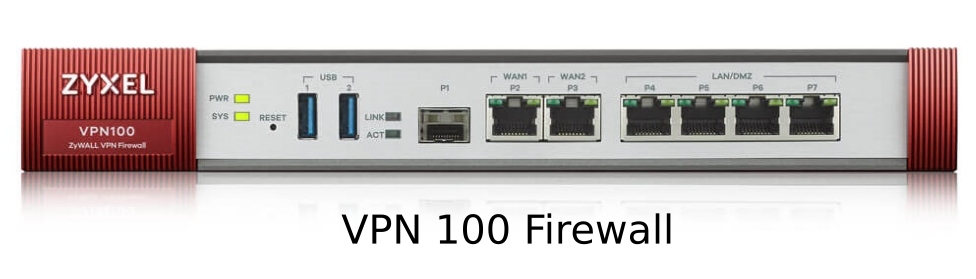
subscribe via RSS

