Manjaro Linux: A Popular Distribution Should See
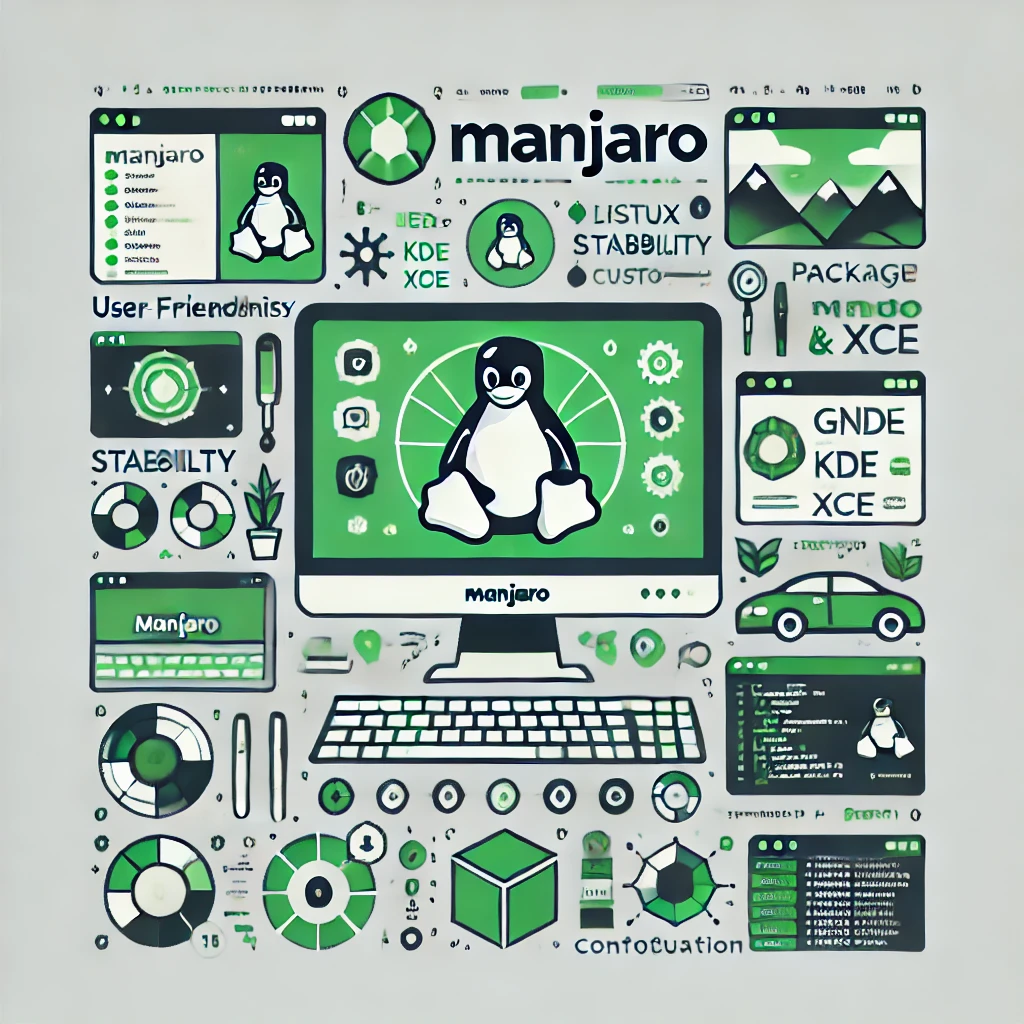
Categories:
8 minute read
Manjaro Linux is an increasingly popular Linux distribution, known for being beginner-friendly while offering the power and flexibility of its parent distribution, Arch Linux. For new users looking to explore Linux, Manjaro strikes an ideal balance between ease of use and customizability, making it a great choice for those seeking a Linux experience without needing to go through the complexities associated with Arch. In this post, we’ll introduce you to Manjaro Linux, explore its key features, explain why it’s an excellent option for beginners, and guide you through the process of getting started with this powerful distribution.
What is Manjaro Linux?
Manjaro Linux is a free and open-source operating system based on Arch Linux, one of the most customizable and flexible distributions available. However, unlike Arch, which is often seen as challenging for beginners due to its manual installation process, Manjaro simplifies things by providing a user-friendly experience with automatic configurations, pre-installed software, and an easy-to-use installer.
Manjaro is designed to be user-friendly while still providing advanced users the full power of Arch Linux under the hood. With Manjaro, you get the latest software, rolling updates, and a highly customizable system without needing to manually set up everything.
Key Differences Between Manjaro and Arch Linux
While Manjaro is based on Arch, it takes several steps to make the user experience smoother:
Easy Installation: Manjaro comes with a graphical installer (Calamares) that makes installation easy and quick, unlike Arch Linux, which requires manual installation through the command line.
Pre-configured Software: Manjaro comes with essential software and drivers pre-installed, so you don’t need to configure everything manually.
Rolling Release Model: Like Arch, Manjaro is a rolling release distribution, meaning you always have access to the latest software. However, Manjaro introduces an extra layer of testing before updates are rolled out, making it more stable than Arch for daily use.
Why Choose Manjaro Linux?
For beginners, Manjaro offers several advantages that make it a compelling choice:
User-Friendly: Manjaro comes with a polished desktop environment, pre-configured software, and hardware drivers out of the box. This makes it accessible even to those with no prior Linux experience.
Rolling Release Stability: While Manjaro uses the rolling release model, its extra testing phase ensures that the system remains stable. This reduces the likelihood of encountering issues due to breaking updates, a common concern with pure rolling releases.
Customization: Manjaro provides the flexibility to customize your desktop environment and system settings, just like Arch. Whether you prefer KDE Plasma, GNOME, Xfce, or any other desktop environment, Manjaro has an official edition that suits your preference.
Community Support: The Manjaro community is active and welcoming. With forums, tutorials, and detailed documentation, help is always available if you run into issues or have questions.
Great for Gaming: Manjaro comes with excellent support for gaming, with easy access to Steam, Proton, and the latest drivers for AMD and NVIDIA graphics cards. Its rolling release model ensures you have access to the newest versions of game-related software.
Key Features of Manjaro Linux
- Graphical Installation Process
One of the key reasons Manjaro is ideal for beginners is its simple installation process. Unlike Arch Linux, which requires you to manually partition your hard drive and install the base system, Manjaro uses Calamares, a user-friendly graphical installer. This tool guides you through the installation step by step, making it as easy as installing any other operating system like Windows or macOS.
During the installation process, you can choose your preferred desktop environment, partition your disk, and configure language and keyboard settings with ease.
- Pre-Configured Desktop Environments
Manjaro offers a variety of desktop environments, each designed to cater to different user preferences. These desktop environments come pre-configured, so you don’t have to spend time customizing them unless you want to. The official editions include:
Xfce: Lightweight and fast, perfect for older hardware or users who prioritize speed.
KDE Plasma: A feature-rich and highly customizable environment with a modern look.
GNOME: Simple and clean, GNOME offers a user-friendly experience with a minimalist design.
Manjaro also supports several community editions like Cinnamon, Mate, and i3, allowing users to select the desktop environment that best suits their needs.
- Access to AUR (Arch User Repository)
One of the key benefits of using Manjaro is access to the Arch User Repository (AUR), a community-driven repository that contains thousands of user-submitted packages. AUR is home to software that may not be available in official repositories, including niche applications, development tools, and the latest versions of popular software.
With AUR helpers like Pamac (Manjaro’s built-in package manager), users can easily search for, download, and install packages from the AUR with just a few clicks.
- Hardware Detection and Pre-installed Drivers
Manjaro shines in terms of hardware support. It comes with MHWD (Manjaro Hardware Detection), a powerful tool that automatically detects your hardware and installs the necessary drivers during the installation process. Whether you have NVIDIA, AMD, or Intel graphics cards, or various peripherals like printers and Bluetooth devices, Manjaro ensures that everything works out of the box.
This automatic hardware detection feature eliminates the need for manually searching for and installing drivers, making it especially convenient for beginners.
- Rolling Release Stability
Manjaro follows a rolling release model, meaning your system will always be up to date with the latest software and security updates. However, unlike Arch Linux, where updates are pushed immediately after release, Manjaro adds an additional layer of testing to ensure system stability. This balance between cutting-edge software and system reliability makes Manjaro a solid choice for both beginners and advanced users.
- Custom Kernel Management
For more advanced users, Manjaro offers the ability to easily switch between different versions of the Linux kernel. This is useful if you need specific kernel features or want to try newer kernels for performance improvements. You can manage kernels through Manjaro Settings Manager, a graphical tool that simplifies the process of installing and removing different kernel versions.
- Pamac Package Manager
Manjaro includes Pamac, a graphical package manager that makes installing, updating, and removing software straightforward. With Pamac, you can search for software, manage updates, and even access the AUR without needing to use the terminal. This is particularly helpful for beginners who may not be comfortable with command-line package management.
Getting Started with Manjaro Linux
1. Downloading Manjaro
To get started, download the official Manjaro ISO file from the Manjaro website. You can choose between several editions, each featuring a different desktop environment:
Xfce: The default edition, offering a lightweight and fast desktop experience.
KDE Plasma: A modern and highly customizable desktop environment.
GNOME: A simple and clean interface with a focus on productivity.
If you’re unsure which edition to choose, the Xfce edition is often recommended for beginners due to its balance between performance and usability.
2. Creating a Bootable USB
Once you’ve downloaded the ISO file, you’ll need to create a bootable USB drive to install Manjaro on your computer. You can use tools like Rufus (for Windows) or Etcher (for Linux and macOS) to write the ISO image to a USB drive.
3. Installing Manjaro
After creating the bootable USB, restart your computer and boot from the USB drive. You may need to change the boot order in your BIOS or UEFI settings to boot from the USB.
Manjaro’s graphical installer, Calamares, will guide you through the installation process. You’ll be asked to choose your language, time zone, keyboard layout, and disk partitioning options. For most users, the automatic partitioning option is the easiest and most convenient method.
Once the installation is complete, you can reboot your computer and start using Manjaro.
4. Setting Up Your System
After installation, you can log in and start exploring your new Manjaro system. Some initial steps you might want to take include:
System updates: Open Pamac or use the terminal to check for and install the latest updates.
Install additional software: Explore the Software Manager to install applications like web browsers, media players, and productivity tools.
Customize your desktop: Manjaro’s desktop environments are highly customizable, allowing you to change themes, icons, wallpapers, and more.
5. Installing Software
Manjaro makes it easy to install software through its Pamac graphical package manager. Simply open the Software Manager, search for the application you want, and click “Install.”
Alternatively, you can install software using the terminal with Pacman, Manjaro’s command-line package manager. For example, to install the VLC media player, you would run:
sudo pacman -S vlc
If you want access to even more software, you can enable the AUR from Pamac’s preferences. Once enabled, you can search for and install packages from the AUR with the same simplicity as you would with official repository software.
Learning Resources for Manjaro
The Manjaro community provides a wealth of resources to help you get started and troubleshoot any issues:
Manjaro Wiki: The official Manjaro Wiki offers comprehensive documentation on installation, configuration, and more.
Manjaro Forum: Join the Manjaro forums to ask questions, get help from the community, and stay updated on the latest developments.
YouTube Tutorials: There are many video tutorials available that guide you through the installation, configuration, and use of Manjaro Linux.
Conclusion
Manjaro Linux offers a user-friendly and stable Linux experience, making it an excellent choice for beginners who want to explore Linux without compromising on flexibility or control. With its easy installation process, pre-configured desktop environments, and powerful package management tools, Manjaro simplifies many of the complexities associated with Linux.
Whether you’re a new user looking for a polished and reliable desktop or a more advanced user who appreciates the power of Arch Linux, Manjaro has something to offer. If you’re ready to dive into the world of Linux, Manjaro is a great place to start.
Feedback
Was this page helpful?
Glad to hear it! Please tell us how we can improve.
Sorry to hear that. Please tell us how we can improve.