MX Linux: A Fast, Reliable, and User-Friendly Distribution
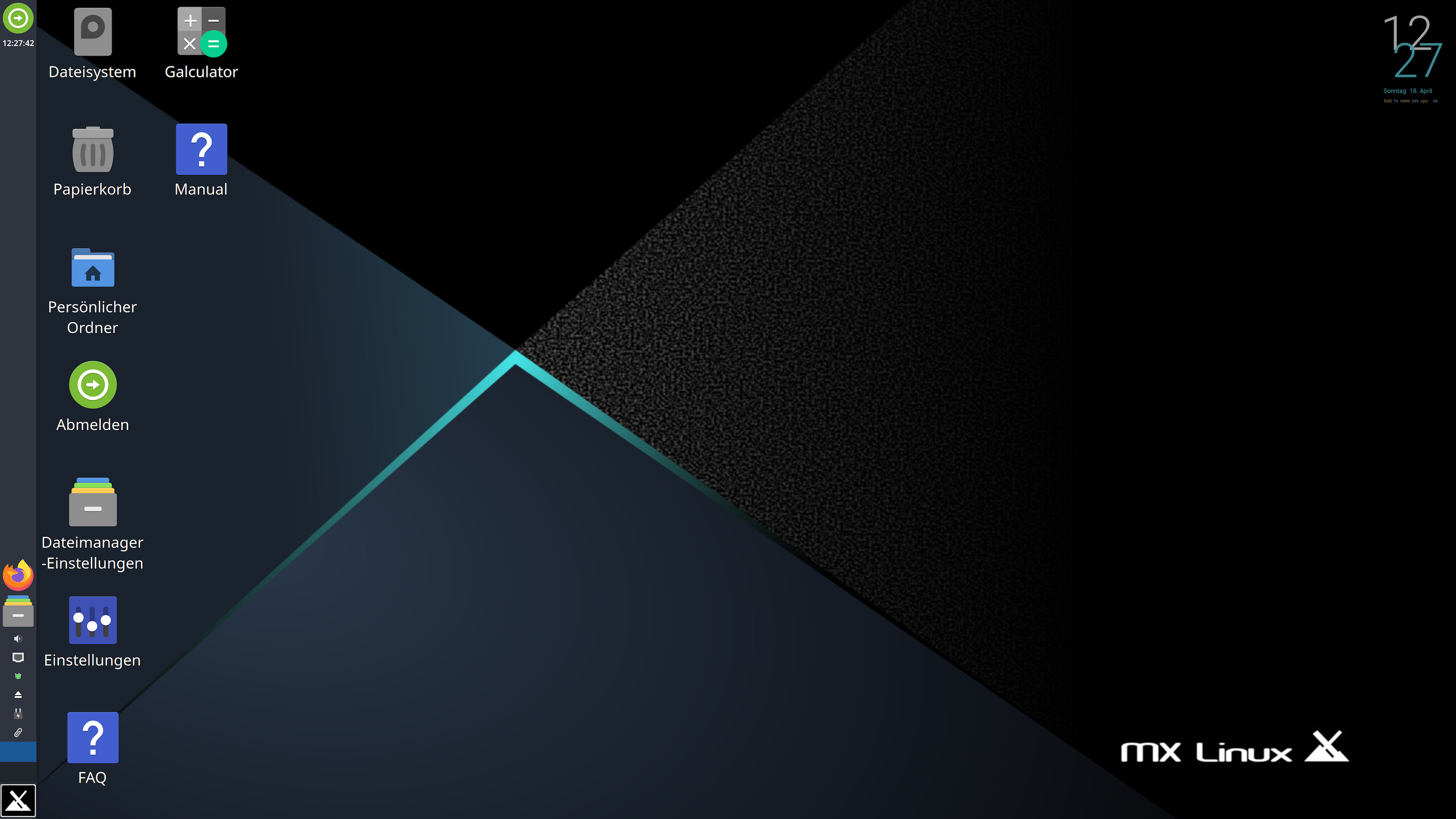
Categories:
7 minute read
If you’re new to Linux or looking for a powerful yet beginner-friendly distribution, MX Linux might be the perfect choice for you. Known for its stability, ease of use, and impressive performance, MX Linux is a popular Linux distribution that has earned a strong reputation in the Linux community.
In this blog post, we’ll explore everything you need to know about MX Linux, including its features, user interface, installation process, and why it’s an excellent choice for beginners and experienced users alike. By the end, you’ll have a solid understanding of what makes MX Linux unique and whether it’s the right operating system for you.
What is MX Linux?
MX Linux is a Debian-based Linux distribution known for its high performance, stability, and efficiency. It’s a collaborative project between the antiX and MX Linux communities, combining the best of both distributions to provide a versatile and user-friendly desktop experience. MX Linux was first released in 2014 and has since grown to become one of the top-rated Linux distributions on DistroWatch, a website that tracks the popularity of Linux distributions.
MX Linux stands out because it offers a lightweight system that’s easy to use, making it ideal for both newcomers and power users. It also comes with a wide range of tools and utilities to help users customize their system, manage applications, and get the most out of their Linux experience.
Why Choose MX Linux?
MX Linux is a great choice for beginners for several reasons:
User-Friendly: MX Linux is designed to be intuitive, making it accessible to users who are new to Linux.
Lightweight: It’s a lightweight distribution, which means it can run smoothly on older or less powerful hardware without sacrificing performance.
Stability: Since MX Linux is based on Debian Stable, it benefits from one of the most reliable and well-tested Linux systems available.
Customization: MX Linux offers a range of customization tools that allow you to tailor the desktop environment to suit your needs.
MX Tools: The distribution comes with a suite of MX-specific tools that simplify system management, backups, system tweaks, and more. The XFCE Desktop Environment
By default, MX Linux uses the XFCE desktop environment, which is known for being lightweight and highly customizable. XFCE is designed to provide a fast and responsive experience without using too many system resources, making it ideal for both older hardware and modern computers.
The user interface is simple and clean, with a traditional desktop layout that will be familiar to users coming from other operating systems like Windows. The application menu is located in the top left corner, providing easy access to installed apps, settings, and system utilities.
One of the standout features of XFCE is its high degree of customization. You can easily modify the appearance, panel layout, and behavior of the desktop to suit your preferences. Even as a beginner, you’ll find that XFCE makes it easy to personalize your desktop without overwhelming you with too many options.
Key Features of MX Linux
Let’s take a closer look at some of the key features that make MX Linux a fantastic option for beginners:
1. MX Tools
One of the most powerful aspects of MX Linux is the MX Tools suite. These are custom tools developed by the MX Linux team to make system management easier. For new users, these tools simplify common tasks that might otherwise be intimidating. Some of the most notable MX Tools include:
MX Package Installer: This is a user-friendly software manager that allows you to easily install, update, and remove applications. It includes access to Debian Stable, MX Test, and Flatpak repositories, giving you a wide range of software options.
MX Snapshot: This tool allows you to create a complete backup of your system. You can even create a live ISO of your system, making it easy to restore your setup or share it with others.
MX Tweak: MX Tweak is a powerful tool that allows you to customize the appearance and behavior of your desktop environment. It includes options to change the panel layout, window manager settings, and more.
MX Conky: If you like having system information on your desktop, MX Conky makes it easy to configure and display system stats like CPU usage, RAM, and network activity. These tools are particularly useful for beginners because they make complex tasks more accessible, allowing you to manage your system with confidence.
2. Performance on Older Hardware
One of MX Linux’s strengths is its ability to run smoothly on older or low-spec hardware. If you have an aging computer that struggles with modern operating systems, MX Linux is a great way to extend its life.
The lightweight XFCE desktop environment combined with the optimized performance of MX Linux ensures that even older machines will run efficiently. This makes MX Linux an excellent choice for users looking to revive an old laptop or desktop.
3. Excellent Documentation and Community Support
For beginners, having access to good documentation and a helpful community can make all the difference when learning a new operating system. MX Linux excels in both of these areas. The official MX Linux website offers comprehensive documentation, including step-by-step guides, tutorials, and troubleshooting advice.
Additionally, the MX Linux community is active and supportive. Whether you’re looking for help with a technical issue or just want to learn more about customizing your system, the MX Linux forums and online communities provide a wealth of knowledge and assistance.
4. Pre-installed Applications
MX Linux comes with a wide variety of pre-installed applications that cover most of your basic needs right out of the box. This means you can start using your system immediately without having to hunt down and install software. Some of the pre-installed apps include:
LibreOffice: A powerful open-source office suite that includes a word processor, spreadsheet, and presentation software.
Mozilla Firefox: A popular and reliable web browser.
Thunderbird: An email client that makes managing your emails easy.
GIMP: A free image editing software, similar to Photoshop.
VLC Media Player: A versatile media player that supports almost any audio or video format. If you need more software, you can easily find and install additional applications using the MX Package Installer or the Synaptic Package Manager.
Installing MX Linux
If you’re ready to try MX Linux, the installation process is straightforward, even for beginners. Here’s a step-by-step guide to installing MX Linux:
Download the ISO File: Head over to the official MX Linux website and download the ISO file for the latest version. You can choose between 32-bit and 64-bit versions, depending on your hardware.
Create a Bootable USB Drive: Use a tool like Rufus or Etcher to create a bootable USB drive from the downloaded ISO file. You’ll need a USB drive with at least 4GB of space.
Boot from the USB Drive: Insert the USB drive into your computer and restart it. Access your BIOS or UEFI settings (usually by pressing F12, F2, or Delete during startup) and select the USB drive as your boot device.
Install MX Linux: Once MX Linux boots from the USB drive, you’ll see a live environment that allows you to try out the OS without installing it. If you like what you see, click the “Install MX Linux” icon on the desktop and follow the on-screen instructions to complete the installation.
Complete the Installation: The installation wizard will guide you through the process, asking for your language, keyboard layout, time zone, and disk partitioning preferences. You can choose to install MX Linux alongside your current operating system (dual boot) or replace it entirely. Is MX Linux Right for You?
MX Linux is an excellent choice for beginners who want a stable, fast, and easy-to-use Linux distribution. Whether you’re using a modern computer or an older machine, MX Linux’s lightweight nature ensures smooth performance. The inclusion of MX Tools makes system management and customization easier, even for users who are new to Linux.
If you’re looking for a Linux distribution that combines ease of use with flexibility and powerful tools, MX Linux should be at the top of your list.
Conclusion
MX Linux is a well-rounded distribution that offers an ideal balance between performance, stability, and ease of use. Its user-friendly nature, lightweight desktop environment, and powerful MX Tools make it a perfect choice for beginners who want to explore the world of Linux.
Whether you’re switching from another operating system or just looking for a more efficient way to run your computer, MX Linux provides a seamless and enjoyable experience. With its robust community support and comprehensive documentation, you’ll have no trouble getting started and mastering this powerful Linux distribution.
Are you ready to give MX Linux a try? Download it today and see for yourself why it’s one of the most popular Linux distributions available!
Feedback
Was this page helpful?
Glad to hear it! Please tell us how we can improve.
Sorry to hear that. Please tell us how we can improve.