Zorin OS: The Best Linux Distribution for New Users
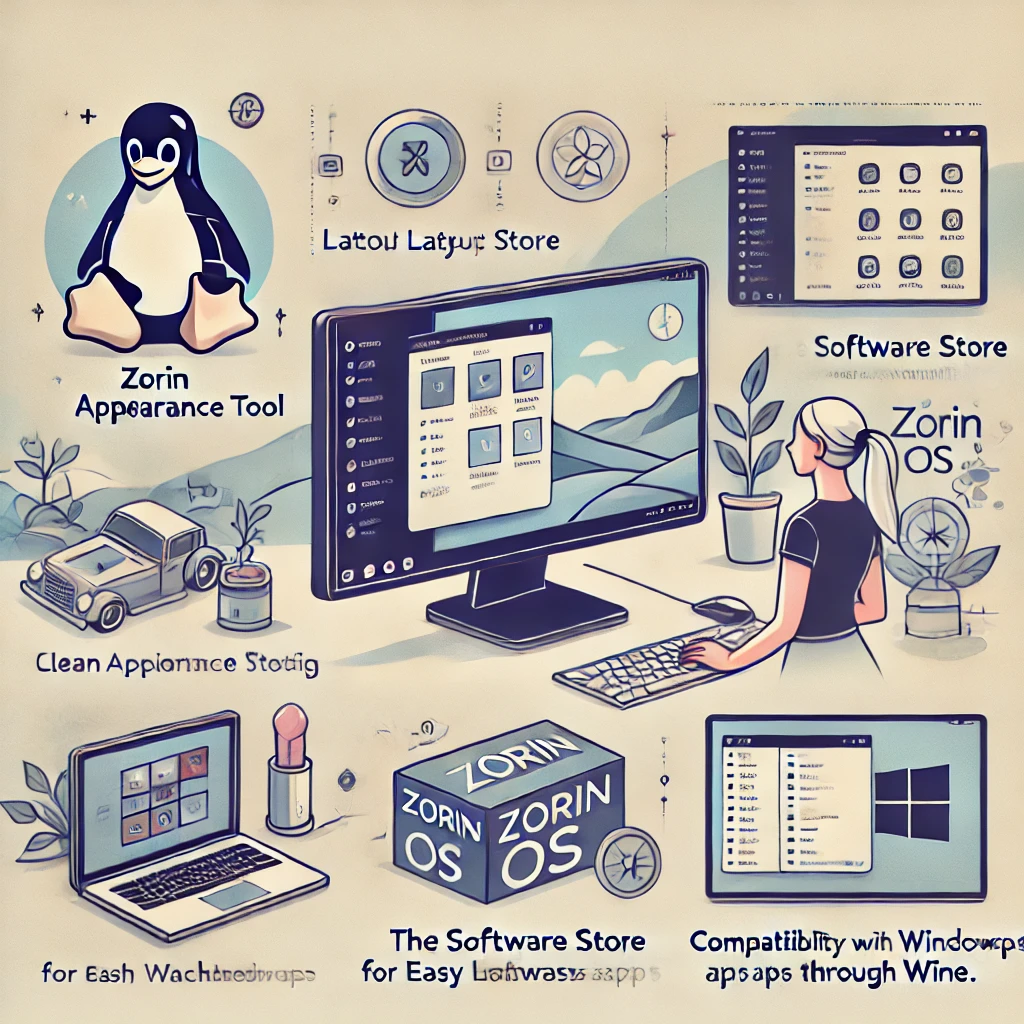
Categories:
7 minute read
Have you ever considered making the switch to Linux but felt intimidated by the sheer number of Linux distributions available? Or maybe you’ve heard that Linux is hard to use and requires technical skills? If so, you’re not alone. However, there’s a Linux distribution that is designed to address these concerns and make your transition to Linux seamless and enjoyable - Zorin OS. In this post, we’ll dive into what makes Zorin OS one of the best Linux distributions for beginners. We’ll cover Zorin OS features, user interface, installation process, and why it’s a great option if you’re switching from Windows or macOS.
What is Zorin OS?
Zorin OS is a Linux distribution based on Ubuntu, one of the most popular and stable Linux distros. It’s specifically designed to make Linux accessible and user-friendly for newcomers, especially those who are switching from Windows or macOS. The creators of Zorin OS have focused on making it look familiar to people who have never used Linux before, providing a polished and intuitive experience.
Since its release in 2008, Zorin OS has steadily grown in popularity due to its ease of use, aesthetic design, and powerful features. It’s packed with features that help beginners get accustomed to Linux without losing the functionality they’re used to from other operating systems.
Why Choose Zorin OS?
There are several reasons why Zorin OS stands out among other Linux distributions, particularly for beginners:
Familiar User Interface: Zorin OS offers a layout that is customizable to mimic Windows, macOS, or even older versions of Windows like Windows 7. This makes it easier for users switching from other operating systems.
Ease of Use: Zorin OS is built with simplicity in mind. It’s easy to install, navigate, and use, even if you’ve never touched Linux before.
Performance: It’s designed to run fast and smooth, even on older hardware, making it an excellent option for breathing new life into an aging computer.
Privacy and Security: Like other Linux distributions, Zorin OS is privacy-focused, with no tracking or advertising. You also benefit from the strong security that comes with Linux.
Compatibility with Windows Apps: Zorin OS allows you to run some Windows apps through Wine, a compatibility layer, reducing the need to completely switch your workflow when moving to Linux. Zorin OS Editions
Zorin OS comes in several editions tailored to different types of users. Understanding these editions will help you choose the right one for your needs.
Zorin OS Core: This is the default edition and is great for most users. It includes the standard desktop environment and essential applications. It’s free and offers a good balance between features and performance.
Zorin OS Lite: If you have an older computer with limited resources, Zorin OS Lite is a perfect option. It’s a lightweight version of the OS, using fewer system resources and designed to run efficiently on older hardware.
Zorin OS Pro (formerly Ultimate): This is the paid version of Zorin OS that includes additional features like premium desktop layouts (e.g., Windows 11 or macOS-like layouts), more pre-installed apps, and extra desktop wallpapers. The Pro edition is aimed at professionals who need more out of their OS, but it’s not necessary for beginners.
Zorin OS Education: This edition is designed for students and teachers, with educational tools and apps pre-installed. It’s a great option for schools or individuals looking for a learning-friendly environment. The User Interface
One of Zorin OS’s standout features is its user interface (UI). The UI is clean, modern, and customizable. As a beginner, you’ll appreciate how easy it is to navigate, with a familiar layout that closely resembles Windows or macOS, depending on your preference.
Zorin OS uses the Zorin Appearance tool to allow users to switch between different desktop layouts. For instance, if you’re coming from Windows, you can switch to a layout that mirrors Windows 7 or Windows 10, complete with a Start menu and taskbar. If you prefer a macOS-like experience, you can opt for a dock at the bottom of the screen.
This flexibility makes it easier for beginners to transition to Linux without feeling lost in an unfamiliar environment.
Key Features of Zorin OS
Let’s take a closer look at some of the key features that make Zorin OS an excellent choice for beginners.
1. Pre-installed Software
Zorin OS comes pre-installed with all the essential software you’ll need to get started right away. This includes:
LibreOffice for word processing, spreadsheets, and presentations.
Mozilla Firefox for web browsing.
Thunderbird for managing your email.
GIMP for image editing (similar to Photoshop).
Rhythmbox for music and Videos for watching media files. If you need additional software, you can easily install it through the Software Store, which has a large selection of free and open-source applications. The Software Store offers a one-click installation process, making it simple for beginners to expand their toolkit.
2. Windows App Support
One of the biggest hurdles for new Linux users is finding replacements for their favorite Windows apps. Zorin OS simplifies this transition by allowing you to run many Windows applications using Wine and PlayOnLinux. These tools create a compatibility layer, so you can install and run some Windows software right on Zorin OS without needing a Windows partition.
While not every Windows app will run perfectly, many popular apps (like Microsoft Office or Adobe Photoshop) work well, reducing the need to completely switch to alternative Linux apps.
3. Performance on Older Computers
Zorin OS is designed to work well on a variety of hardware configurations, from the latest high-end computers to older systems. The Lite version, in particular, is optimized for machines with low RAM and outdated processors. If you have an older PC lying around, Zorin OS Lite can give it a second life.
4. Customization Options
Zorin OS allows for deep customization. Whether you want to change the desktop layout, tweak the system theme, or customize the taskbar, the Zorin Appearance tool makes it simple. You can choose between light and dark themes, change the icon sets, and adjust the window animations to your liking.
For those coming from macOS or Windows, this ability to customize the look and feel of the system without diving into complex configuration files is a major plus.
5. Privacy and Security
Zorin OS, like other Linux distributions, takes privacy seriously. You don’t have to worry about telemetry, advertising, or data collection. Additionally, because it’s based on Ubuntu, Zorin OS benefits from the same robust security features, including regular security updates and a vast repository of secure software.
Installing Zorin OS
Installing Zorin OS is a straightforward process, even if you’re a beginner. Here’s a quick guide to help you get started:
Download Zorin OS: Head to the official Zorin OS website and download the edition of your choice (Core, Lite, or Pro).
Create a Bootable USB Drive: Use a tool like Etcher or Rufus to create a bootable USB drive from the downloaded ISO file. You’ll need an empty USB drive with at least 4GB of space.
Boot from the USB Drive: Plug the USB drive into your computer and restart it. Access your BIOS or UEFI settings (usually by pressing F12, F2, or Delete during startup) and select the USB drive as the boot device.
Try Zorin OS or Install It: Once the USB drive boots, you’ll be given the option to try Zorin OS without installing it or to install it directly. If you want to explore the OS first, choose the “Try Zorin OS” option. When you’re ready, click the “Install Zorin OS” button and follow the on-screen instructions.
Complete the Installation: Zorin OS will guide you through the installation process. You can choose to install Zorin OS alongside your current operating system (dual boot) or replace it entirely. Is Zorin OS Right for You?
Zorin OS is an excellent choice for beginners, especially if you’re transitioning from Windows or macOS. It’s designed to be simple, familiar, and easy to use while offering the flexibility and power of Linux. Whether you’re using an older computer or want a fresh, privacy-focused alternative to your current OS, Zorin OS has something to offer.
However, if you’re a more advanced Linux user who enjoys deep customization or working with niche software, you might find Zorin OS’s simplicity limiting. But for most beginners, it’s the perfect blend of ease of use, performance, and flexibility.
Conclusion
Zorin OS makes Linux accessible to everyone, from complete beginners to seasoned users. With its familiar user interface, Windows app support, and performance optimization, it’s one of the best Linux distributions to start your journey into the world of open-source software. Whether you’re reviving an old PC or looking for a faster, more secure system, Zorin OS has the tools and features to make your transition smooth and enjoyable.
Are you ready to give Zorin OS a try? Download it today and take the first step toward a better computing experience!
Feedback
Was this page helpful?
Glad to hear it! Please tell us how we can improve.
Sorry to hear that. Please tell us how we can improve.