Bob Deploys Kubernetes for Autonomous Systems on AlmaLinux
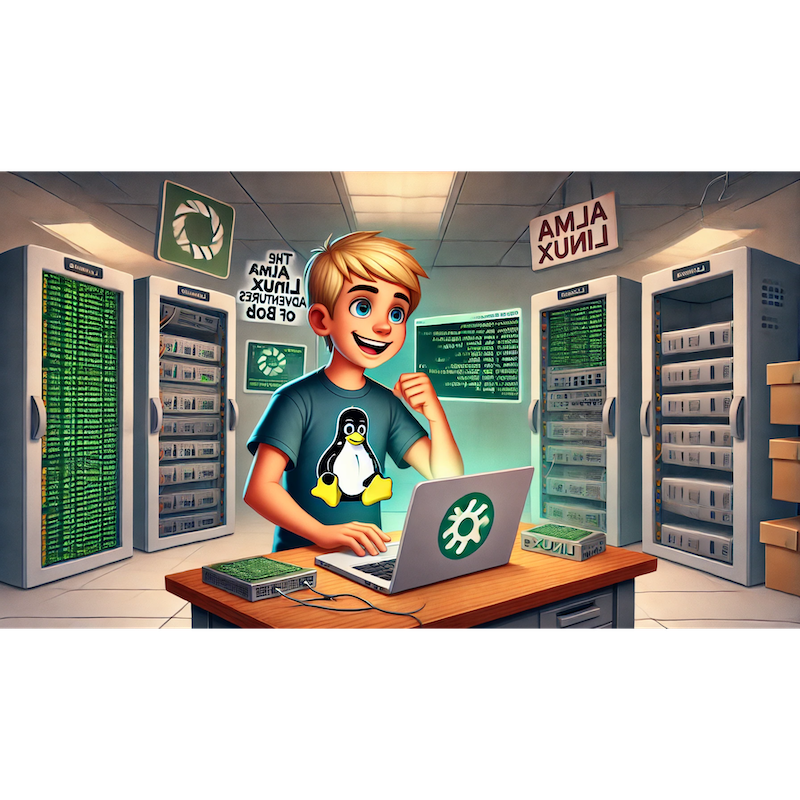
Categories:
4 minute read
Let’s dive into Chapter 52, “Bob Deploys Kubernetes for Autonomous Systems!”. In this chapter, Bob takes on the exciting challenge of managing workloads for autonomous systems, including self-driving cars, drones, and robotics, leveraging Kubernetes for processing, communication, and AI integration.
1. Introduction: Why Kubernetes for Autonomous Systems?
Autonomous systems require real-time data processing, AI model inference, and robust communication across distributed devices. Bob’s mission is to use Kubernetes to manage the infrastructure for these complex systems, ensuring efficiency and reliability.
“Autonomous systems are the future—let’s bring Kubernetes into the driver’s seat!” Bob says, ready to build.
2. Setting Up Edge Kubernetes for Autonomous Systems
Bob begins by deploying K3s on edge devices to serve as lightweight Kubernetes clusters.
Installing K3s on a Self-Driving Car’s Computer:
curl -sfL https://get.k3s.io | sh -Connecting Drones to the Cluster:
Bob configures additional devices as edge nodes:
curl -sfL https://get.k3s.io | K3S_URL=https://<master-node-ip>:6443 K3S_TOKEN=<node-token> sh -
Verifying the Edge Cluster:
kubectl get nodes
“K3s is lightweight and perfect for autonomous systems at the edge!” Bob says.
3. Deploying AI Models for Autonomous Systems
Bob sets up AI inference workloads to process sensor data in real time.
Training an Object Detection Model:
- Bob uses TensorFlow to train a model for identifying pedestrians and obstacles.
Deploying the Model:
He wraps the model in a Flask API and deploys it to a GPU-enabled edge node:
apiVersion: apps/v1 kind: Deployment metadata: name: object-detection spec: replicas: 1 template: spec: containers: - name: ai-inference image: myrepo/object-detection:latest resources: limits: nvidia.com/gpu: 1
“AI-driven perception keeps autonomous systems aware of their environment!” Bob says.
4. Enabling Real-Time Communication
Bob integrates communication protocols for device coordination.
Deploying MQTT for Drones:
Bob uses Mosquitto to handle messaging between drones and the control center:
helm repo add eclipse-mosquitto https://eclipse-mosquitto.github.io/charts helm install mqtt-broker eclipse-mosquitto/mosquitto
Simulating Drone Communication:
Bob writes a Python script for drones to publish location updates:
import paho.mqtt.client as mqtt import time client = mqtt.Client() client.connect("mqtt-broker-ip", 1883) while True: client.publish("drones/location", '{"latitude": 37.7749, "longitude": -122.4194}') time.sleep(2)
“MQTT keeps my drones talking to each other seamlessly!” Bob says.
5. Processing Sensor Data
Bob deploys a data processing pipeline to handle sensor input from cameras, LiDAR, and radar.
Using Apache Flink for Streaming Analytics:
Bob sets up Flink to process sensor data in real time:
helm repo add flink https://apache.github.io/flink-kubernetes-operator/ helm install flink flink/flink
Writing a Flink Job:
Bob processes sensor data streams for anomalies:
StreamExecutionEnvironment env = StreamExecutionEnvironment.getExecutionEnvironment(); DataStream<String> stream = env.socketTextStream("mqtt-broker-ip", 1883); stream.map(data -> "Processed: " + data).print(); env.execute("Sensor Data Processor");
“Real-time processing ensures autonomous systems react quickly!” Bob says.
6. Coordinating Multiple Autonomous Devices
Bob sets up a central system to coordinate drones and vehicles.
Using Kubernetes Jobs for Mission Control:
Bob deploys a control center to assign tasks:
apiVersion: batch/v1 kind: Job metadata: name: mission-control spec: template: spec: containers: - name: control-center image: myrepo/mission-control:latest
Synchronizing Devices:
He integrates the control center with MQTT to send commands to drones:
client.publish("drones/commands", '{"action": "land"}')
“Mission control keeps my fleet operating in harmony!” Bob notes.
7. Securing Autonomous Workloads
Bob implements robust security measures to protect autonomous systems.
Encrypting Communication:
Bob uses mutual TLS for secure messaging between devices:
mosquitto --cert /path/to/cert.pem --key /path/to/key.pem
Restricting Access with RBAC:
Bob creates roles to limit access to sensitive resources:
apiVersion: rbac.authorization.k8s.io/v1 kind: Role metadata: name: autonomous-role rules: - apiGroups: [""] resources: ["pods", "services"] verbs: ["create", "list", "get"]
“Security is critical for the safety of autonomous systems!” Bob says.
8. Scaling Autonomous Systems
Bob ensures his setup can scale to support a growing fleet.
- Using Horizontal Pod Autoscaling (HPA):
Bob configures HPA for AI inference workloads:
apiVersion: autoscaling/v2 kind: HorizontalPodAutoscaler metadata: name: ai-hpa spec: scaleTargetRef: apiVersion: apps/v1 kind: Deployment name: object-detection minReplicas: 2 maxReplicas: 10 metrics: - type: Resource resource: name: gpu targetAverageUtilization: 70
“Autoscaling ensures smooth operation even during peak times!” Bob says.
9. Monitoring Autonomous Systems
Bob integrates tools to monitor the performance of autonomous devices.
Using Prometheus and Grafana:
- Bob collects metrics for vehicle uptime, message latency, and AI inference speed.
Configuring Alerts:
He sets alerts for system failures:
groups: - name: autonomous-alerts rules: - alert: DeviceOffline expr: mqtt_device_status == 0 for: 5m labels: severity: critical
“Monitoring keeps my autonomous systems reliable and safe!” Bob says.
10. Conclusion: Bob’s Autonomous Breakthrough
With Kubernetes, AI inference, real-time communication, and secure coordination, Bob has successfully built a system for managing autonomous devices. His setup is scalable, resilient, and ready for real-world deployment.
Next, Bob plans to explore Kubernetes for Bioinformatics, diving into genomic analysis and medical research workloads.
Stay tuned for the next chapter: “Bob Tackles Bioinformatics with Kubernetes!”
Feedback
Was this page helpful?
Glad to hear it! Please tell us how we can improve.
Sorry to hear that. Please tell us how we can improve.