Bob Embraces AI-Powered DevOps with Kubernetes on AlmaLinux
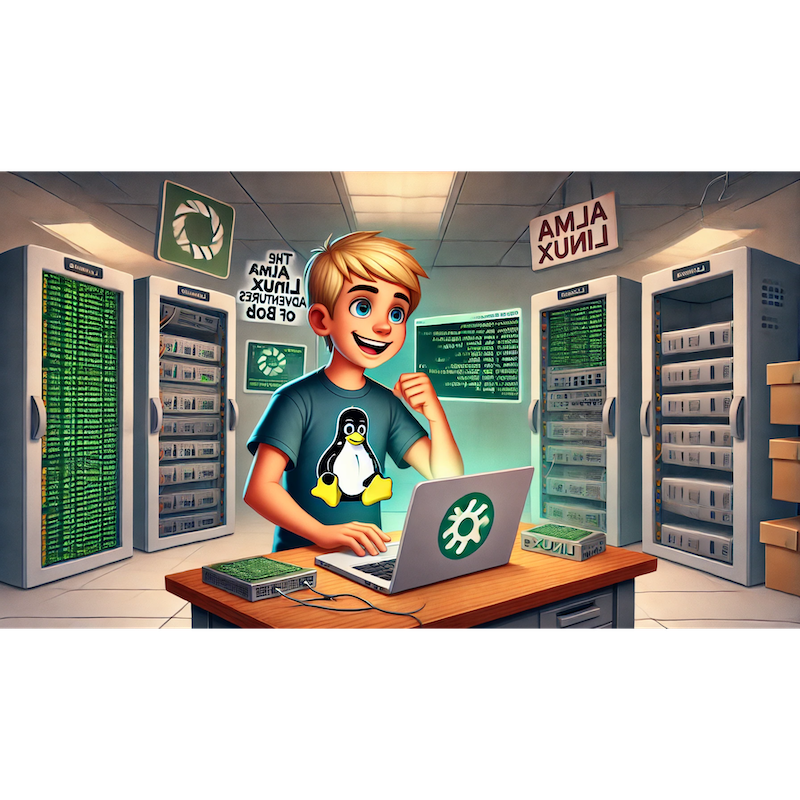
Categories:
4 minute read
Let’s dive into Chapter 44, “Bob Embraces AI-Powered DevOps with Kubernetes!”. In this chapter, Bob explores how to leverage machine learning (ML) and artificial intelligence (AI) to automate DevOps workflows, improve system reliability, and streamline Kubernetes operations.
1. Introduction: What Is AI-Powered DevOps?
Bob’s team is facing challenges in managing complex DevOps workflows, from anomaly detection to capacity planning. AI-powered DevOps uses machine learning to predict issues, optimize processes, and automate repetitive tasks.
“If AI can predict failures and save me time, I’m all in!” Bob says, eager to learn.
2. Setting Up AI Tools for Kubernetes Monitoring
Bob begins by integrating tools to monitor his Kubernetes cluster and collect data for AI-driven insights.
Deploying Prometheus and Grafana:
Bob sets up Prometheus to collect metrics and Grafana for visualization:
helm repo add prometheus-community https://prometheus-community.github.io/helm-charts helm install prometheus prometheus-community/kube-prometheus-stack
Adding AI-Powered Observability with Dynatrace or Datadog:
Bob integrates an observability platform with AI features for anomaly detection:
helm repo add datadog https://helm.datadoghq.com helm install datadog datadog/datadog
“AI observability tools can spot issues before they escalate—goodbye late-night alerts!” Bob says.
3. Automating Incident Detection with AI
Bob configures AI models to detect and alert on system anomalies.
Using Prometheus AI Models:
Bob uses Prometheus Anomaly Detector with pre-trained ML models:
pip install prometheus-anomaly-detector anomaly-detector --prometheus-url http://prometheus:9090 --model-path ./models/cpu-anomaly
Setting Up Alerts:
He configures Grafana to alert on anomalies:
groups: - name: anomaly-alerts rules: - alert: CPUAnomalyDetected expr: anomaly_detected{metric="cpu_usage"} == 1 for: 2m labels: severity: warning annotations: summary: "Anomaly detected in CPU usage!"
“AI helps me catch issues I might never notice manually!” Bob says.
4. Using AI for Predictive Scaling
Bob implements AI-driven scaling to optimize cluster resources.
Training a Scaling Model:
Bob trains an ML model using historical usage data:
from sklearn.ensemble import RandomForestRegressor model = RandomForestRegressor() model.fit(cpu_usage_data, pod_replica_counts)
Integrating with Kubernetes Autoscaler:
He updates the Horizontal Pod Autoscaler to use AI predictions:
apiVersion: autoscaling/v2 kind: HorizontalPodAutoscaler metadata: name: ai-scaler spec: scaleTargetRef: apiVersion: apps/v1 kind: Deployment name: my-app minReplicas: 2 maxReplicas: 10 metrics: - type: External external: metricName: predicted_cpu_usage targetAverageValue: 70
“AI-based scaling saves resources during quiet hours and handles spikes effortlessly!” Bob notes.
5. Streamlining CI/CD with AI
Bob uses AI to optimize his CI/CD pipelines.
Implementing Test Prioritization:
Bob integrates an AI tool to prioritize tests based on code changes:
pip install pytest-prioritizer pytest --prioritize --model ./models/test-prioritization
Predicting Deployment Risks:
Bob uses AI to evaluate deployment risks before pushing updates:
ai-deploy-analyzer --repo-url https://github.com/bob-app/sample --model ./models/deployment-risk
“Faster tests and smarter deployments make CI/CD a breeze!” Bob says.
6. Using AI for Resource Optimization
Bob explores tools to optimize resource allocation in Kubernetes.
Integrating KubeResourceOptimizer:
Bob deploys a tool that uses ML to recommend resource settings:
helm repo add kubereso https://kubereso.io/charts helm install kubereso kubereso/kubereso
Applying Recommendations:
He adjusts resource requests and limits based on AI suggestions:
resources: requests: cpu: "500m" memory: "256Mi" limits: cpu: "1" memory: "512Mi"
“AI ensures I’m not overprovisioning or starving my apps!” Bob says.
7. Managing Incident Responses with AI
Bob automates incident response workflows using AI-powered tools.
Integrating PagerDuty with AI:
Bob uses AI to classify and route incidents:
pagerduty-ai-handler --incident-data ./logs/incidents.json --model ./models/incident-classifier
Auto-Resolving Low-Priority Incidents:
He automates resolutions for certain incident types:
if incident.type == "low-priority": resolve_incident(incident.id)
“With AI handling minor issues, I can focus on the big stuff!” Bob says, relieved.
8. Enhancing Security with AI
Bob uses AI to strengthen Kubernetes security.
Integrating an AI-Powered Vulnerability Scanner:
Bob sets up a scanner to detect vulnerabilities in container images:
helm install trivy trivy/trivy --set ai.enabled=true
Detecting Unusual Behavior:
He enables an AI model to monitor pod behavior for anomalies:
ai-pod-monitor --kubeconfig ~/.kube/config --model-path ./models/behavior
“AI is like an extra set of eyes watching for threats!” Bob says.
9. Monitoring AI Models
Bob ensures his AI tools are performing as expected.
Tracking Model Accuracy:
Bob monitors AI model predictions and retrains as needed:
from sklearn.metrics import accuracy_score accuracy = accuracy_score(y_true, model.predict(X_test))
Using Model Monitoring Tools:
He deploys tools like Seldon Core to monitor model drift:
helm install seldon-core seldon-core-operator --namespace seldon
“Keeping AI models accurate is critical for reliable automation!” Bob notes.
10. Conclusion: Bob’s AI-Powered DevOps Revolution
With AI-driven observability, scaling, CI/CD, and incident management, Bob has transformed his Kubernetes operations into a smarter, faster, and more reliable system. His cluster is now a shining example of how AI and Kubernetes can work together seamlessly.
Next, Bob plans to explore Kubernetes for Blockchain Applications, diving into decentralized networks and distributed ledger technology.
Stay tuned for the next chapter: “Bob Explores Blockchain Applications with Kubernetes!”
Feedback
Was this page helpful?
Glad to hear it! Please tell us how we can improve.
Sorry to hear that. Please tell us how we can improve.