Bob Explores Edge AI and IoT Applications with AlmaLinux
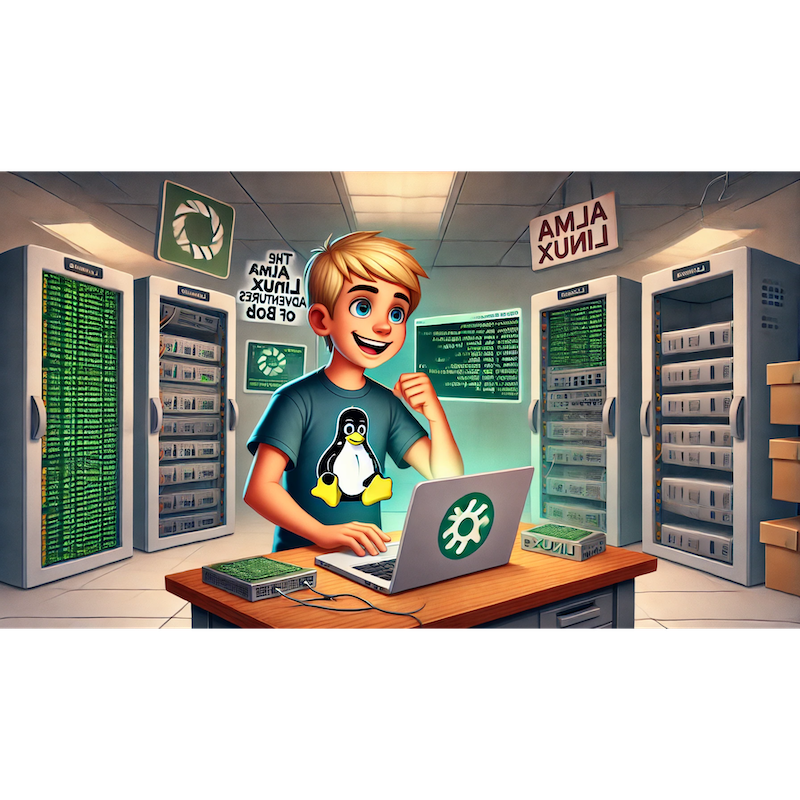
Categories:
4 minute read
Bob Explores Edge AI and IoT Applications with AlmaLinux
Bob’s next adventure was to combine the power of artificial intelligence (AI) with the Internet of Things (IoT) to create smarter, edge-deployed systems. By processing data locally at the edge, he aimed to reduce latency and improve efficiency in AI-driven IoT applications.
“Edge AI combines the best of IoT and AI—let’s bring intelligence closer to the data!” Bob said, excited for the challenge.
Chapter Outline: “Bob Explores Edge AI and IoT Applications”
Introduction: Why Edge AI for IoT?
- Overview of Edge AI and its advantages.
- Key use cases for AI-driven IoT applications.
Setting Up IoT Infrastructure
- Installing and configuring MQTT for device communication.
- Managing IoT devices with AlmaLinux.
Deploying AI Models on Edge Devices
- Installing TensorFlow Lite and PyTorch Mobile.
- Running AI models locally on edge devices.
Integrating IoT with AI Workflows
- Collecting and processing IoT data with AI.
- Automating responses using AI predictions.
Securing Edge AI and IoT Systems
- Encrypting data between devices and edge nodes.
- Implementing access controls for IoT devices.
Monitoring and Scaling Edge AI Workloads
- Using Prometheus and Grafana to monitor edge devices.
- Scaling AI inference with lightweight Kubernetes (K3s).
Conclusion: Bob Reflects on Edge AI Mastery
Part 1: Why Edge AI for IoT?
Bob learned that Edge AI involves running AI algorithms directly on IoT devices or edge servers, enabling real-time data analysis without relying heavily on cloud resources.
Edge AI Use Cases
- Smart Cities: Managing traffic with real-time video analysis.
- Industrial IoT: Predicting machine failures using sensor data.
- Healthcare: Monitoring patients with wearable devices.
“Edge AI brings intelligence to the source of data!” Bob noted.
Part 2: Setting Up IoT Infrastructure
Step 1: Installing and Configuring MQTT
Install Mosquitto MQTT broker:
sudo dnf install -y mosquitto mosquitto-clientsStart the broker:
sudo systemctl enable mosquitto --nowTest MQTT communication:
Subscribe to a topic:
mosquitto_sub -t "iot/devices/temperature" -vPublish a message:
mosquitto_pub -t "iot/devices/temperature" -m "25.3"
Step 2: Managing IoT Devices
Use AlmaLinux to manage connected devices via SSH:
ssh user@iot-device.localDeploy a monitoring script:
while true; do temp=$(cat /sys/class/thermal/thermal_zone0/temp) mosquitto_pub -t "iot/devices/temperature" -m "$temp" sleep 10 done
“With MQTT and Linux, I can easily communicate with IoT devices!” Bob said.
Part 3: Deploying AI Models on Edge Devices
Step 1: Installing TensorFlow Lite
Install TensorFlow Lite runtime:
pip3 install tflite-runtimeRun an image classification model:
from tflite_runtime.interpreter import Interpreter interpreter = Interpreter(model_path="model.tflite") interpreter.allocate_tensors() input_details = interpreter.get_input_details() output_details = interpreter.get_output_details() input_data = ... # Preprocessed image interpreter.set_tensor(input_details[0]['index'], input_data) interpreter.invoke() predictions = interpreter.get_tensor(output_details[0]['index'])
Step 2: Running PyTorch Mobile
Install PyTorch Mobile:
pip3 install torch torchvisionLoad and run a model:
import torch model = torch.jit.load('model.pt') input_data = torch.tensor([...]) # Example input data predictions = model(input_data)
“AI models running locally on edge devices enable real-time decision-making!” Bob said.
Part 4: Integrating IoT with AI Workflows
Step 1: Collecting and Processing IoT Data
Stream data from IoT devices:
import paho.mqtt.client as mqtt def on_message(client, userdata, msg): print(f"Received message: {msg.payload.decode()}") client = mqtt.Client() client.on_message = on_message client.connect("localhost", 1883) client.subscribe("iot/devices/temperature") client.loop_forever()
Step 2: Automating Responses with AI Predictions
Use AI predictions to control devices:
if predictions[0] > 0.5: mqtt.publish("iot/devices/fan", "ON") else: mqtt.publish("iot/devices/fan", "OFF")
“AI and IoT together create intelligent, autonomous systems!” Bob said.
Part 5: Securing Edge AI and IoT Systems
Step 1: Encrypting Data Transmission
Enable SSL in Mosquitto:
listener 8883 cafile /etc/mosquitto/ca.crt certfile /etc/mosquitto/server.crt keyfile /etc/mosquitto/server.keyRestart Mosquitto:
sudo systemctl restart mosquitto
Step 2: Implementing Access Controls
Restrict device access:
echo "iot-device:password" | sudo tee -a /etc/mosquitto/passwords sudo mosquitto_passwd -U /etc/mosquitto/passwords
“Encryption and access controls protect my IoT and AI systems from attacks!” Bob noted.
Part 6: Monitoring and Scaling Edge AI Workloads
Step 1: Monitoring Edge Devices
Install Prometheus Node Exporter on edge devices:
sudo dnf install -y prometheus-node-exporter sudo systemctl enable node_exporter --nowVisualize metrics in Grafana:
sudo grafana-cli plugins install grafana-piechart-panel sudo systemctl restart grafana-server
Step 2: Scaling AI Inference with K3s
Install K3s for lightweight Kubernetes:
curl -sfL https://get.k3s.io | sh -Deploy an AI model as a Kubernetes service:
apiVersion: v1 kind: Service metadata: name: ai-service spec: ports: - port: 8501 selector: app: ai-model --- apiVersion: apps/v1 kind: Deployment metadata: name: ai-model spec: replicas: 2 template: metadata: labels: app: ai-model spec: containers: - name: ai-model image: tensorflow/serving args: ["--model_base_path=/models/my-model", "--rest_api_port=8501"]Apply the configuration:
kubectl apply -f ai-service.yaml
“K3s makes scaling edge AI workloads lightweight and efficient!” Bob said.
Conclusion: Bob Reflects on Edge AI and IoT Mastery
Bob successfully deployed AI-driven IoT applications on AlmaLinux, leveraging MQTT for communication, TensorFlow Lite for AI inference, and K3s for scaling workloads. With robust security and monitoring tools in place, he was ready to tackle even more complex edge AI challenges.
Next, Bob plans to explore Advanced Networking with AlmaLinux, focusing on SDNs and VPNs.
Feedback
Was this page helpful?
Glad to hear it! Please tell us how we can improve.
Sorry to hear that. Please tell us how we can improve.