Bob Implements Policy Enforcement and Compliance in Kubernetes on AlmaLinux
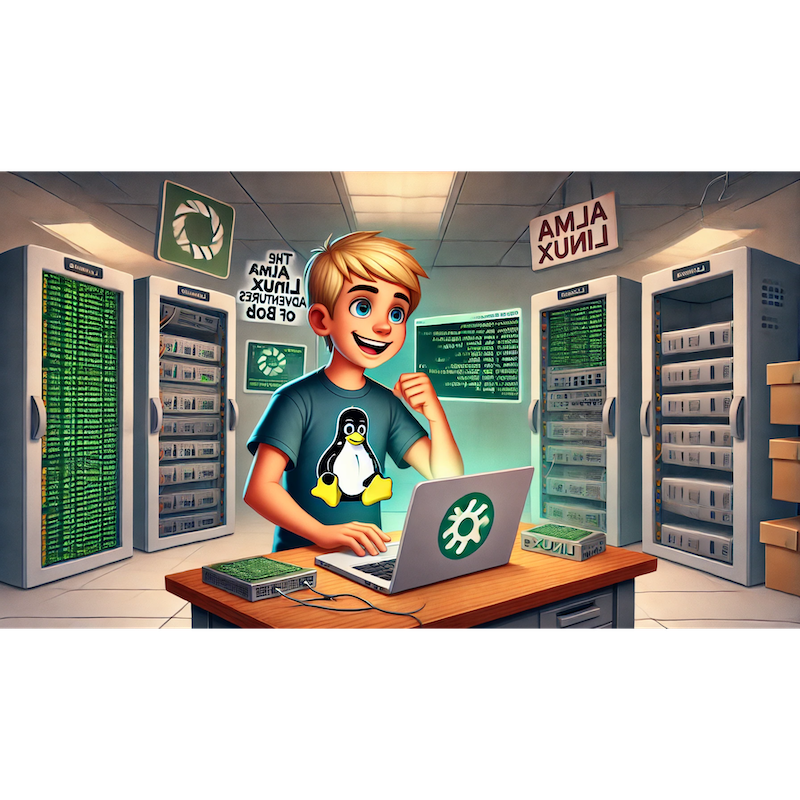
Categories:
5 minute read
Let’s dive into Chapter 34, “Bob Implements Policy Enforcement and Compliance in Kubernetes!”. In this chapter, Bob will explore tools and strategies to enforce policies and ensure compliance with organizational and regulatory requirements in his Kubernetes cluster.
1. Introduction: Why Policy Enforcement Matters
Bob’s manager reminds him that maintaining a secure and compliant Kubernetes environment is critical, especially as the cluster scales. From access control to resource limits, Bob’s next task is to enforce policies that ensure security, efficiency, and regulatory compliance.
“If I want my cluster to run like a well-oiled machine, it’s time to enforce some rules!” Bob says, ready to roll up his sleeves.
2. Understanding Policy Enforcement Basics
Bob learns about Kubernetes tools for enforcing policies:
- Role-Based Access Control (RBAC):
- Controls who can perform actions on resources.
- Pod Security Policies (PSPs):
- Defines security settings for pod deployments.
- Resource Quotas:
- Limits resource usage per namespace.
- Custom Policy Engines:
- Tools like OPA (Open Policy Agent) and Kyverno for advanced policies.
“Kubernetes gives me the building blocks to lock things down—let’s start with RBAC!” Bob says.
3. Configuring Role-Based Access Control (RBAC)
Bob sets up RBAC to control who can access and modify cluster resources.
Creating Roles and RoleBindings:
Bob writes an RBAC policy for a developer role:
apiVersion: rbac.authorization.k8s.io/v1 kind: Role metadata: namespace: development name: developer rules: - apiGroups: [""] resources: ["pods", "services"] verbs: ["get", "list", "create", "delete"]He creates a RoleBinding to assign the role to a user:
apiVersion: rbac.authorization.k8s.io/v1 kind: RoleBinding metadata: namespace: development name: developer-binding subjects: - kind: User name: alice apiGroup: "" roleRef: kind: Role name: developer apiGroup: ""
Testing Access:
- Bob logs in as Alice and verifies that she can only access the resources defined in her role.
“RBAC ensures everyone only has the access they need—no more, no less!” Bob says, feeling in control.
4. Enforcing Pod Security Policies (PSPs)
Next, Bob uses Pod Security Policies to enforce security at the pod level.
Creating a PSP:
Bob writes a policy to restrict privileged pods:
apiVersion: policy/v1beta1 kind: PodSecurityPolicy metadata: name: restricted-psp spec: privileged: false runAsUser: rule: MustRunAsNonRoot seLinux: rule: RunAsAny fsGroup: rule: MustRunAs ranges: - min: 1 max: 65535 volumes: - configMap - emptyDir - secret
Applying the PSP:
kubectl apply -f psp.yamlTesting the PSP:
Bob tries to deploy a privileged pod and sees it blocked:
kubectl apply -f privileged-pod.yaml
“PSPs are like a firewall for pods—essential for a secure cluster!” Bob notes.
5. Enforcing Resource Limits with Quotas
Bob sets Resource Quotas to prevent namespace resource exhaustion.
Creating a ResourceQuota:
Bob writes
quota.yaml:apiVersion: v1 kind: ResourceQuota metadata: name: compute-quota namespace: development spec: hard: pods: "10" requests.cpu: "4" requests.memory: "8Gi" limits.cpu: "8" limits.memory: "16Gi"
Applying the Quota:
kubectl apply -f quota.yamlTesting the Quota:
- Bob tries to exceed the quota by deploying more pods and receives an error.
“Quotas keep my namespaces fair and efficient!” Bob says, appreciating the simplicity.
6. Advanced Policy Enforcement with OPA Gatekeeper
Bob explores OPA Gatekeeper, an Open Policy Agent framework for Kubernetes.
Installing Gatekeeper:
kubectl apply -f https://raw.githubusercontent.com/open-policy-agent/gatekeeper/master/deploy/gatekeeper.yamlWriting a ConstraintTemplate:
Bob creates a template to enforce image restrictions:
apiVersion: templates.gatekeeper.sh/v1beta1 kind: ConstraintTemplate metadata: name: k8sallowedrepos spec: crd: spec: names: kind: K8sAllowedRepos targets: - target: admission.k8s.gatekeeper.sh rego: | package k8sallowedrepos violation[{"msg": msg}] { input.review.object.spec.containers[_].image not startswith(input.review.object.spec.containers[_].image, "my-repo/") msg := "Container image must come from my-repo" }
Applying the Policy:
Bob writes a constraint to enforce the allowed repositories:
apiVersion: constraints.gatekeeper.sh/v1beta1 kind: K8sAllowedRepos metadata: name: allowed-repos spec: parameters: repos: ["my-repo"]
Testing Gatekeeper:
- Bob deploys a pod with an unauthorized image and sees it blocked.
“Gatekeeper adds a whole new layer of policy enforcement—perfect for advanced compliance!” Bob says.
7. Auditing Policies for Compliance
Bob configures tools to audit his cluster for policy compliance.
Using Kubeaudit:
Bob installs kubeaudit to scan his cluster:
go install github.com/Shopify/kubeaudit@latest kubeaudit all
Reviewing Findings:
- He fixes issues like missing resource limits and insecure configurations.
Integrating Continuous Audits:
- Bob adds kubeaudit to his CI/CD pipeline to catch compliance issues early.
“Regular audits keep my cluster secure and compliant!” Bob says.
8. Implementing Network Policies
Bob uses Network Policies to restrict traffic between pods.
Creating a Network Policy:
Bob writes
network-policy.yamlto allow traffic only from a specific app:apiVersion: networking.k8s.io/v1 kind: NetworkPolicy metadata: name: allow-app-traffic namespace: development spec: podSelector: matchLabels: app: web ingress: - from: - podSelector: matchLabels: app: backend
Applying the Policy:
kubectl apply -f network-policy.yamlTesting the Policy:
- Bob verifies that only pods with the
backendlabel can communicate with thewebapp.
- Bob verifies that only pods with the
“Network Policies are like security groups for Kubernetes pods—essential for isolation!” Bob says.
9. Managing Compliance with Kubewarden
Bob tries Kubewarden, a modern policy engine for Kubernetes.
Deploying Kubewarden:
helm repo add kubewarden https://charts.kubewarden.io helm install kubewarden-controller kubewarden/kubewarden-controllerWriting a Policy:
- Bob writes a WebAssembly (Wasm) policy to enforce naming conventions for resources.
Testing the Policy:
- He deploys a resource with an invalid name and sees it blocked.
“Kubewarden makes policy enforcement fast and flexible!” Bob says.
10. Conclusion: Bob’s Policy Enforcement Expertise
With RBAC, PSPs, resource quotas, Gatekeeper, and auditing tools, Bob has transformed his Kubernetes cluster into a secure and compliant environment. He’s confident that his setup meets organizational and regulatory requirements.
Next, Bob plans to explore Kubernetes cost optimization strategies, learning how to minimize resource usage and reduce cloud expenses.
Stay tuned for the next chapter: “Bob Optimizes Kubernetes for Cost Efficiency!”
Feedback
Was this page helpful?
Glad to hear it! Please tell us how we can improve.
Sorry to hear that. Please tell us how we can improve.