Bob Optimizes Kubernetes for Cost Efficiency
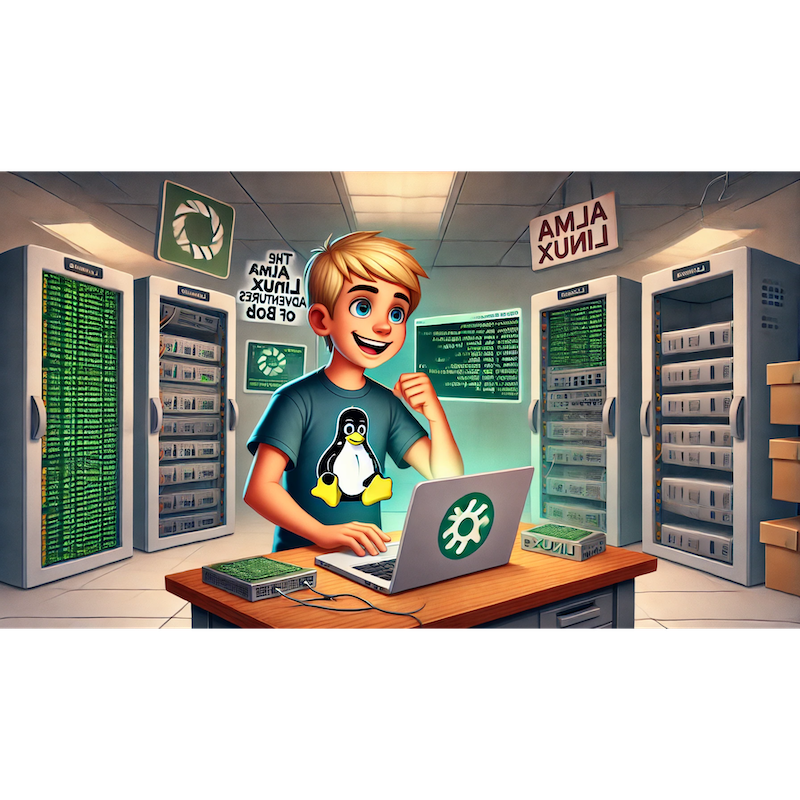
Categories:
4 minute read
Let’s dive into Chapter 35, “Bob Optimizes Kubernetes for Cost Efficiency!”. In this chapter, Bob will focus on strategies to reduce Kubernetes-related cloud expenses while maintaining performance and reliability, including resource optimization, autoscaling, and cost tracking.
1. Introduction: The Challenge of Cloud Costs
As Bob’s Kubernetes environment scales, so do his cloud bills. His manager tasks him with finding ways to optimize resource usage and minimize costs without compromising performance. Bob is eager to explore tools and techniques for cost efficiency.
“Saving money while keeping things running smoothly? Challenge accepted!” Bob says, ready to dive in.
2. Analyzing Resource Usage
Bob starts by analyzing how resources are being used in his cluster.
Using
kubectl topfor Resource Metrics:Bob gets a quick snapshot of pod and node usage:
kubectl top pod kubectl top node
Setting Up Metrics Server:
Bob installs the Kubernetes Metrics Server for better insights:
kubectl apply -f https://github.com/kubernetes-sigs/metrics-server/releases/latest/download/components.yaml
Identifying Underutilized Resources:
- Bob uses Prometheus and Grafana to monitor CPU, memory, and storage utilization over time.
“First step: find where resources are being wasted!” Bob notes.
3. Right-Sizing Pods
Bob learns to adjust resource requests and limits for better efficiency.
Reviewing Current Configurations:
Bob inspects pod configurations for resource requests and limits:
resources: requests: cpu: "500m" memory: "256Mi" limits: cpu: "1" memory: "512Mi"
Optimizing Requests and Limits:
Bob adjusts values based on actual usage:
resources: requests: cpu: "250m" memory: "128Mi" limits: cpu: "750m" memory: "256Mi"
“Right-sizing resources reduces waste without affecting performance!” Bob says, feeling accomplished.
4. Using Horizontal Pod Autoscaling (HPA)
Bob implements autoscaling to dynamically adjust the number of pods based on demand.
Enabling Autoscaling:
Bob deploys the Kubernetes HPA:
apiVersion: autoscaling/v2 kind: HorizontalPodAutoscaler metadata: name: web-app-hpa spec: scaleTargetRef: apiVersion: apps/v1 kind: Deployment name: web-app minReplicas: 1 maxReplicas: 10 metrics: - type: Resource resource: name: cpu targetAverageUtilization: 50
Testing HPA:
Bob generates traffic to his app and watches pods scale up and down:
kubectl get hpa -w
“Autoscaling saves money during low traffic while handling spikes seamlessly!” Bob notes.
5. Optimizing Node Utilization
Bob explores ways to maximize node efficiency.
Using Cluster Autoscaler:
Bob deploys the Cluster Autoscaler to adjust node count:
kubectl apply -f https://github.com/kubernetes/autoscaler/releases/latest/download/cluster-autoscaler.yaml
Scheduling Low-Priority Pods with Taints and Tolerations:
Bob schedules non-critical workloads on spare capacity:
spec: tolerations: - key: "low-priority" operator: "Exists"
Evicting Idle Pods:
- Bob configures the kube-priority-preemption policy to evict low-priority pods during high demand.
“Keeping nodes fully utilized reduces unnecessary costs!” Bob says.
6. Leveraging Spot Instances
Bob learns to use spot instances for cost-effective computing.
Configuring Spot Node Pools:
Bob sets up a spot node pool in his cloud provider:
gcloud container node-pools create spot-pool --cluster my-cluster --preemptible
Deploying Tolerant Workloads:
He ensures critical workloads run on on-demand nodes while non-critical ones run on spot nodes:
nodeSelector: cloud.google.com/gke-preemptible: "true"
“Spot instances save money, especially for non-critical workloads!” Bob says, pleased with the savings.
7. Using Cost Tracking Tools
Bob integrates tools to track and analyze Kubernetes costs.
Using Kubecost:
Bob installs Kubecost to monitor real-time and historical costs:
helm repo add kubecost https://kubecost.github.io/cost-analyzer/ helm install kubecost kubecost/cost-analyzer --namespace kubecost
Creating Cost Reports:
- Bob generates cost breakdowns by namespace, workload, and node.
Integrating Cloud Billing APIs:
- He connects Kubecost to his cloud provider’s billing API for accurate tracking.
“Now I know exactly where every dollar is going!” Bob says, feeling informed.
8. Optimizing Storage Costs
Bob reviews his cluster’s storage usage for potential savings.
Using Dynamic Storage Classes:
Bob sets up a storage class for cost-efficient options like HDDs for infrequent access:
apiVersion: storage.k8s.io/v1 kind: StorageClass metadata: name: low-cost-storage provisioner: kubernetes.io/aws-ebs parameters: type: sc1
Cleaning Up Unused Volumes:
He prunes unused Persistent Volumes (PVs):
kubectl delete pv <volume-name>
“Optimizing storage is an easy way to cut costs!” Bob says.
9. Implementing Reserved Instances
Bob learns to use reserved instances for long-term workloads.
Reserving Compute Capacity:
- Bob purchases reserved instances through his cloud provider, reducing costs for steady workloads.
Balancing Reserved and On-Demand Nodes:
- He uses a mix of reserved and on-demand nodes to handle predictable and bursty traffic.
“Reserved instances are perfect for always-on services!” Bob says.
10. Conclusion: Bob’s Cost-Efficient Cluster
With resource optimization, autoscaling, cost tracking, and storage strategies, Bob has transformed his Kubernetes cluster into a cost-efficient powerhouse. His manager is thrilled with the reduced expenses, and Bob feels like a Kubernetes optimization pro.
Next, Bob plans to explore Kubernetes for CI/CD workflows, automating deployments and scaling pipelines.
Stay tuned for the next chapter: “Bob Integrates Kubernetes with CI/CD Workflows!”
Feedback
Was this page helpful?
Glad to hear it! Please tell us how we can improve.
Sorry to hear that. Please tell us how we can improve.