Bob Tackles Bioinformatics with Kubernetes on AlmaLinux
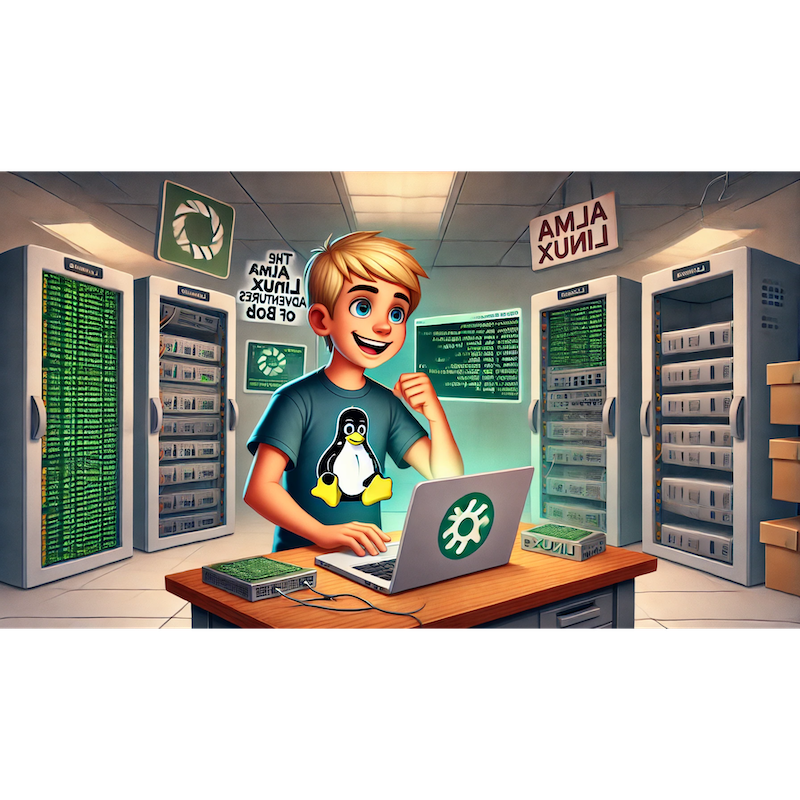
Categories:
4 minute read
Let’s dive into Chapter 53, “Bob Tackles Bioinformatics with Kubernetes!”. In this chapter, Bob explores how to use Kubernetes for bioinformatics workloads, enabling large-scale genomic analysis, medical research, and high-performance computing for life sciences.
1. Introduction: Why Kubernetes for Bioinformatics?
Bioinformatics workloads often involve massive datasets, complex computations, and parallel processing. Bob’s task is to use Kubernetes to orchestrate bioinformatics tools and pipelines, enabling researchers to analyze genomic data efficiently.
“Kubernetes makes life sciences scalable—time to dig into DNA with containers!” Bob says, excited for this challenge.
2. Setting Up a Kubernetes Cluster for Bioinformatics
Bob begins by preparing a cluster optimized for data-intensive workloads.
Configuring High-Performance Nodes:
Bob labels nodes with SSD storage for fast access to genomic datasets:
kubectl label nodes ssd-node storage-type=ssd
Installing a Workflow Manager:
Bob deploys Nextflow, a popular workflow manager for bioinformatics:
curl -s https://get.nextflow.io | bash mv nextflow /usr/local/bin
Integrating with Kubernetes:
Bob configures Nextflow to run on Kubernetes:
nextflow config set executor k8s
“Nextflow turns my Kubernetes cluster into a research powerhouse!” Bob says.
3. Deploying Genomic Analysis Tools
Bob deploys bioinformatics tools for genomic analysis.
- Using BWA for Sequence Alignment:
Bob containerizes BWA, a sequence alignment tool:
FROM ubuntu:20.04 RUN apt-get update && apt-get install -y bwa CMD ["bwa"]He deploys it as a Kubernetes job:
apiVersion: batch/v1 kind: Job metadata: name: bwa-job spec: template: spec: containers: - name: bwa image: myrepo/bwa:latest command: ["bwa", "mem", "reference.fasta", "reads.fastq"] restartPolicy: Never
“BWA is up and aligning sequences at scale!” Bob says.
4. Running a Bioinformatics Pipeline
Bob creates a pipeline to analyze genomic data end-to-end.
Creating the Workflow:
Bob writes a Nextflow script:
process ALIGN { input: path reads output: path "aligned.bam" script: """ bwa mem reference.fasta $reads > aligned.bam """ }
Launching the Pipeline:
Bob runs the pipeline on Kubernetes:
nextflow run main.nf -profile kubernetes
“Pipelines make complex genomic analysis easier to manage!” Bob says.
5. Managing Large Genomic Datasets
Bob sets up storage for handling terabytes of genomic data.
- Using Persistent Volumes:
Bob configures a PersistentVolume (PV) for dataset storage:
apiVersion: v1 kind: PersistentVolume metadata: name: genomic-data spec: capacity: storage: 500Gi accessModes: - ReadWriteMany hostPath: path: /data/genomicsHe creates a PersistentVolumeClaim (PVC) to use the PV:
apiVersion: v1 kind: PersistentVolumeClaim metadata: name: genomic-data-claim spec: accessModes: - ReadWriteMany resources: requests: storage: 100Gi
“Persistent volumes keep my genomic data accessible and organized!” Bob says.
6. Accelerating Analysis with GPUs
Bob uses GPU-enabled nodes to speed up computational tasks.
- Deploying TensorFlow for Genomic AI:
Bob uses TensorFlow to analyze DNA sequences:
import tensorflow as tf model = tf.keras.Sequential([...]) model.compile(optimizer='adam', loss='categorical_crossentropy') model.fit(dataset, epochs=10)He deploys the job to a GPU node:
apiVersion: batch/v1 kind: Job metadata: name: genomic-ai-job spec: template: spec: containers: - name: ai-job image: tensorflow/tensorflow:latest-gpu resources: limits: nvidia.com/gpu: 2
“GPUs make genomic AI lightning-fast!” Bob says.
7. Enabling Collaborative Research
Bob sets up tools for researchers to collaborate on datasets and results.
Using Jupyter Notebooks:
Bob deploys JupyterHub for interactive analysis:
helm repo add jupyterhub https://jupyterhub.github.io/helm-chart/ helm install jupyterhub jupyterhub/jupyterhub
Accessing Shared Data:
Researchers mount the shared PVC in their notebooks:
import pandas as pd df = pd.read_csv('/data/genomics/results.csv') print(df.head())
“JupyterHub empowers researchers to collaborate seamlessly!” Bob says.
8. Ensuring Data Security
Bob implements security measures to protect sensitive genomic data.
Encrypting Data at Rest:
Bob enables encryption for PersistentVolumes:
parameters: encrypted: "true"
Using RBAC for Access Control:
He restricts access to bioinformatics jobs:
apiVersion: rbac.authorization.k8s.io/v1 kind: Role metadata: name: bioinfo-role rules: - apiGroups: [""] resources: ["jobs"] verbs: ["create", "list", "get"]
“Data security is critical for sensitive research!” Bob says.
9. Monitoring Bioinformatics Workloads
Bob uses monitoring tools to track pipeline performance and resource usage.
Deploying Prometheus and Grafana:
- Bob creates dashboards for job completion rates and resource utilization.
Configuring Alerts:
He sets up alerts for pipeline failures:
groups: - name: bioinfo-alerts rules: - alert: JobFailed expr: kube_job_failed > 0 for: 5m labels: severity: critical
“Monitoring ensures my pipelines run smoothly!” Bob says.
10. Conclusion: Bob’s Bioinformatics Triumph
With Kubernetes, Nextflow, GPU acceleration, and secure data handling, Bob has successfully built a robust bioinformatics platform. His system enables researchers to analyze genomic data at scale, advancing discoveries in life sciences.
Next, Bob plans to explore Kubernetes for Smart Cities, managing workloads for IoT devices and urban analytics.
Stay tuned for the next chapter: “Bob Builds Kubernetes Workloads for Smart Cities!”
Feedback
Was this page helpful?
Glad to hear it! Please tell us how we can improve.
Sorry to hear that. Please tell us how we can improve.