Bob’s Disaster Recovery Playbook for AlmaLinux
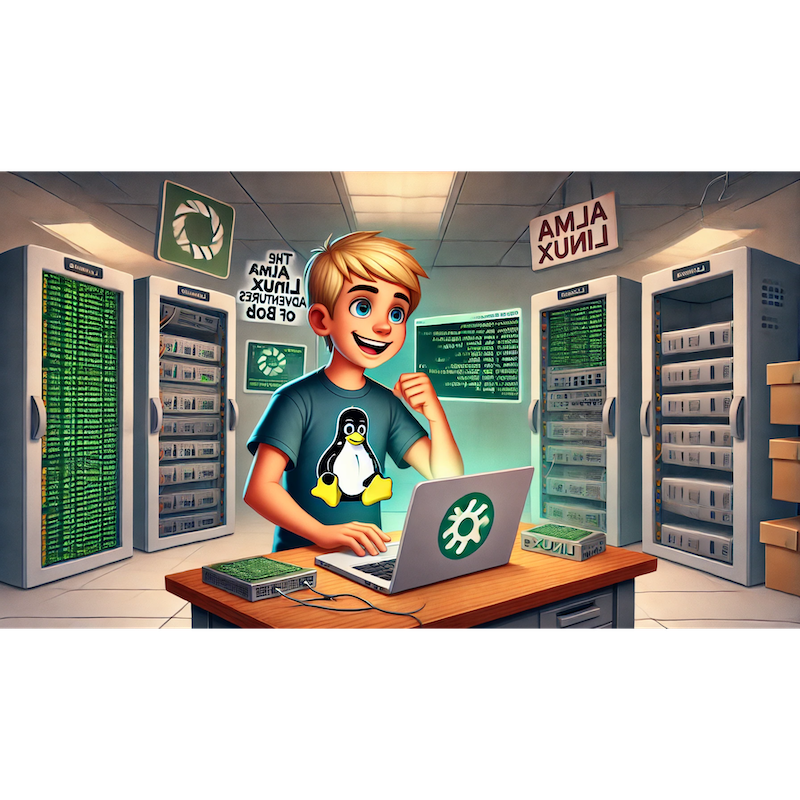
Categories:
5 minute read
Let’s proceed with Chapter 22, “Bob’s Disaster Recovery Playbook for AlmaLinux”. In this chapter, Bob will focus on creating a robust disaster recovery (DR) plan for his AlmaLinux hybrid environment. He’ll explore backup strategies, failover configurations, and testing recovery processes to ensure resilience against unexpected failures.
1. Introduction: Preparing for the Worst
Bob has built an impressive AlmaLinux infrastructure, but he knows even the best setups are vulnerable to unexpected disasters—hardware failures, cyberattacks, or natural events. His next challenge is to create a disaster recovery plan that ensures minimal downtime and data loss.
“A little preparation now can save me from a lot of headaches later!” Bob says, ready to prepare for the unexpected.
2. Defining Recovery Objectives
Bob starts by learning about Recovery Time Objective (RTO) and Recovery Point Objective (RPO):
- RTO: The maximum acceptable downtime after a disaster.
- RPO: The maximum acceptable data loss, measured in time (e.g., one hour of data).
For his setup:
- RTO: 1 hour.
- RPO: 15 minutes.
“With these goals in mind, I can design my recovery process,” Bob notes.
3. Setting Up Regular Backups
Bob ensures all critical data and configurations are regularly backed up.
Local Backups: Bob writes a script to back up
/etc(config files),/var/www(web server files), and databases to a local disk:tar -czf /backups/alma_backup_$(date +%F).tar.gz /etc /var/wwwCloud Backups with S3: He extends his backup process to include AWS S3:
aws s3 sync /backups s3://my-dr-backup-bucketAutomating Backups: Using cron, he schedules backups every 15 minutes:
*/15 * * * * /path/to/backup_script.sh
“With backups every 15 minutes, my RPO is covered!” Bob says, feeling reassured.
4. Implementing Redundancy with High Availability
Bob explores high availability (HA) configurations to minimize downtime.
- Database Replication: He ensures his on-premises MySQL database is continuously replicated to AWS RDS using binlog replication.
- Load Balancers: To prevent server overload, Bob sets up an AWS Elastic Load Balancer (ELB) to distribute traffic across multiple EC2 instances.
“If one server goes down, traffic will automatically redirect to the others!” Bob notes, impressed by HA setups.
5. Configuring Failover for the VPN
To ensure connectivity between his on-premises server and AWS, Bob configures a failover VPN connection.
Secondary VPN Configuration:
He creates a second VPN gateway in AWS, associated with a different availability zone.
On his on-premises server, he configures the secondary connection in
ipsec.conf:conn aws-vpn-failover left=%defaultroute leftid=<on-premises-public-ip> right=<aws-secondary-vpn-ip> keyexchange=ike authby=secret
Testing the Failover:
He stops the primary VPN and checks if the connection switches to the secondary:
sudo ipsec down aws-vpn sudo ipsec up aws-vpn-failover
“Now my hybrid cloud stays connected even if one VPN fails!” Bob says, relieved.
6. Automating Recovery with Ansible Playbooks
Bob writes Ansible playbooks to automate the recovery process for quick server restoration.
Creating a Recovery Playbook:
Bob writes a playbook to restore backups and reinstall essential services:
- name: Restore AlmaLinux Server hosts: all tasks: - name: Restore /etc copy: src: /backups/etc_backup.tar.gz dest: /etc - name: Reinstall services yum: name: ["httpd", "mysql-server"] state: present - name: Start services systemd: name: "{{ item }}" state: started with_items: - httpd - mysqld
Running the Playbook:
ansible-playbook -i inventory restore_server.yml
“My recovery process is just one command away!” Bob says, loving the simplicity.
7. Testing the Disaster Recovery Plan
Bob knows a DR plan is only as good as its test results, so he simulates disasters to verify the plan.
Simulating Data Loss:
Bob deletes a critical database table and restores it using his backup script:
mysql -u root -p < /backups/db_backup.sql
Simulating Server Failure:
Bob terminates an EC2 instance and uses his Ansible playbook to restore it:
ansible-playbook -i inventory restore_server.yml
Documenting Results:
- He records recovery times for each scenario and compares them to his RTO and RPO goals.
“With regular testing, I know my recovery plan works when it matters most!” Bob says, feeling confident.
8. Monitoring and Alerts for Disaster Detection
To detect disasters early, Bob sets up monitoring and alerts.
AWS CloudWatch Alarms:
- He creates alarms for CPU usage, disk space, and VPN status, configured to send notifications via Amazon SNS.
Log Monitoring:
Bob uses
logwatchto monitor system logs for errors:sudo dnf install logwatch sudo logwatch --detail high --mailto bob@example.com
“Early detection means faster recovery!” Bob notes, appreciating the importance of proactive monitoring.
9. Creating a Runbook for Disaster Recovery
Bob documents his DR plan in a runbook to ensure anyone on the team can follow it during an emergency.
- Key Sections in the Runbook:
- Overview: Goals and objectives (RTO and RPO).
- Backup Locations: Paths for local and cloud backups.
- Failover Procedures: Steps to switch VPNs or load balancers.
- Recovery Steps: How to use scripts and Ansible playbooks for restoration.
- Contact Info: Key team members and emergency contacts.
“A detailed runbook ensures smooth recovery even if I’m not available!” Bob says, proud of his documentation.
10. Conclusion: Bob’s Disaster Recovery Confidence
With a comprehensive DR plan, automated backups, failover configurations, and regular testing, Bob feels confident his AlmaLinux hybrid environment can withstand any disaster. His team is prepared to recover quickly and keep operations running smoothly.
Next, Bob plans to dive into performance tuning for containerized workloads, ensuring his hybrid environment runs at maximum efficiency.
Stay tuned for the next chapter: “Bob’s Guide to Optimizing Containerized Workloads!”
Feedback
Was this page helpful?
Glad to hear it! Please tell us how we can improve.
Sorry to hear that. Please tell us how we can improve.