C++ int variable with different defining ways
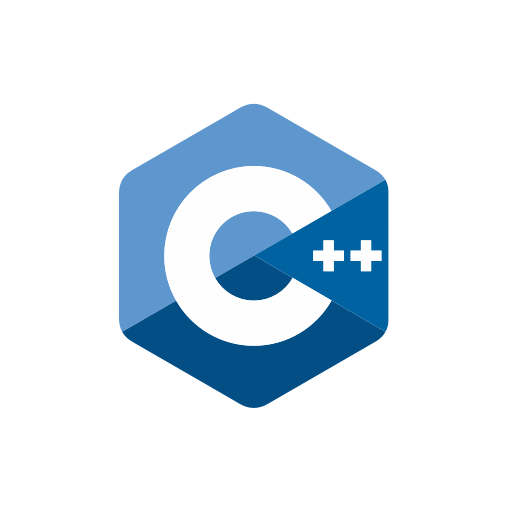
Categories:
2 minute read
We are explaining the use of int variables with different defining ways
// Creator: ibrahim (30.06.2024 00:00)
/**
* @file main.cpp
* @brief Demonstrates the use of int with different defining ways in C++
*/
#include <iostream>
/**
* @brief Main function of the program
*
* Defines four integer variables in different ways and prints their values.
*
* @return int Returns 0 upon successful execution
*/
int main() {
int numberOne = 5; ///< 5 is a decimal number by default in C++
int numberTwo = 1111111111; ///< 1111111111 is a decimal number by default in C++
int numberThree = 1'111'111'111; ///< 1'111'111'111 is a decimal number by default in C++
int numberFour = -1'111'111'111; ///< -1'111'111'111 is a decimal number by default in C++
std::cout << "numberOne: " << numberOne << std::endl;
std::cout << "numberTwo: " << numberTwo << std::endl;
std::cout << "numberThree: " << numberThree << std::endl;
std::cout << "numberFour: " << numberFour << std::endl;
return 0;
}
The provided C++ code is a simple demonstration of how to define integer variables in different ways. It includes the use of single quotes as digit separators for readability, which is a feature available in C++14 and later versions.
The code begins by including the iostream library, which provides facilities for input/output operations.
#include <iostream>
In the main function, four integer variables are defined: numberOne, numberTwo, numberThree, and numberFour. Each of these variables is assigned a different integer value.
int numberOne = 5;
int numberTwo = 1111111111;
The third and fourth variables, numberThree and numberFour, are defined using digit separators (single quotes) for better readability. This does not change the value of the integer; it’s purely for making the code easier to read.
int numberThree = 1'111'111'111;
int numberFour = -1'111'111'111;
The code then uses std::cout to print the values of these variables to the console. Each variable is printed on a new line.
std::cout << "numberOne: " << numberOne << std::endl;
Finally, the main function returns 0, indicating successful execution of the program.
Feedback
Was this page helpful?
Glad to hear it! Please tell us how we can improve.
Sorry to hear that. Please tell us how we can improve.