Editing Your Episode – A Comprehensive Guide for Podcasters:Day 11
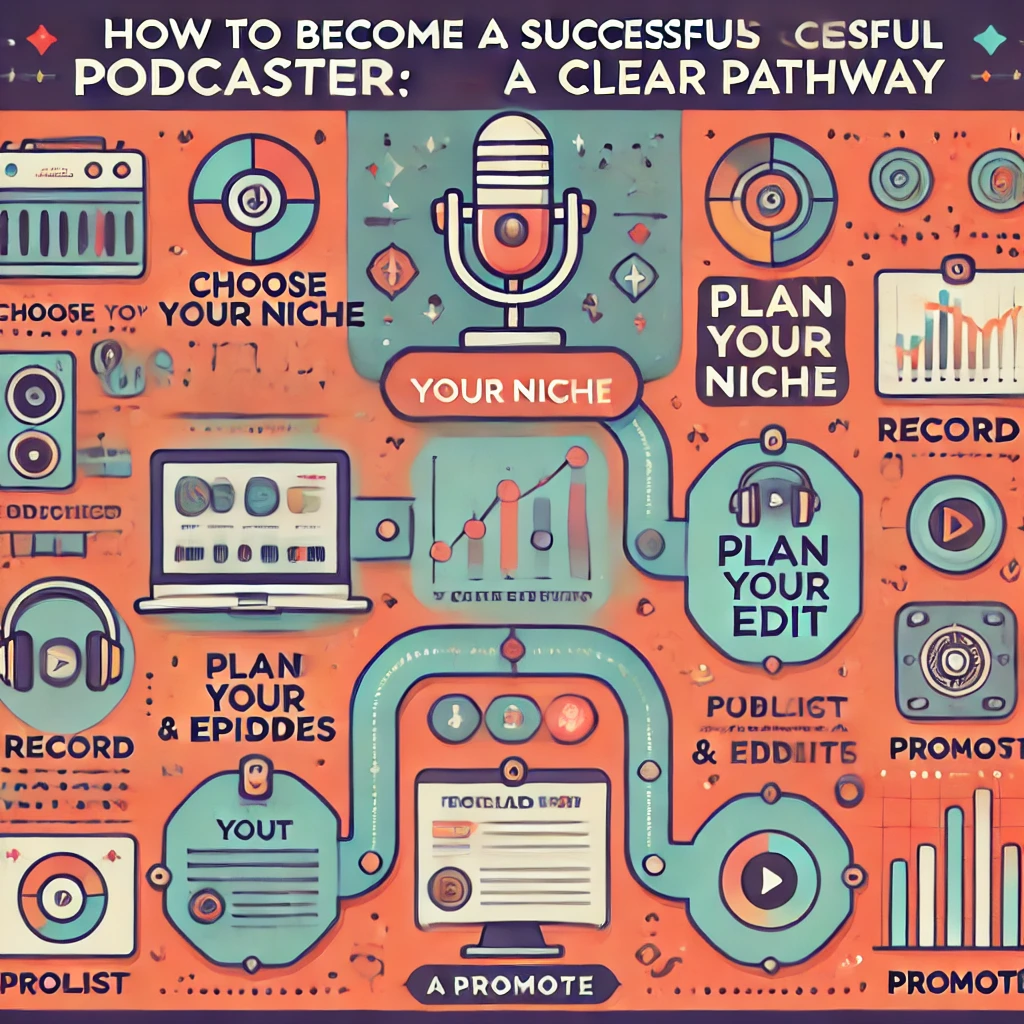
Categories:
7 minute read
Welcome to Day 11 of our 30-day podcast launch journey! Today, we’re diving into a crucial aspect of podcast production: editing your episode. Whether you’re a perfectionist aiming for polished professionalism or prefer a more raw and authentic sound, understanding the basics of podcast editing is essential for creating a high-quality show that keeps listeners coming back for more.
Why Editing Matters
Before we jump into the how-to, let’s briefly discuss why editing is so important:
Quality Control: Editing allows you to remove mistakes, unnecessary pauses, and filler words, resulting in a more professional-sounding podcast.
Pacing: Through editing, you can adjust the rhythm and flow of your episode, keeping listeners engaged.
Clarity: You can emphasize key points by removing distractions or rearranging content for better understanding.
Consistency: Editing helps maintain a consistent sound quality and volume level throughout your episode and across your podcast series.
Time Management: You can trim your content to fit your desired episode length, respecting your listeners’ time. Now, let’s explore some essential editing techniques and tips to elevate your podcast’s sound quality.
Editing Techniques for Podcasters
- Removing Mistakes and Flubs
One of the primary tasks in editing is cutting out mistakes, verbal flubs, and false starts. Here’s how to approach this:
Listen through your recording and mark areas that need to be removed.
Use your editing software’s cut or delete function to remove these sections.
Ensure the cuts are clean and don’t disrupt the flow of conversation.
- Reducing Background Noise
Background noise can be distracting for listeners. Here are some ways to address it:
Use your editing software’s noise reduction tool to minimize consistent background noise.
For intermittent noises (like a dog barking), you can cut these out or reduce their volume.
Be careful not to overuse noise reduction, as it can affect the quality of the main audio.
- Adjusting Levels and Volume
Consistent audio levels are crucial for a professional-sounding podcast:
Use compression to even out volume differences between loud and soft parts.
Normalize your audio to ensure a consistent volume across different segments and episodes.
Pay attention to the overall loudness of your podcast, aiming for an integrated loudness of around -16 LUFS for most streaming platforms.
- Adding Music and Sound Effects
Music and sound effects can enhance your podcast, but use them judiciously:
Add intro and outro music to brand your podcast.
Use subtle background music or sound effects to transition between segments.
Ensure any added audio doesn’t overpower your voice.
- Cutting and Rearranging Content
Sometimes, you might need to restructure your content for better flow:
Identify sections that might work better in a different order.
Use your editing software to cut and move these sections.
Ensure transitions between moved sections sound natural.
- Cleaning Up Speech
For a more polished sound, consider these techniques:
Remove filler words like “um,” “uh,” and excessive use of “like” or “you know.”
Shorten long pauses, but be careful not to make the conversation sound unnatural.
If you have multiple takes of a section, choose the best one.
Improving Sound Quality
Great editing can significantly improve your podcast, but starting with high-quality audio makes the process much easier. Here are some tips for capturing better sound:
Use a Good Microphone: Invest in a quality microphone suited for podcasting. USB microphones like the Blue Yeti or Audio-Technica ATR2100x are popular choices for beginners.
Create a Proper Recording Environment: Record in a quiet room with minimal echo. Use sound-absorbing materials like curtains, carpets, or acoustic panels if needed.
Maintain Proper Mic Technique: Keep a consistent distance from the microphone (usually about 6-8 inches) and speak directly into it.
Use a Pop Filter: This helps reduce plosive sounds (like “p” and “b” sounds) that can cause audio spikes.
Record Separate Tracks: If you’re interviewing guests or have a co-host, record each person’s audio on a separate track for more control during editing.
Do a Test Recording: Always do a short test recording and listen back to it before starting your main recording session.
Editing Tips and Tricks
Now that we’ve covered the basics, here are some pro tips to take your editing to the next level:
Less is More: Don’t over-edit. Your podcast should sound natural and conversational.
Use Keyboard Shortcuts: Learn the keyboard shortcuts for your editing software to speed up your workflow.
Edit in Passes: Instead of trying to perfect everything in one go, do multiple editing passes focusing on different aspects (e.g., content, then pacing, then sound quality).
Save Multiple Versions: Keep backups of your project at different stages of editing.
Listen on Different Devices: Check how your podcast sounds on various devices (headphones, car speakers, phone speakers) to ensure it sounds good everywhere.
Create Templates: Set up project templates in your editing software with your intro, outro, and commonly used effects to save time on future episodes.
Use Crossfades: When cutting between different audio clips, use short crossfades to make transitions smoother.
Mind Your Breaths: While it’s natural to hear some breathing, excessive or loud breaths can be distracting. Lower the volume of breath sounds or remove them if they’re too prominent.
Maintain Consistency: Try to keep a consistent editing style across all your episodes. This helps in building your podcast’s identity.
Take Breaks: Editing requires focus. Take regular breaks to rest your ears and maintain objectivity.
Choosing Editing Software
There are many options for podcast editing software, ranging from free to professional-grade. Here are a few popular choices:
Audacity: Free, open-source software that’s great for beginners.
GarageBand: Free for Mac users, user-friendly with many built-in effects.
Hindenburg Journalist: Designed specifically for podcasters and radio producers.
Adobe Audition: Professional-grade software with powerful features.
Reaper: Affordable option with professional capabilities. Choose software that fits your budget and skill level. Remember, it’s not about having the most advanced tools, but about how effectively you use the tools you have.
Exercise: Editing Your First Episode
Now that we’ve covered the theory, it’s time to put it into practice. Here’s a step-by-step exercise to edit your first episode:
Import Your Audio: Open your chosen editing software and import your raw audio file(s).
Listen Through: Play through your entire recording, making notes of sections that need editing.
Make Major Cuts: Remove any large sections that aren’t needed, such as pre-show chatter or long tangents.
Clean Up Dialogue: Go through and remove mistakes, flubs, and excessive filler words.
Adjust Levels: Use compression and normalization to even out your audio levels.
Add Intro and Outro: Insert your intro and outro music, ensuring smooth transitions.
Fine-tune: Listen through again, making small adjustments to timing and transitions.
Apply Effects: Use noise reduction if needed, and any other effects like EQ to enhance sound quality.
Final Listen: Do a final listen-through, preferably with fresh ears after taking a break.
Export: Once you’re satisfied, export your episode in a high-quality format (WAV or high bitrate MP3). Remember, editing is a skill that improves with practice. Don’t expect perfection on your first try – focus on making each episode a little better than the last.
Conclusion
Editing is where your podcast truly comes to life. It’s the process that transforms your raw recording into a polished, professional-sounding episode that respects your listeners’ time and keeps them engaged. While it can be time-consuming, especially when you’re just starting out, the results are well worth the effort.
As you continue your podcasting journey, you’ll develop your own editing style and workflow. You’ll learn which aspects of editing are most important for your particular podcast and audience. The key is to stay consistent, always aiming to provide the best possible listening experience.
Remember, the goal isn’t to create a perfect, flawless product – it’s to create an authentic, engaging podcast that connects with your audience. Sometimes, leaving in a few natural elements can make your podcast feel more real and relatable.
Happy editing, and we’ll see you tomorrow for Day 12 of our 30-day podcast launch challenge!