Elevate Your Web Design with div and span
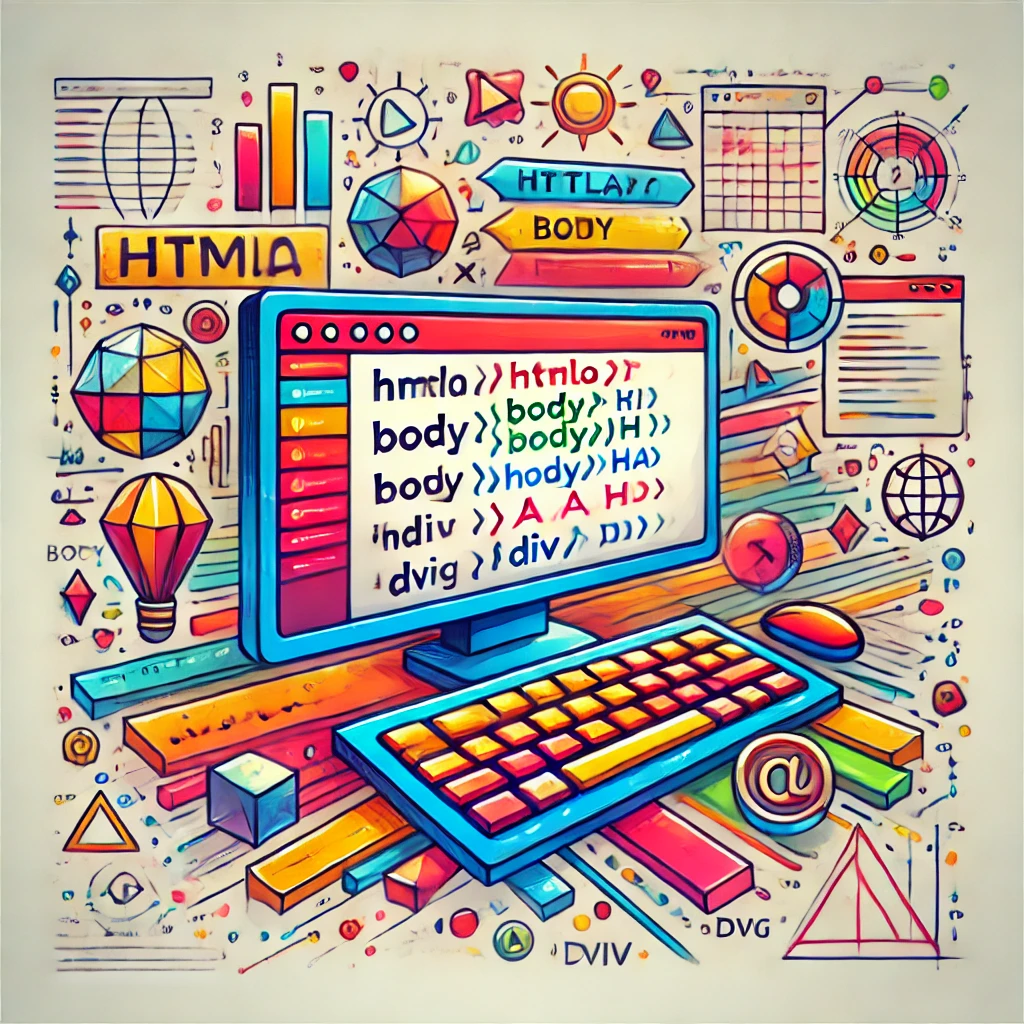
Categories:
6 minute read
What Are <div> and <span> Tags?
Both <div> and <span> tags are HTML elements used to group other elements, but they are designed to serve slightly different purposes:
<div>Tag: Used for creating block-level containers.<span>Tag: Used for creating inline containers.
Block-Level vs. Inline Elements
In HTML, elements are generally divided into block-level and inline elements, and this distinction helps determine how content will display on a page.
Block-Level Elements: These elements (like
<div>,<p>, and<h1>) take up the full width of the container, creating a new line before and after the element.Inline Elements: These elements (like
<span>,<a>, and<img>) Do not create a new line; only take up as much width as necessary, allowing them to sit alongside other inline elements within the same line. Understanding the behavior of block and inline elements is essential for correctly using<div>and<span>tags to achieve the desired layout.
The <div> Tag: Structuring and Grouping Block Elements
The <div> tag is one of the most frequently used HTML tags, especially for grouping large sections of content on a webpage. As a block-level element, it’s ideal for dividing a page into distinct sections or “containers” that can be styled or positioned individually.
Basic Syntax of <div>
<div>
<!-- Content goes here -->
</div>
Example: Creating a Webpage Layout with <div>
We want to build a simple webpage layout with a header, main content area, and footer. We could use <div> tags to divide each of these sections.
<div class="header">
<h1>Welcome to My Website</h1>
</div>
<div class="content">
<p>This is the main content area.</p>
</div>
<div class="footer">
<p>Contact us at info@example.com</p>
</div>
In this example:
Each
<div>represents a different section of the webpage.Using CSS classes like
header,content, andfooter, we can apply specific styles to each section individually, allowing us to control layout, colors, spacing, and more.
When to Use <div>
Use <div> tags for:
Structuring a webpage into distinct sections.
Grouping multiple block-level elements to apply shared styling or layout properties.
Creating containers that can be styled or manipulated with JavaScript.
Styling <div> Tags with CSS
Since <div> tags do not have inherent styling, they often rely on CSS for appearance and layout.
Example CSS for Styling a <div> Layout:
.header {
background-color: #333;
color: #fff;
padding: 20px;
text-align: center;
}
.content {
margin: 20px;
padding: 15px;
background-color: #f4f4f4;
}
.footer {
background-color: #333;
color: #fff;
padding: 10px;
text-align: center;
}
This styling approach enhances readability, separates content sections visually, and creates a more engaging user experience.
The <span> Tag: Styling Inline Content
The <span> tag, unlike <div>, is an inline element, meaning it can wrap around text or other inline elements without breaking the line. It’s ideal for styling small pieces of content within larger blocks.
Basic Syntax of <span>
<span>Text or inline content here</span>
Example: Using <span> to Style Text
Suppose we want to highlight certain words within a paragraph by changing their color. Using <span>, we can apply styling selectively.
<p>Learning HTML and CSS is <span style="color: blue;">fun</span> and <span style="color: green;">rewarding</span>!</p>
In this example:
Each
<span>element allows us to change the color of specific words within the paragraph.Unlike a
<div>, the<span>tags won’t break the line, so the sentence remains continuous.
When to Use <span>
Use <span> tags for:
Applying styles to inline content without affecting the surrounding text layout.
Targeting specific words, phrases, or inline elements within a block of content.
Wrapping around inline elements to apply CSS or JavaScript behavior.
Styling <span> Tags with CSS
As with <div>, <span> tags don’t have default styling, but CSS can be used to customize them as needed.
Example CSS for Styling <span> Text:
.highlight {
color: #e60000;
font-weight: bold;
}
In HTML:
<p>This text is <span class="highlight">highlighted</span> for emphasis.</p>
This allows selective styling within the paragraph without disrupting the inline flow of text.
<div> vs. <span>: When to Use Each Tag
The decision to use <div> or <span> depends on the nature of the content and the design goal. Here are some general guidelines:
Use
<div>when:Structuring larger sections like headers, footers, and main content areas.
Grouping multiple elements that need shared styles or positioning.
Wrapping content that needs to be displayed as a block, with padding or margin adjustments.
Use
<span>when:Applying styles to small text segments or inline elements without affecting line breaks.
Highlighting specific phrases, words, or images within a sentence.
Wrapping inline content that needs custom styles, such as different colors or font weights.
Using <div> and <span> in WordPress
WordPress makes it easy to use <div> and <span> tags within the Block Editor or by using the HTML editor. Here’s how you can incorporate them into a WordPress post or page:
Add Custom HTML: If using the Block Editor, you can add a “Custom HTML” block and directly enter
<div>or<span>tags with their respective styles.Assign Classes for Consistency: Assign classes to
<div>and<span>elements, and add corresponding CSS in your WordPress theme’s “Additional CSS” section (found under Appearance > Customize). This way, you can apply consistent styles across the site.Leverage Plugins for Styling Control: Plugins like Advanced Custom Fields or CSS Hero provide even more control over
<div>and<span>styling, especially for users not comfortable with custom CSS.
Practical Use Cases for <div> and <span> Tags
Here are some real-world examples to see how <div> and <span> tags enhance content layout and styling:
Example 1: Blog Post Layout with <div>
<div class="blog-post">
<div class="post-header">
<h1>Understanding HTML Tags</h1>
</div>
<div class="post-content">
<p>This article explores the <span class="highlight">basics of HTML</span> and how tags can structure a webpage.</p>
</div>
<div class="post-footer">
<p>Posted on October 20, 2024</p>
</div>
</div>
CSS for the Example:
.post-header { font-size: 24px; color: #333; }
.post-content { font-size: 18px; color: #555; }
.highlight { color: #0073e6; font-weight: bold; }
Example 2: Emphasizing Inline Content with <span>
<p>By using <span class="highlight">HTML tags</span>, developers create organized, structured, and visually appealing web pages.</p>
With CSS:
.highlight { color: #e60000; background-color: #f0f0f0; padding: 2px 5px; }
Conclusion
Understanding how and when to use <div> and <span> tags are essential for building well-structured and styled web content. These tags enable you to organize large and small content areas, making them ideal for controlling layout and applying custom styles. By leveraging these elements effectively, you can create cleaner, more readable, and visually appealing WordPress pages that improve user experience and make your website easier to maintain.
Feedback
Was this page helpful?
Glad to hear it! Please tell us how we can improve.
Sorry to hear that. Please tell us how we can improve.