Ethernet Ports and Commonly Used Ports for Services: An In-Depth Guide
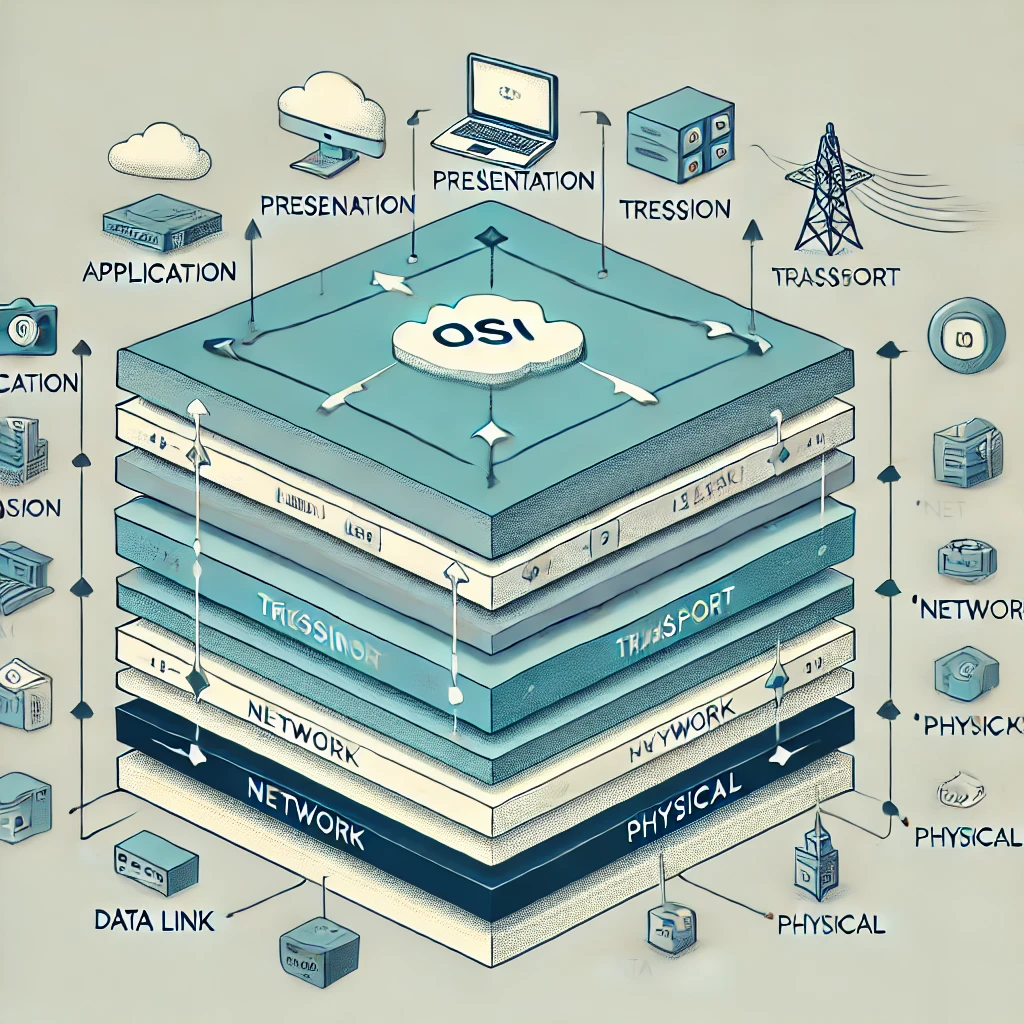
Categories:
7 minute read
In today’s interconnected world, network communication is the backbone of modern IT infrastructures. Ethernet ports and commonly used network ports play a critical role in how devices communicate and interact on a network. Whether it’s a local area network (LAN) or the internet, understanding the purpose of these ports is essential for both beginners and seasoned professionals.
This blog post provides a comprehensive guide to Ethernet ports, network ports, and the commonly used ports for various services in a network environment.
What is an Ethernet Port?
An Ethernet port is a physical interface on computers, routers, switches, and other networking devices that connects a device to a wired network using an Ethernet cable. Ethernet ports use standard RJ-45 connectors and are commonly found on devices such as desktops, laptops, and network equipment. Through these ports, devices can send and receive data over a wired Ethernet connection, ensuring fast, stable, and secure network access.
Ethernet has been the de facto standard for wired networking for decades, and despite the rise of wireless technologies, it remains vital due to its reliability and speed.
Types of Ethernet Ports
There are different standards for Ethernet ports, and they vary based on speed and performance:
Fast Ethernet (10/100 Mbps): This Ethernet standard supports speeds of 10 Mbps to 100 Mbps. Fast Ethernet ports are still found on many devices, but they have largely been replaced by more advanced technologies.
Gigabit Ethernet (10/100/1000 Mbps): The most common type of Ethernet port on modern devices, Gigabit Ethernet supports speeds up to 1 Gbps (1000 Mbps). It’s the standard for most home and office networking devices.
10 Gigabit Ethernet: Used mainly in enterprise environments, this Ethernet standard supports speeds of up to 10 Gbps and requires specialized network cabling and hardware to achieve these speeds. Ethernet ports provide the physical connection that supports network communication, but the underlying protocols and services are governed by network ports. Let’s dive into the concept of network ports.
What Are Network Ports?
In the context of networking, a port is a logical endpoint used for network communication. Network ports are essential to how computers differentiate between various types of network traffic. They are represented by a number ranging from 0 to 65535 and are tied to specific processes or services on a device.
Network ports allow a single device to support multiple connections at once. For example, when you access a website, the communication happens over a specific port, usually Port 80 for HTTP or Port 443 for HTTPS. Meanwhile, your email client might be using another port for its connection.
Ports are split into three broad categories:
Well-known Ports (0-1023): These ports are reserved for specific services and protocols. They are typically assigned by the Internet Assigned Numbers Authority (IANA).
Registered Ports (1024-49151): Registered ports are those that IANA registers for use by application developers. These ports are not as strictly defined as well-known ports, but common services still rely on them.
Dynamic or Private Ports (49152-65535): These ports are used for private or temporary purposes. Many services dynamically assign ports from this range for internal connections. Let’s explore some of the most commonly used ports for services across networks.
Commonly Used Ports for Services
There are thousands of network ports, but certain services and protocols consistently rely on specific port numbers. Understanding these ports is important for managing networks and troubleshooting connectivity issues.
Port 20 and 21: File Transfer Protocol (FTP)
FTP is one of the oldest network protocols used for transferring files between devices over a network. It uses two ports:
Port 21: Used to establish the connection and control communication between the client and the server.
Port 20: Used to transfer data once the connection is established. While FTP is effective, it lacks security features, so secure alternatives like SFTP (Secure File Transfer Protocol) and FTPS (FTP Secure) are often used.
Port 22: Secure Shell (SSH)
SSH is a widely used protocol for securely accessing remote systems and managing devices over a network. It encrypts data traffic, providing a secure way to perform administrative tasks like file management and system monitoring.
Port 22 is the default port for SSH, though administrators sometimes change it for security reasons to prevent attacks.
Port 25: Simple Mail Transfer Protocol (SMTP)
SMTP is the protocol used for sending emails across networks. Mail servers typically use Port 25 to receive and send email messages. However, because Port 25 is often targeted by spammers, some ISPs block traffic on this port, so alternative ports like 587 or 465 (with SSL encryption) are also used.
Port 53: Domain Name System (DNS)
DNS is the system that translates human-readable domain names into IP addresses. DNS uses both UDP and TCP on Port 53, depending on the nature of the request. Most DNS queries use UDP, but certain DNS requests (such as zone transfers between servers) rely on TCP.
Port 80 and 443: HTTP and HTTPS
Port 80: The default port for HTTP (HyperText Transfer Protocol), which is used for unencrypted web traffic. When you access a website without SSL (Secure Sockets Layer), your browser communicates via Port 80.
Port 443: The default port for HTTPS, the secure version of HTTP. HTTPS uses encryption to secure the communication between a web server and a browser, protecting the data from eavesdroppers. This port is crucial for web security and is widely adopted across the internet.
Port 110: Post Office Protocol Version 3 (POP3)
POP3 is a protocol used by email clients to retrieve messages from a mail server. It is primarily used to download emails and store them locally. While Port 110 is the default for POP3, many services have switched to IMAP or SMTP over SSL for added security.
Port 143: Internet Message Access Protocol (IMAP)
IMAP is another email retrieval protocol, but unlike POP3, IMAP allows users to manage their email directly on the server. This makes it more flexible for users who need to access email from multiple devices. The default port for IMAP is 143, with Port 993 often used for encrypted IMAP over SSL.
Port 3389: Remote Desktop Protocol (RDP)
RDP is a Microsoft protocol that allows users to remotely access Windows-based computers. Port 3389 is the default port used for RDP connections. To secure this port, administrators often rely on firewalls or VPNs, as RDP is frequently targeted by attackers.
Port 3306: MySQL Database Service
MySQL is a popular open-source relational database management system. Port 3306 is used by MySQL servers to handle incoming database queries. When configuring a database connection, developers must ensure that this port is open and accessible if they’re hosting the database on a remote server.
Port 5060 and 5061: Session Initiation Protocol (SIP)
SIP is a protocol used to establish voice and video calls over the internet. It’s commonly used in VoIP (Voice over Internet Protocol) services. SIP uses two primary ports:
Port 5060: For non-encrypted communication.
Port 5061: For encrypted communication via Transport Layer Security (TLS). the Importance of Securing Network Ports**
Open and misconfigured ports are often a target for cyberattacks. Port scanning is a common technique used by hackers to discover which ports are open on a network and what services are running. This can reveal vulnerabilities, so securing ports is crucial.
Here are a few tips for securing network ports:
Close Unnecessary Ports: Any port that’s not in use should be closed to prevent unauthorized access.
Use Firewalls: Firewalls help manage which ports are accessible from the internet and can block unwanted traffic.
Enable Encryption: Use encrypted protocols like HTTPS, SSH, and SFTP to protect sensitive data.
Change Default Ports: Changing default ports (such as using a port other than 22 for SSH) can add an extra layer of security by obscuring common entry points. Conclusion
Ethernet ports and network ports are essential components of modern networking. Understanding how they work, and the role of commonly used ports for various services, provides a foundation for setting up and managing a secure, efficient network. From the physical Ethernet connections that link devices to the logical ports that direct traffic, each part of the process is vital to enabling seamless communication across networks.
As the internet evolves and cyber threats grow, securing these ports becomes more important than ever. Whether you’re managing a home network or an enterprise infrastructure, having a strong grasp of Ethernet and network ports is key to maintaining a secure and well-functioning system.
Feedback
Was this page helpful?
Glad to hear it! Please tell us how we can improve.
Sorry to hear that. Please tell us how we can improve.