Everything You Need to Know About the <p> Tag
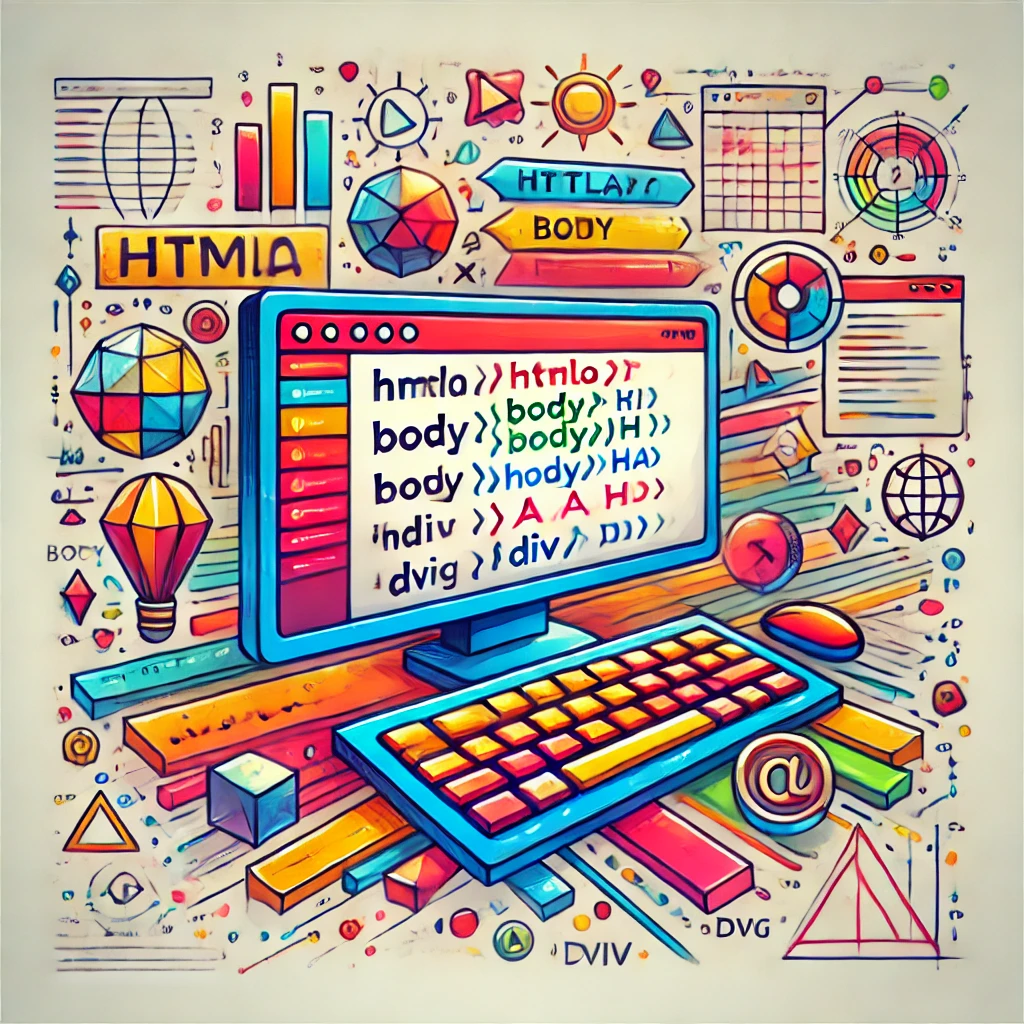
Categories:
6 minute read
Introduction
In the HTML and web development world, tags are the backbone of how web pages are structured and displayed. While many tags have specialized uses and functions, a few remain central to the art of clean and readable content presentation. Among these, the <p> tag holds a special place. This tag may be small, but its impact on content organization, readability, and style is significant. Understanding the <p> tag, its attributes, and best practices can enhance the quality and accessibility of any webpage.
What is the <p> Tag?
The <p> tag stands for “paragraph” and is one of the fundamental HTML tags used to format text content. It is a block-level element, which means it creates space above and below itself by default, making it ideal for structuring text into readable segments.
In HTML, paragraphs are enclosed within the opening and closing <p> tags, as shown below:
<p>This is a paragraph of text.</p>
Any text placed inside this tag is treated as a single paragraph, making it one of the simplest yet most essential tools for organizing content.
Purpose of the <p> Tag
The <p> tag serves several purposes in HTML and web design:
Improving Readability: By breaking text into paragraphs, the
<p>tag allows readers to consume content in manageable chunks, which enhances readability and comprehension.Providing Structure: Using paragraphs helps organize content logically, making it easier for readers to follow along and for search engines to index and rank the content.
Styling Control: With CSS, the
<p>tag can be styled individually or globally, allowing designers to control font styles, colors, spacing, and alignment for paragraphs.
HTML Syntax and Attributes of the <p> Tag
The basic syntax of the <p> tag is straightforward, but there are some attributes and nested elements you should be aware of to enhance its functionality.
Basic Syntax
<p>Your paragraph text goes here.</p>
Common Attributes
- Class and ID These are the most common attributes associated with the
<p>tag. By assigning aclassoridto a paragraph, you can apply specific styles or functionality to it using CSS or JavaScript.
<p class="intro">This paragraph is styled with the class "intro".</p>
<p id="first-paragraph">This paragraph has an id of "first-paragraph".</p>
- Style The
styleattribute allows for inline CSS styling, though it’s generally recommended to use external stylesheets for consistency and maintainability.
<p style="color: blue; font-size: 18px;">This paragraph has inline styling applied.</p>
- Title The
titleattribute is often used to provide additional context or a tooltip that appears when the user hovers over the paragraph.
<p title="Introduction to HTML tags">Hover over this paragraph to see the title attribute in action.</p>
Using the <p> Tag in Combination with Other HTML Elements
The <p> tag is versatile and often used alongside other HTML elements to enhance content presentation and accessibility.
1. Inline Elements
Inline elements, such as <a>, <strong>, and <em>, can be used within the <p> tag to add links, emphasize text, or bold certain words without disrupting the flow of the paragraph.
<p>This paragraph includes a <a href="#">link</a> and <strong>bold text</strong>.</p>
2. Nesting of Block Elements
By HTML standards, block elements (like <div> or another <p> tag) should not be nested within a <p> tag. However, if you need to include additional structure within text content, use <span> or other inline elements for a compliant and accessible layout.
Styling the <p> Tag with CSS
The <p> tag can be styled in various ways with CSS to improve the look and feel of your content. Below are some of the most commonly used styling properties:
1. Font Style and Color
Adjusting the font size, family, and color can drastically improve readability and visual appeal.
p {
font-family: Arial, sans-serif;
font-size: 16px;
color: #333;
}
2. Spacing and Alignment
Paragraphs have default margins that add space around them. You can control this spacing using margin and padding properties.
p {
margin: 0 0 1em 0;
text-align: justify;
}
Using text-align: justify; distributes the text evenly across the line, which can create a more professional appearance.
3. Backgrounds and Borders
Background colors and borders can help highlight certain paragraphs or create a clear visual separation from surrounding content.
p {
background-color: #f0f0f0;
padding: 10px;
border-left: 4px solid #ccc;
}
Common Mistakes When Using the <p> Tag
Nesting Other Block Elements Inside
<p>HTML specifications do not allow block elements like<div>to be nested within<p>tags. Always use inline elements if you need to include additional content within a paragraph.Excessive Inline Styles While inline styles are convenient, they are not maintainable. Use external or internal CSS instead of applying individual inline styles to multiple paragraphs.
Overusing the
<p>Tag for Non-Textual Content The<p>tag should be used specifically for paragraphs of text. Using it for headings, images, or buttons can confuse screen readers and impact accessibility.
Best Practices for Using the <p> Tag
- Use Descriptive Class Names When styling paragraphs, choose class names that describe the paragraph’s purpose, such as
intro,warning, ornote. This makes CSS easier to read and maintain.
<p class="note">This is a note for the readers.</p>
Avoid Over-Nesting Elements Use only the necessary HTML elements within paragraphs. This keeps the code clean and improves performance.
Optimize for Accessibility Choose font sizes, colors, and line spacing that make your content accessible to all users, including those with visual impairments. Avoid low-contrast text that is difficult to read.
How the <p> Tag Affects SEO
From an SEO perspective, well-structured paragraphs can improve content readability and user engagement, which are positive signals to search engines. Here’s how the <p> tag can influence SEO:
Readability and Engagement By breaking content into readable paragraphs, you encourage visitors to stay on your page longer, which can lower your bounce rate.
Keyword Placement Placing keywords naturally within paragraphs helps search engines understand the relevance of your content. However, avoid keyword stuffing, as it can harm readability and SEO.
Structured Content Well-structured paragraphs, along with headers (
<h1>,<h2>, etc.), create a logical flow, making it easier for search engines to index your content accurately.
Conclusion
Though the <p> tag is a simple and familiar HTML element, it plays a crucial role in content organization, readability, and design. Proper use of the <p> tag contributes to a positive user experience, enhances visual aesthetics, and aids in SEO efforts. By understanding the basics, exploring styling options, and following best practices, you can leverage this humble HTML tag to create a professional and accessible website.
Whether you’re a beginner just starting with HTML or an experienced web developer looking to refine your skills, mastering the <p> tag is a foundational step toward crafting quality content on the web. Remember: simplicity, clarity, and accessibility are key when it comes to using the <p> tag effectively.
Feedback
Was this page helpful?
Glad to hear it! Please tell us how we can improve.
Sorry to hear that. Please tell us how we can improve.