Exploring Linux Mint 22 Wilma: A Fresh Take on a Classic Favorite
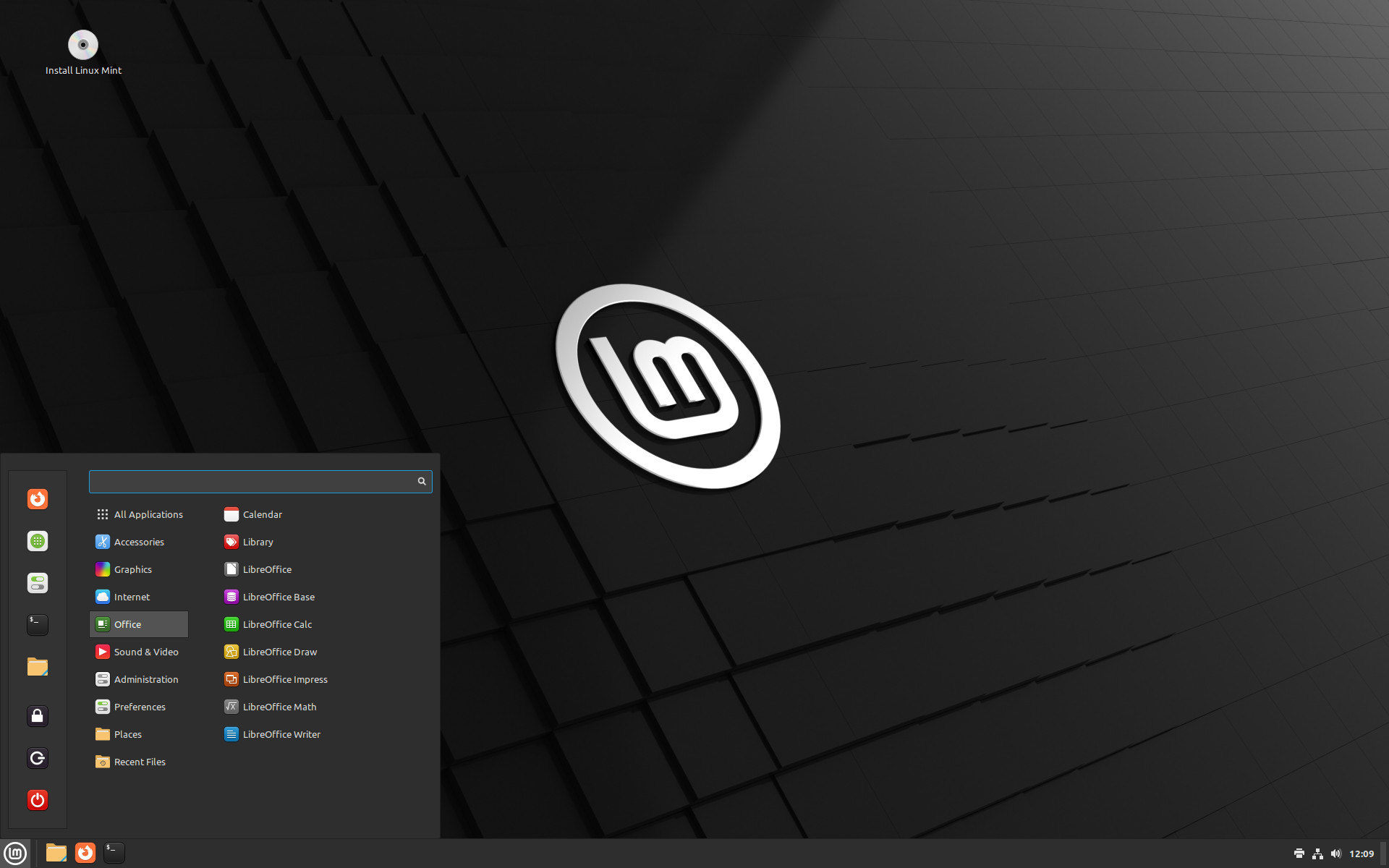
Categories:
4 minute read
Linux Mint has long been celebrated for its user-friendly approach and stability, making it a popular choice among both newcomers and seasoned Linux enthusiasts. The latest release, Linux Mint 22 “Wilma,” continues this tradition with a host of new features, enhancements, and improvements. In this post, we’ll take a closer look at what Linux Mint 22 “Wilma” has to offer and why it might be the perfect upgrade for your system.
What’s New in Linux Mint 22 “Wilma”?
1. Refined Desktop Environments
Linux Mint 22 “Wilma” introduces significant updates across its three main desktop environments: Cinnamon, MATE, and Xfce. Each version has been fine-tuned to enhance usability and aesthetics:
Cinnamon: The flagship Cinnamon desktop environment sees notable improvements, including a refreshed look with updated icon sets and refined theming. The improved workspace switcher and enhanced window management features offer a smoother, more efficient user experience.
MATE: Known for its lightweight and traditional interface, MATE in Linux Mint 22 “Wilma” has been optimized for better performance and usability. The updated MATE Tweak tool provides more customization options, allowing users to tailor their desktop environment to their preferences.
Xfce: Xfce in “Wilma” has received several performance enhancements and visual upgrades. The updated Xfce panel and window manager contribute to a more responsive and modern experience, while maintaining its signature lightweight nature. 2. Updated Software Stack
Linux Mint 22 “Wilma” comes with the latest versions of core applications and software packages. The updated software stack includes improvements to key applications such as the update manager, software manager, and system settings. These updates bring new features and bug fixes, enhancing overall functionality and stability.
3. Enhanced Performance and Efficiency
Performance remains a top priority with Linux Mint 22 “Wilma.” This release includes a host of under-the-hood improvements designed to boost system responsiveness and efficiency. Expect faster boot times, smoother application performance, and better overall system resource management. These enhancements are particularly beneficial for users with older hardware, as they help breathe new life into aging systems.
4. Improved Hardware Support
Linux Mint 22 “Wilma” expands its hardware compatibility with updated drivers and kernel improvements. The new kernel and hardware support ensure better performance and reliability with the latest hardware components, reducing setup issues and enhancing overall system compatibility.
5. New Features and Enhancements
Several new features and enhancements are introduced in Linux Mint 22 “Wilma,” including:
Timeshift Integration: Timeshift, the popular backup and restore tool, is more tightly integrated, making system snapshots and recovery easier than ever.
Better System Monitoring: The system monitor tool has been upgraded with additional metrics and a more intuitive interface, providing users with clearer insights into their system’s performance.
Improved Applets and Extensions: A range of new applets and extensions have been added, offering users more customization options for their desktop environment. 6. Security and Stability
As always, Linux Mint prioritizes security and stability. Linux Mint 22 “Wilma” includes the latest security updates and patches, ensuring that users benefit from robust protection against vulnerabilities. Regular security updates and an emphasis on stable releases help maintain a secure and reliable computing environment.
How to Upgrade or Install Linux Mint 22 “Wilma”
Existing Linux Mint users can easily upgrade to “Wilma” through the Update Manager. A simple notification will guide you through the upgrade process. For new users or those looking for a fresh start, downloading the latest ISO from the official Linux Mint website and performing a clean installation is recommended.
Conclusion
Linux Mint 22 “Wilma” continues to build on the distribution’s legacy of delivering a stable, user-friendly computing experience. With enhancements across its desktop environments, updated software, improved performance, and better hardware support, “Wilma” offers a compelling upgrade for both new and existing users. Whether you’re a Linux veteran or a newcomer, Linux Mint 22 “Wilma” is worth exploring for a refreshing and reliable Linux experience.
Have you tried Linux Mint 22 “Wilma” yet? Share your thoughts and experiences in the comments below!
Feedback
Was this page helpful?
Glad to hear it! Please tell us how we can improve.
Sorry to hear that. Please tell us how we can improve.