Exploring the Obsidian App for Efficiency
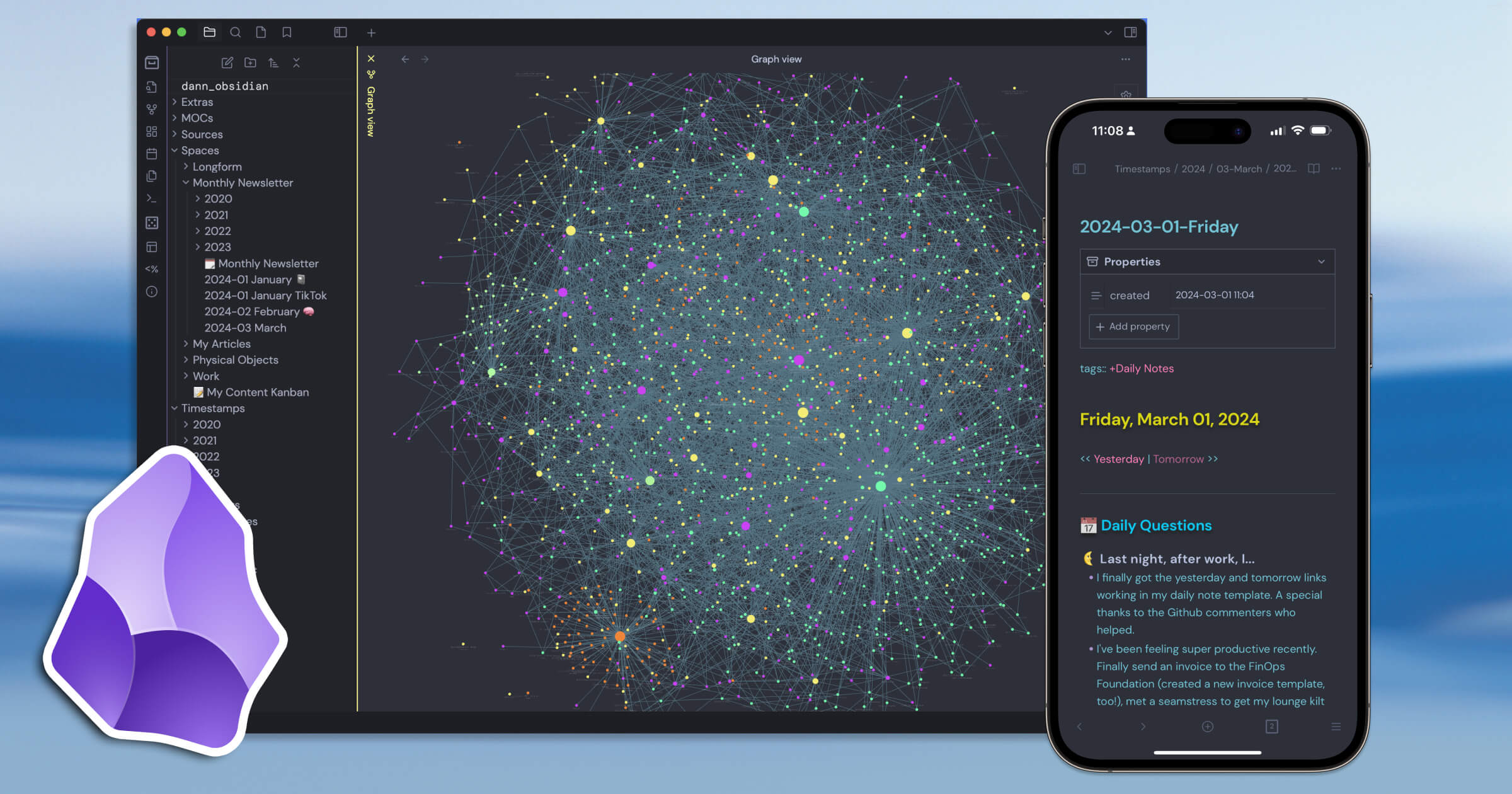
Categories:
5 minute read
Obsidian is rapidly gaining popularity among writers, researchers, and note-takers for its unique approach to knowledge management. Unlike traditional note-taking applications, Obsidian operates as a powerful Markdown editor that allows users to create a personal knowledge base using plain text files. This blog post will delve into the features, benefits, and practical applications of Obsidian, particularly focusing on its capabilities for blogging and content creation.
What is Obsidian?
Obsidian is a note-taking and knowledge management application that utilizes a local folder of Markdown files. It is designed to help users organize their thoughts, ideas, and information in a way that is both flexible and powerful. The app supports linking notes together, creating a network of interconnected ideas, which can be visualized in a graph format. This feature allows users to see how their thoughts relate to one another, fostering deeper insights and connections.
Key Features of Obsidian:
Markdown Support: Write in plain text using Markdown syntax, which makes formatting simple and accessible.
Local Storage: Notes are stored locally on your device, ensuring privacy and control over your data.
Linking Notes: Easily create links between notes to build a web of related ideas.
Graph View: Visualize connections between notes in an interactive graph format.
Customizable Plugins: Enhance functionality with community-created plugins tailored to various needs. Why Choose Obsidian for Blogging?
While Obsidian is primarily known as a note-taking tool, it also offers robust features for bloggers. Here are several reasons why bloggers might consider using Obsidian:
Plain Text Files: Since Obsidian stores notes as plain text Markdown files, users have complete control over their content. This means you can back up your work easily and access it from any device without worrying about proprietary formats.
Cross-Platform Compatibility: Obsidian runs on multiple platforms including Windows, macOS, Linux, iOS, and Android. This versatility allows bloggers to write on any device they prefer.
Streamlined Workflow: By consolidating all writing tasks within one application, users can avoid the hassle of switching between different tools for note-taking and blogging.
Community Plugins: The vibrant community around Obsidian has developed numerous plugins that enhance its blogging capabilities. For instance, the WordPress Publish plugin allows users to publish directly from Obsidian to their WordPress blogs.
Organized Content Creation: With features like templates and tagging systems, bloggers can maintain organized workflows that streamline the writing process. Setting Up Your Blogging Workflow in Obsidian
To effectively use Obsidian for blogging, it’s essential to establish a structured workflow. Here’s a step-by-step guide to get started:
1. Install Obsidian
Download and install the Obsidian app from the official website. Once installed, create a new vault where all your notes will be stored.
2. Create Templates
Templates can significantly speed up your writing process. Consider creating a blog post template that includes sections for the title, content outline, tags, and any other relevant information.
# {{title}}
## Introduction
## Main Content
### Subheading 1
### Subheading 2
## Conclusion
## Tags: #blog #topic```
#### 3. Utilize Plugins
Explore the community plugins available in Obsidian’s settings. The following plugins are particularly useful for bloggers:
* **WordPress Publish Plugin:** This allows you to publish your Markdown files directly to your WordPress site.
* **QuickAdd Plugin:** Facilitates quick note creation based on predefined templates.
* **Daily Notes Plugin:** Helps maintain a daily writing habit by allowing quick access to daily logs or journals.
#### 4. Organize Your Notes
Create folders within your vault for different types of content (e.g., drafts, published posts, ideas). Use tags to categorize your notes further.
#### 5. Writing and Publishing
When you’re ready to write a blog post:
* Open your blog post template.
* Fill in the sections with your content.
* Once completed, use the WordPress Publish plugin to send it directly to your blog.
Benefits of Using Obsidian for Blogging
Using Obsidian as your blogging platform offers several advantages:
* **Data Ownership:** You retain full control over your notes since they are stored locally.
* **Flexibility:** The ability to link notes allows for easy referencing of related content within your posts.
* **No Distractions:** The minimalist interface helps maintain focus while writing.
* **Version Control:** By using Git or similar systems alongside Obsidian, you can keep track of changes made over time.
Challenges and Considerations
While there are many benefits to using Obsidian for blogging, there are also some challenges:
* **Learning Curve:** New users may need time to familiarize themselves with Markdown syntax and the app's features.
* **Limited Built-in Features:** Unlike dedicated blogging platforms like WordPress or Ghost, Obsidian lacks certain built-in functionalities such as comment systems or SEO tools.
* **Customization Required:** Users may need to invest time in setting up their preferred workflows and plugins.
Conclusion
Obsidian stands out as a versatile tool not only for note-taking but also for blogging and content creation. Its unique features—such as local storage of Markdown files and extensive linking capabilities—make it an appealing choice for writers looking to streamline their processes while maintaining control over their content.
By setting up an efficient workflow with templates and plugins, bloggers can harness the power of Obsidian to enhance their writing experience significantly. Whether you’re just starting out or looking for ways to improve your existing blogging practice, exploring what Obsidian has to offer could be a game-changer in how you manage your writing projects.
As you embark on this journey with Obsidian, remember that the key lies in finding a workflow that suits your personal style and needs—making it easier than ever to turn thoughts into published content seamlessly.
Citations: [1] https://mattgiaro.com/blogging-obsidian/ [2] https://jamierubin.net/2022/04/12/practically-paperless-with-obsidian-episode-26-use-case-managing-my-blog-writing-in-obsidian/ [3] https://www.youtube.com/watch?v=fuEeZtQODXw [4] https://sebastiandedeyne.com/how-take-notes-my-obsidian-setup [5] https://www.reddit.com/r/ObsidianMD/comments/v7ouvk/would_obsidian_make_a_good_blogging_platformcms/ [6] https://cassidoo.co/post/publishing-from-obsidian/ [7] https://ewpratten.com/blog/obsidian-blogging/ [8] <a href="https://obsidian.md/blog/" target="_blank" rel="noopener" title="">https://obsidian.md/blog/</a>