GPU vs CPU: When and Why to Choose One Over the Other
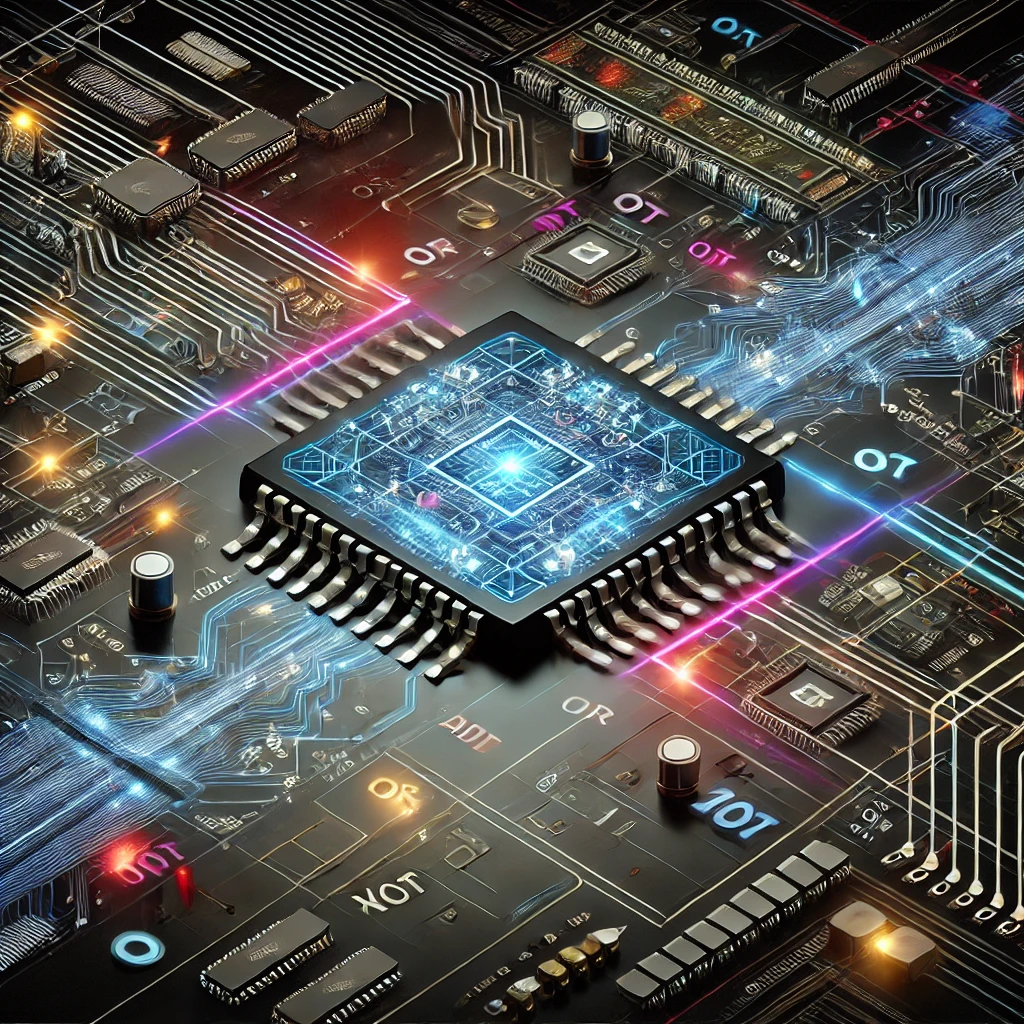
Categories:
8 minute read
In the world of computing, two components often steal the spotlight: the Central Processing Unit (CPU) and the Graphics Processing Unit (GPU). While both are essential for modern computing tasks, they have distinct characteristics and excel in different areas. Understanding when and why to choose one over the other can significantly impact performance, efficiency, and cost-effectiveness in various applications, from gaming to artificial intelligence. In this blog post, we’ll dive deep into the world of CPUs and GPUs, comparing their strengths, weaknesses, and ideal use cases.
Understanding CPUs and GPUs
Before we delve into the comparison, let’s briefly define what CPUs and GPUs are and their primary functions.
What is a CPU?
The Central Processing Unit, or CPU, is often referred to as the “brain” of a computer. It’s a general-purpose processor designed to handle a wide variety of tasks efficiently. Key characteristics of CPUs include:
Versatility: CPUs can handle a diverse range of computational tasks.
Sequential Processing: They excel at executing complex instructions in a sequential manner.
Low Latency: CPUs are optimized for quick response times in interactive applications.
Cache Memory: They have large cache memories to reduce data access times. What is a GPU?
The Graphics Processing Unit, or GPU, was initially designed to render graphics but has evolved to handle other types of parallel processing tasks. Key characteristics of GPUs include:
Parallel Processing: GPUs are designed to perform many simple calculations simultaneously.
Specialized Architecture: They are optimized for floating-point operations and matrix multiplication.
High Throughput: GPUs can process large amounts of data quickly when the same operation is applied to many data points.
Graphics-Oriented: They have specialized hardware for rendering graphics efficiently.
CPU vs GPU: A Comparison of Strengths and Weaknesses
To understand when to choose a CPU or GPU, it’s essential to compare their strengths and weaknesses across various factors.
- Processing Approach
CPU:
Excels at sequential processing
Optimized for complex, varied instructions
Better for tasks that require frequent branching and decision-making GPU:
Designed for parallel processing
Efficient at performing the same operation on large datasets
Ideal for tasks that can be broken down into many identical, independent calculations
- Instruction Set Complexity
CPU:
Supports a wide range of complex instructions
Can handle diverse workloads efficiently
Better for tasks requiring sophisticated logic and control flow GPU:
Has a more limited instruction set
Optimized for simpler, repetitive instructions
Excels when the same operation needs to be performed on many data points
- Memory Access
CPU:
Has access to large amounts of system RAM
Benefits from sophisticated cache hierarchies
Better for tasks with unpredictable memory access patterns GPU:
Has high-bandwidth memory but in smaller quantities
Memory access is optimized for specific patterns
Excels when data access is predictable and can be coalesced
- Latency vs Throughput
CPU:
Optimized for low latency
Provides quick response times for interactive tasks
Better for applications requiring real-time user interaction GPU:
Optimized for high throughput
Can process large amounts of data quickly
Ideal for batch processing and non-interactive workloads
- Power Efficiency
CPU:
Generally more power-efficient for general-purpose computing
Better suited for tasks that don’t require constant high performance GPU:
Can be more power-efficient for specific, parallelizable workloads
May consume more power when fully utilized
- Cost Considerations
CPU:
Essential for all computing systems
Cost varies widely based on performance and features GPU:
Optional for many systems but essential for others
High-end GPUs can be very expensive
Use Cases: When to Choose CPU vs GPU
Now that we’ve compared the strengths and weaknesses of CPUs and GPUs, let’s explore specific use cases where one might be preferred over the other.
Gaming
CPU-Intensive Aspects:
Game logic and AI
Physics simulations
Managing game state and player interactions GPU-Intensive Aspects:
Rendering graphics and visual effects
Texture mapping and shading
High-resolution display output When to Prioritize CPU:
For games with complex AI or physics simulations
Strategy games or simulations with many active entities
When running multiple background tasks while gaming When to Prioritize GPU:
For visually demanding games with high-quality graphics
When gaming at high resolutions or frame rates
For VR gaming, which requires high performance rendering Example: A modern open-world game might rely heavily on both CPU and GPU. The CPU handles the game’s complex AI systems, manages the open world’s many interactive elements, and coordinates gameplay mechanics. Meanwhile, the GPU renders the vast, detailed landscapes, complex character models, and sophisticated lighting and particle effects that make the game visually stunning.
Artificial Intelligence and Machine Learning
CPU-Intensive Aspects:
Data preprocessing and feature engineering
Training of simple models (e.g., linear regression, decision trees)
Inference for small-scale models GPU-Intensive Aspects:
Training deep neural networks
Large-scale matrix operations
Parallel processing of big datasets When to Prioritize CPU:
For small-scale machine learning projects
When working with models that don’t benefit from parallelization
For tasks involving a lot of branching or conditional logic When to Prioritize GPU:
For training and inference with deep learning models
When working with large datasets that can be processed in parallel
For tasks involving computer vision or natural language processing Example: In a computer vision project for autonomous vehicles, GPUs would be crucial for training and running the deep neural networks that process and analyze visual data from multiple cameras in real-time. The massive parallelism of GPUs allows for quick processing of complex image recognition tasks. However, the CPU would still play a vital role in coordinating the overall system, making high-level decisions based on the processed visual data, and managing other vehicle systems.
Video Editing and 3D Rendering
CPU-Intensive Aspects:
Video encoding and decoding
Effects that require sequential processing
Managing project files and timelines GPU-Intensive Aspects:
Real-time preview rendering
Applying complex visual effects
3D rendering and animation When to Prioritize CPU:
For tasks that require processing entire video files sequentially
When working with codecs that are optimized for CPU encoding
For managing large projects with many assets When to Prioritize GPU:
For real-time playback of high-resolution video with effects
When working with 3D animation and complex visual effects
For faster rendering of final output in many cases Example: A professional video editor working on a 4K documentary might rely heavily on both CPU and GPU. The CPU manages the overall project, handles the timeline, and performs certain types of video encoding. The GPU accelerates the playback of high-resolution footage, enables real-time application of complex effects and color grading, and speeds up the final render. Some specific effects might be CPU-bound, while others are GPU-accelerated, making a balance between strong CPU and GPU performance ideal for this scenario.
Scientific Computing and Data Analysis
CPU-Intensive Aspects:
Complex mathematical operations
Data preprocessing and cleaning
Running traditional statistical models GPU-Intensive Aspects:
Large-scale numerical simulations
Parallel data processing operations
Certain types of cryptography When to Prioritize CPU:
For analyses involving complex, interdependent calculations
When working with algorithms that don’t parallelize well
For general-purpose data analysis and statistical modeling When to Prioritize GPU:
For large-scale simulations (e.g., climate modeling, particle physics)
When working with operations that can be heavily parallelized
For certain types of financial modeling and risk analysis Example: In a climate modeling project, GPUs might be used to process the massive amounts of data and run complex simulations that involve many independent calculations. The parallel processing power of GPUs can significantly speed up these simulations. However, the CPU would still be crucial for managing the overall process, performing complex statistical analyses on the results, and handling parts of the model that require more sequential processing.
Web Servers and Databases
CPU-Intensive Aspects:
Processing web requests
Executing database queries
Running application logic GPU-Intensive Aspects:
Certain types of database operations (e.g., sorting, hashing)
Specific web applications (e.g., browser-based 3D rendering) When to Prioritize CPU:
For most traditional web serving and database management tasks
When running complex queries or stored procedures
For applications with heavy server-side processing When to Prioritize GPU:
For specialized database operations that benefit from parallelization
In certain big data processing scenarios
For web applications that involve server-side rendering of graphics Example: A typical web server handling e-commerce transactions would primarily rely on CPU power. The CPU processes incoming requests, executes database queries, runs the application logic, and generates dynamic content. However, if the same e-commerce site implemented a 3D product viewer or ran complex recommendation algorithms on large datasets, it might leverage GPU acceleration for these specific tasks while still relying primarily on the CPU for most operations.
The Future: CPU-GPU Collaboration
As technology evolves, the line between CPU and GPU is becoming increasingly blurred. We’re seeing developments such as:
Integrated Graphics: CPUs with built-in GPU capabilities for improved performance in everyday tasks.
Heterogeneous Computing: Frameworks that allow seamless use of both CPU and GPU resources for optimal performance.
Specialized AI Processors: Chips designed specifically for AI workloads, combining elements of both CPU and GPU architectures.
Quantum Computing: Emerging technology that may redefine how we approach certain types of computations.
Conclusion: Making the Right Choice
Choosing between CPU and GPU ultimately depends on the specific requirements of your application or workload. Here are some key takeaways:
Consider the Nature of Your Task: Is it primarily sequential or can it be parallelized?
Evaluate Your Performance Needs: Do you need low latency or high throughput?
Assess Your Budget: High-end GPUs can be expensive, so consider the cost-benefit ratio.
Think About Power Efficiency: GPUs can consume a lot of power when fully utilized.
Look at Software Support: Ensure that the software you’re using can take advantage of GPU acceleration if you’re considering that route.
Consider a Balanced Approach: Many modern workloads benefit from a combination of strong CPU and GPU performance. By understanding the strengths and weaknesses of CPUs and GPUs, you can make informed decisions about hardware investments and software optimizations. Whether you’re a gamer, a data scientist, a content creator, or a software developer, choosing the right processing approach can significantly impact your productivity and the performance of your applications.
As technology continues to advance, we can expect to see even more innovative ways to leverage the strengths of both CPUs and GPUs, creating more powerful and efficient computing solutions for the challenges of tomorrow.
Feedback
Was this page helpful?
Glad to hear it! Please tell us how we can improve.
Sorry to hear that. Please tell us how we can improve.