Header Tags in HTML With Examples
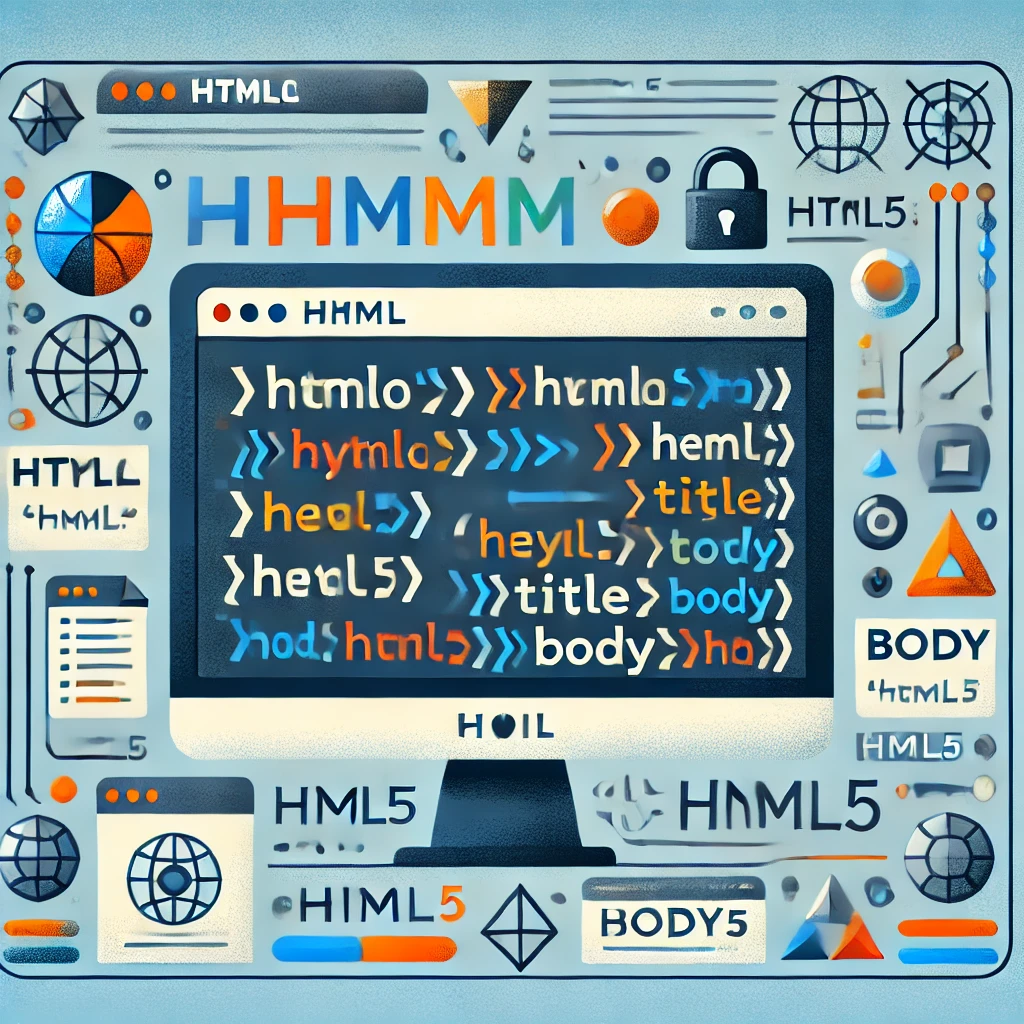
Categories:
2 minute read
HTML header tags, <h1> through <h6>, are essential for structuring content, improving readability, and enhancing SEO. These tags guide readers and search engines by organizing information hierarchically.
What Are Header Tags?
Header tags, from <h1> to <h6>, form a hierarchy:
<h1>is for the main title of the page, highlighting the primary topic.<h2>to<h6>organize sections and subsections, with each level indicating a smaller focus.
Example:
<h1>Ultimate Guide to Digital Marketing</h1>
<h2>Content Marketing</h2>
<h3>Creating Engaging Blog Posts</h3>
<h4>Researching Topics</h4>
<h2>SEO</h2>
<h3>On-Page SEO Tips</h3>
<h4>Using Keywords Effectively</h4>
Why Header Tags Matter
- SEO Benefits: Header tags give search engines clues about key topics and keywords, boosting page ranking. The
<h1>tag especially signals the page’s main focus.
Example:
<h1>Benefits of a Balanced Diet</h1>
- Improved Readability: Header tags break content into clear sections for users, making it more skimmable and engaging.
Example:
<h2>Why Choose Organic Foods?</h2>
<h2>How to Eat a Balanced Diet on a Budget</h2>
- Accessibility: Header tags help screen readers interpret content structure, making it easy for visually impaired users to navigate through sections.
Best Practices for Using Header Tags in WordPress
- One
<h1>Per Page: Use<h1>once for the main title (WordPress typically assigns this automatically).
Example:
<h1>10 Tips for Growing Your Business</h1>
- Use
<h2>for Main Sections: Break down main content sections with<h2>, making each section’s topic clear.
Example:
<h2>Tip #1: Develop a Strong Online Presence</h2>
<h2>Tip #2: Build a Reliable Team</h2>
- Use
<h3>to<h6>For further Details: Use<h3>and beyond to create subtopics and add depth.
Example:
<h3>Building a Website</h3>
<h4>Choosing the Right Platform</h4>
- Avoid Skipping Levels: Follow a logical flow, without skipping header levels to keep content organized.
Example:
<h2>How to Market on Social Media</h2>
<h3>Creating Quality Content</h3>
- Add Keywords Naturally: Use keywords in header tags naturally to help SEO while keeping readability.
Example:
<h2>How to Use SEO for Better Visibility</h2>
Avoid Common Mistakes
Multiple
<h1>Tags: Stick to one<h1>tag per page.Keyword Stuffing: Use keywords naturally in headers.
Skipping Header Levels: Keep a consistent flow for a better user experience.
Conclusion
Using <h1> to <h6> tags properly improve SEO, readability, and accessibility. By following these examples and best practices, you’ll create well-structured content that appeals to both readers and search engines.
Feedback
Was this page helpful?
Glad to hear it! Please tell us how we can improve.
Sorry to hear that. Please tell us how we can improve.