How to move the layout up when the soft keyboard is shown Android?
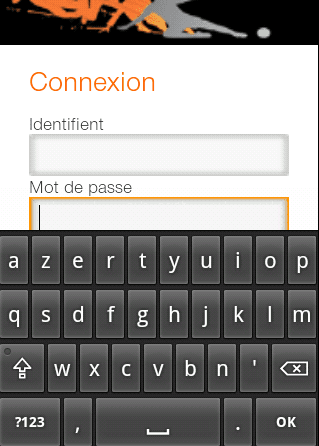
Categories:
less than a minute
Sometimes, you need to change the layout when the soft keyboard appeared on the screen. You can fix this by adding a line of code into the AndroidManifest.xml file within the relevant activity section.
android:windowSoftInputMode="adjustResize"```
Add this code to the activity.
```kotlin
```
Feedback
Was this page helpful?
Glad to hear it! Please tell us how we can improve.
Sorry to hear that. Please tell us how we can improve.