How to print an integer in different number systems: hexadecimal, decimal, and octal?
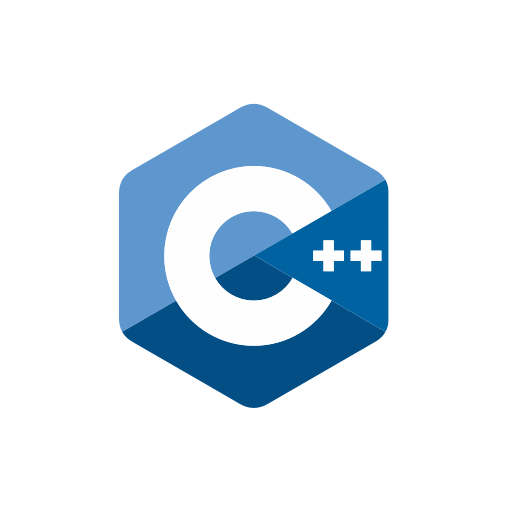
Categories:
3 minute read
The provided C++ code is a simple program that demonstrates how to print an integer in different number systems: hexadecimal, decimal, and octal.
Code
/**
* This is the main function of the program.
* It demonstrates different ways to print an integer
* in different number systems (hexadecimal, decimal, and octal).
*
* The function does the following:
* 1. Declares an integer variable named `byte` and initializes it with the value 255.
* 2. Prints the value of `byte` in hexadecimal format.
* 3. Prints the value of `byte` in the last used number base
* (which is hexadecimal from the previous line),
* then it changes the number base to decimal and prints the `byte` again.
* 4. Changes the number base to octal and prints the `byte`.
*
* @return 0 if the program runs successfully.
*/
#include <iostream>
#include <iomanip>
using namespace std;
int main() {
int byte = 255;
cout << hex << byte << endl;
cout << byte << dec << byte << endl;
cout << oct << byte << endl;
// we can achieve same result with setbase function
// setbase accept only 2, 8, 10 or 16 as parameter
// setbase requires iomanip header
cout << setbase(16) << byte << endl;
cout << setbase(10) << byte << endl;
cout << setbase(8) << byte << endl;
cout << setbase(2) << byte << endl;
return 0;
}
Explanation
The provided C++ code is a simple program that demonstrates how to print an integer in different number systems: hexadecimal, decimal, and octal.
The program begins by including the necessary libraries, iostream for input/output operations and iomanip for input/output manipulations. The using namespace std; line allows the program to use the standard namespace, which includes functions like cout and endl.
#include <iostream>
#include <iomanip>
using namespace std;
The main function is the entry point of the program. Inside this function, an integer variable named byte is declared and initialized with the value 255.
int main() {
int byte = 255;
The program then prints the value of byte in hexadecimal format using the hex manipulator.
cout << hex << byte << endl;
Next, the program prints the value of byte in the last used number base (which is hexadecimal from the previous line), then it changes the number base to decimal using the dec manipulator and prints the byte again.
cout << byte << dec << byte << endl;
The number base is then changed to octal using the oct manipulator and the byte is printed again.
cout << oct << byte << endl;
Finally, the program demonstrates another way to change the number base using the setbase function from the iomanip library. This function accepts only 2, 8, 10, or 16 as parameters, representing binary, octal, decimal, and hexadecimal number systems respectively. cout « setbase(16) « byte « endl; cout « setbase(10) « byte « endl; cout « setbase(8) « byte « endl;
Output
ff
ff255
377
ff
255
377
255
Process finished with exit code 0```
Feedback
Was this page helpful?
Glad to hear it! Please tell us how we can improve.
Sorry to hear that. Please tell us how we can improve.