Introduction to Debian Linux: A Comprehensive Guide for Newcomers
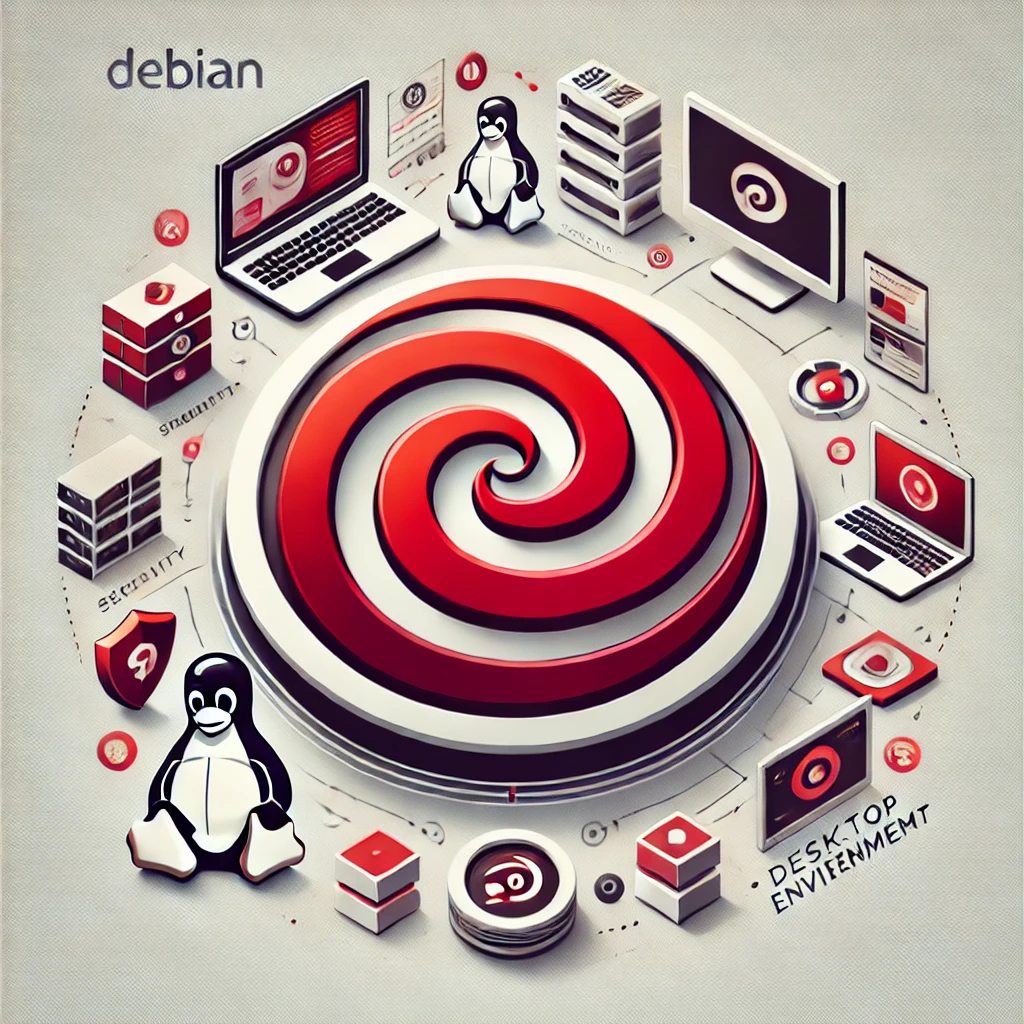
Categories:
7 minute read
If you’re new to the world of Linux and looking for a solid, stable, and widely respected distribution to start with, Debian might just be the perfect choice for you. Debian Linux is one of the oldest and most influential Linux distributions, known for its stability, extensive software repository, and strong commitment to open-source principles. In this guide, we’ll dive into what Debian is, why it’s a great choice for newcomers, and how to get started with it.
Debian is a free and open-source operating system based on the Linux kernel. It was first released in 1993 by Ian Murdock, making it one of the oldest Linux distributions still in active development. Over the years, Debian has built a reputation for being extremely stable and reliable, often serving as the foundation for other popular distributions like Ubuntu, Linux Mint, and many more.
Key Characteristics of Debian:
Stability: Debian is renowned for its rock-solid stability. The software included in Debian’s stable release has been thoroughly tested, making it an excellent choice for users who prioritize reliability.
Security: Debian’s commitment to security is evident in its rigorous review process and timely updates for vulnerabilities. This makes it a safe choice for both personal and enterprise use.
Open-Source Philosophy: Debian is strongly committed to free software, adhering to the Debian Free Software Guidelines (DFSG), which ensures that the software included in the distribution is freely available and modifiable.
- Why Choose Debian as a Newcomer?
Debian might not be the first distribution that comes to mind for Linux beginners, but it has several features that make it an excellent choice:
2.1. Stability and Reliability
For newcomers, encountering frequent system crashes or instability can be a major turn-off. Debian’s stable branch, often referred to simply as “Stable,” is known for its exceptional reliability. The packages included in the stable release are rigorously tested and are only added when they meet strict stability criteria. This makes Debian a great choice for those who want a hassle-free experience.
2.2. Extensive Software Repository
Debian boasts one of the largest software repositories among Linux distributions, offering over 59,000 packages. Whether you’re looking for productivity tools, development environments, multimedia software, or games, Debian’s repository has you covered. The package management system, APT (Advanced Package Tool), makes it easy to install, update, and manage software, even for those new to Linux.
2.3. Strong Community Support
One of Debian’s greatest strengths is its large and active community. This means that if you encounter any issues or have questions, you’ll find a wealth of resources available, including forums, mailing lists, and comprehensive documentation. The Debian community is known for being helpful and welcoming to newcomers, making it easier to get started and find your way around.
2.4. Flexibility
Debian is incredibly versatile and can be used in a variety of environments, from desktop systems to servers, and even on embedded devices. This flexibility means that as you grow more comfortable with Linux, you can continue to use Debian, adapting it to your evolving needs without switching to a different distribution.
- Understanding Debian’s Release Cycles
Debian has a unique release cycle that categorizes its releases into three main branches:
3.1. Stable
The Stable branch is Debian’s flagship release, intended for users who prioritize reliability and security. It’s recommended for most users, especially newcomers, as it undergoes extensive testing before release. Stable releases are updated approximately every two years, with security updates provided throughout its lifecycle.
3.2. Testing
The Testing branch contains packages that are being prepared for the next stable release. While generally more up-to-date than the Stable branch, it may occasionally contain bugs or issues. Testing is a good choice for users who want newer software but still prefer a relatively stable environment.
3.3. Unstable (Sid)
The Unstable branch, also known as Sid, is where active development happens. It contains the latest packages, often straight from upstream developers, but is less stable and may break more often. Unstable is recommended for experienced users or developers who are comfortable troubleshooting issues.
- Getting Started with Debian
4.1. Choosing the Right Version
For newcomers, starting with the Stable branch is recommended. It provides the most reliable experience and is less likely to present you with unexpected problems.
4.2. Downloading Debian
To get started with Debian, visit the official Debian website and navigate to the download section. You’ll find several options for downloading Debian:
CD/DVD/USB ISO Images: You can download a complete image that you can burn to a CD, DVD, or USB drive. The most common choice for new users is the “netinst” (network installation) image, which is a smaller download and installs only the essential packages, fetching the rest from the internet during installation.
Live Images: Debian also offers live images, which allow you to try Debian without installing it. This can be a good way to explore Debian before committing to a full installation.
4.3. Installing Debian
Here’s a step-by-step overview of the Debian installation process:
Create Installation Media: Use a tool like Rufus (Windows) or Etcher (Linux/macOS) to create a bootable USB drive from the downloaded ISO file.
Boot from USB: Insert the USB drive into your computer and reboot. You may need to access your BIOS/UEFI settings to select the USB drive as the boot device.
Start the Installer: Debian offers both a graphical installer and a text-based installer. The graphical installer is more user-friendly, so it’s recommended for beginners.
Partitioning: The installer will guide you through partitioning your hard drive. If you’re not familiar with partitioning, the guided option will automatically handle this for you.
Software Selection: During the installation, you can choose which software to install, such as desktop environments (e.g., GNOME, KDE, XFCE) and additional tools.
Finish Installation: Once the installation is complete, you’ll be prompted to remove the installation media and reboot your system.
4.4. First Steps After Installation
After installing Debian, here are a few steps to get you started:
- Update Your System: Open a terminal and run the following commands to update your package list and install any available updates:
sudo apt update
sudo apt upgrade```
* **Install Additional Software:** Use the APT package manager to install any additional software you need. For example, to install the VLC media player, you would run:
```cpp
sudo apt install vlc```
* **Explore the Desktop Environment:** Debian allows you to choose from several desktop environments during installation. If you’re using GNOME, KDE, or XFCE, take some time to familiarize yourself with the layout and features.
5. Debian for Daily Use
Debian is a versatile operating system that can meet a variety of needs, whether you’re using it for general desktop tasks, development, or as a server. Here are some common use cases:
#### 5.1. Desktop Use
Debian is well-suited for everyday desktop use. It comes with a wide range of pre-installed software, including web browsers, office suites, and media players. You can customize your desktop environment to suit your preferences, and Debian’s extensive repository ensures that you can find and install any additional software you need.
#### 5.2. Development
Debian is a popular choice among developers due to its stability, extensive package repository, and support for various programming languages and tools. Whether you’re developing in Python, Java, C++, or any other language, Debian has the tools and libraries you need.
#### 5.3. Servers
Debian’s stability and security make it a great choice for servers. It’s widely used in web hosting, cloud environments, and as the base for many server distributions. If you’re interested in setting up a home server, Debian provides all the necessary tools to get started.
Conclusion
Debian is an excellent choice for newcomers to Linux, offering a stable and reliable platform with a wealth of software and strong community support. Whether you’re looking for a daily driver for your desktop, a development environment, or a server operating system, Debian has you covered. By following this guide, you’ll be well on your way to becoming a proficient Debian user, ready to explore the vast possibilities that Linux offers.
Feedback
Was this page helpful?
Glad to hear it! Please tell us how we can improve.
Sorry to hear that. Please tell us how we can improve.