What is the Obsidian App? A Comprehensive Guide to Personal Knowledge Management
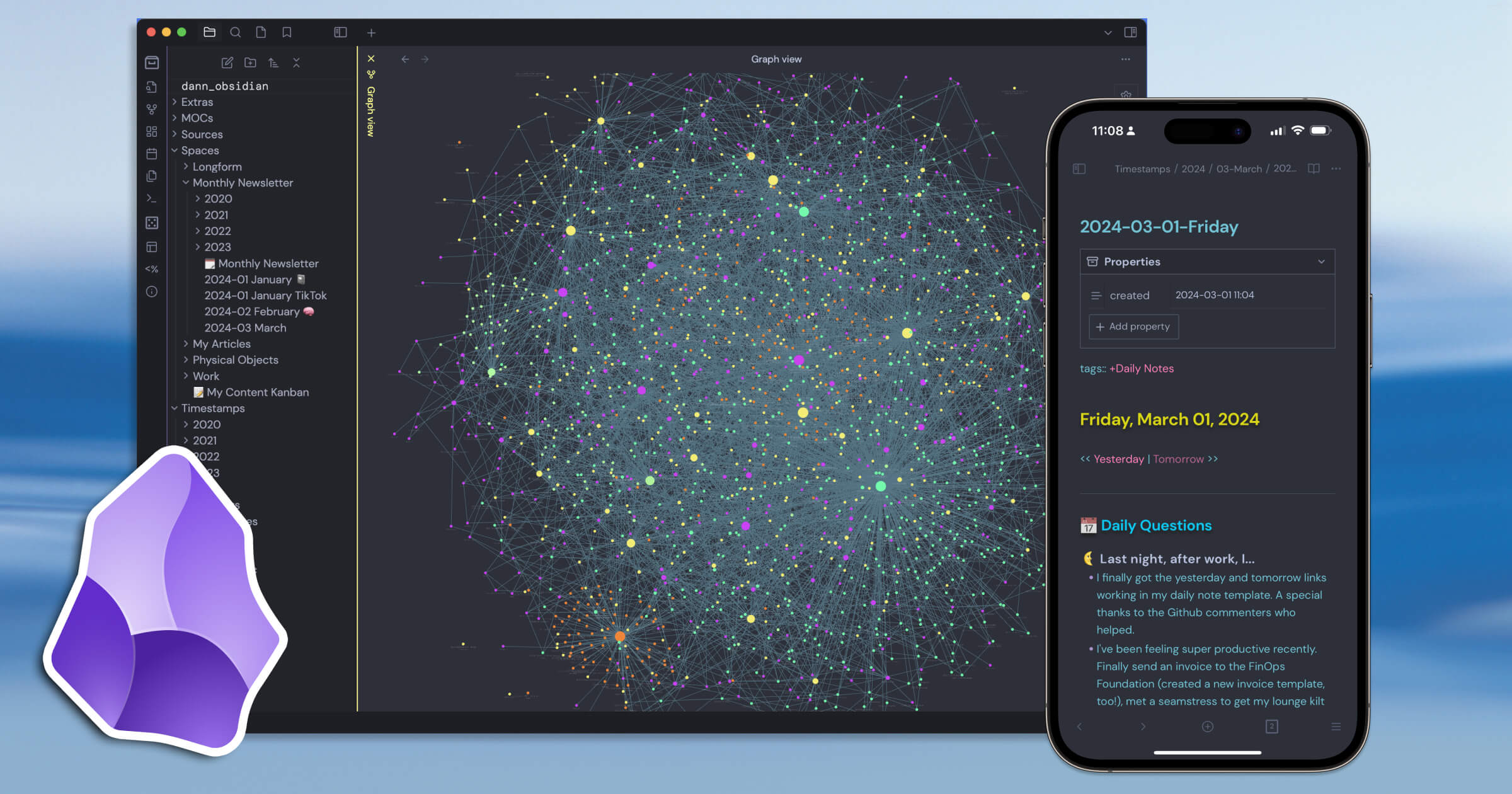
Categories:
4 minute read
In the ever-expanding digital landscape, finding the right tool to organize and manage your thoughts, notes, and knowledge can be challenging. Enter Obsidian – a powerful and flexible note-taking and knowledge management application that has been gaining significant popularity among students, researchers, writers, and professionals alike. In this comprehensive guide, we’ll dive deep into what Obsidian is, how it works, and why it might be the perfect solution for your personal knowledge management needs.
Understanding Obsidian: More Than Just a Note-Taking App
Obsidian is not your typical note-taking application. At its core, it’s a markdown-based personal knowledge management system that allows users to create, link, and organize their thoughts in a highly customizable and intuitive manner. Unlike traditional note-taking apps that store your data in proprietary formats, Obsidian uses plain text markdown files stored locally on your computer, giving you complete ownership and control of your data.
Key Features that Set Obsidian Apart
Local-First Approach Unlike cloud-based solutions that store your data on remote servers, Obsidian stores all your notes as markdown files directly on your computer. This approach offers several advantages:
- Full data privacy and security
- No dependency on external services
- Easy backup and migration
- Works offline seamlessly
Powerful Linking and Networking One of Obsidian’s most revolutionary features is its approach to note connections. The app allows you to create a personal wiki-like system where notes can be dynamically linked together. This creates what users call a “second brain” – an interconnected web of knowledge where ideas can flow and connect organically.
Markdown-Based All notes in Obsidian are written in Markdown, a lightweight markup language that’s easy to read and write. This means:
- Your notes are future-proof.
- Can be easily exported to other platforms
- No vendor lock-in
- Simple formatting that focuses on content
Extensive Customization Obsidian offers remarkable flexibility through:
- Numerous community plugins
- Custom CSS themes
- Multiple viewing modes
- Advanced configuration options
Practical Uses of Obsidian
For Students and Researchers
Students and academic researchers find Obsidian invaluable for:
- Organizing research papers
- Creating comprehensive literature review notes
- Developing interconnected study materials
- Tracking research progress
- Building a personal academic knowledge base
For Writers and Content Creators
Writers leverage Obsidian for:
- Drafting and organizing book chapters
- Managing research for long-form content
- Creating content outlines
- Tracking ideas and inspirations
- Developing character and plot notes
For Professionals and Knowledge Workers
Professionals use Obsidian to:
- Manage project documentation
- Track meeting notes
- Create personal knowledge repositories
- Develop strategic thinking frameworks
- Maintain professional development journals
Getting Started with Obsidian
Installation
Obsidian is available for multiple platforms:
- Windows
- macOS
- Linux
- iOS
- Android
The basic version is free, with optional paid sync and publish services.
Basic Workflow
- Download and install the application
- Create your first vault (a collection of markdown files)
- Start creating interconnected notes
- Explore community plugins to enhance functionality
Unique Capabilities
Graph View
One of Obsidian’s most visually impressive features is its graph view. This visualization shows how your notes are interconnected, helping you:
- Understand the relationships between your notes
- Discover unexpected connections
- Identify knowledge gaps
- Develop a more holistic understanding of your information
Advanced Plugins
The Obsidian community has developed hundreds of plugins that extend the app’s functionality, including:
- Advanced task management
- Kanban boards
- Diagrams and visualization tools
- Enhanced search capabilities
- Academic citation management
Potential Drawbacks to Consider
While Obsidian is powerful, it’s not without limitations:
- Steeper learning curve compared to simpler note-taking apps
- Requires some technical comfort
- May overwhelm new users with customization options
- Syncing between devices requires additional setup or paid service
Who Should Use Obsidian?
Obsidian is ideal for:
- Knowledge workers
- Students
- Researchers
- Writers
- Professionals who value organized, interconnected information
- People who prioritize data ownership and privacy
Conclusion: A New Way of Thinking About Notes
Obsidian represents more than just a note-taking app – it’s a paradigm shift in how we capture, organize, and think about information. By treating notes as living, interconnected entities rather than static documents, it helps users develop a more nuanced, comprehensive understanding of their knowledge.
Whether you’re a student looking to revolutionize your study methods, a researcher tracking complex information, or a professional aiming to build a personal knowledge management system, Obsidian offers a flexible, powerful solution that adapts to your unique needs.
Final Thoughts
The best way to understand Obsidian is to try it. Download the app, create your first vault, and start exploring. You might just discover a new way of thinking about and managing your personal knowledge.
Disclaimer: The world of personal knowledge management is constantly evolving. While Obsidian is currently a leading solution, always explore and find the tools that work best for your specific workflow and needs.
Feedback
Was this page helpful?
Glad to hear it! Please tell us how we can improve.
Sorry to hear that. Please tell us how we can improve.