Optimizing Images: Best Using for JPEG, PNG, and SVG
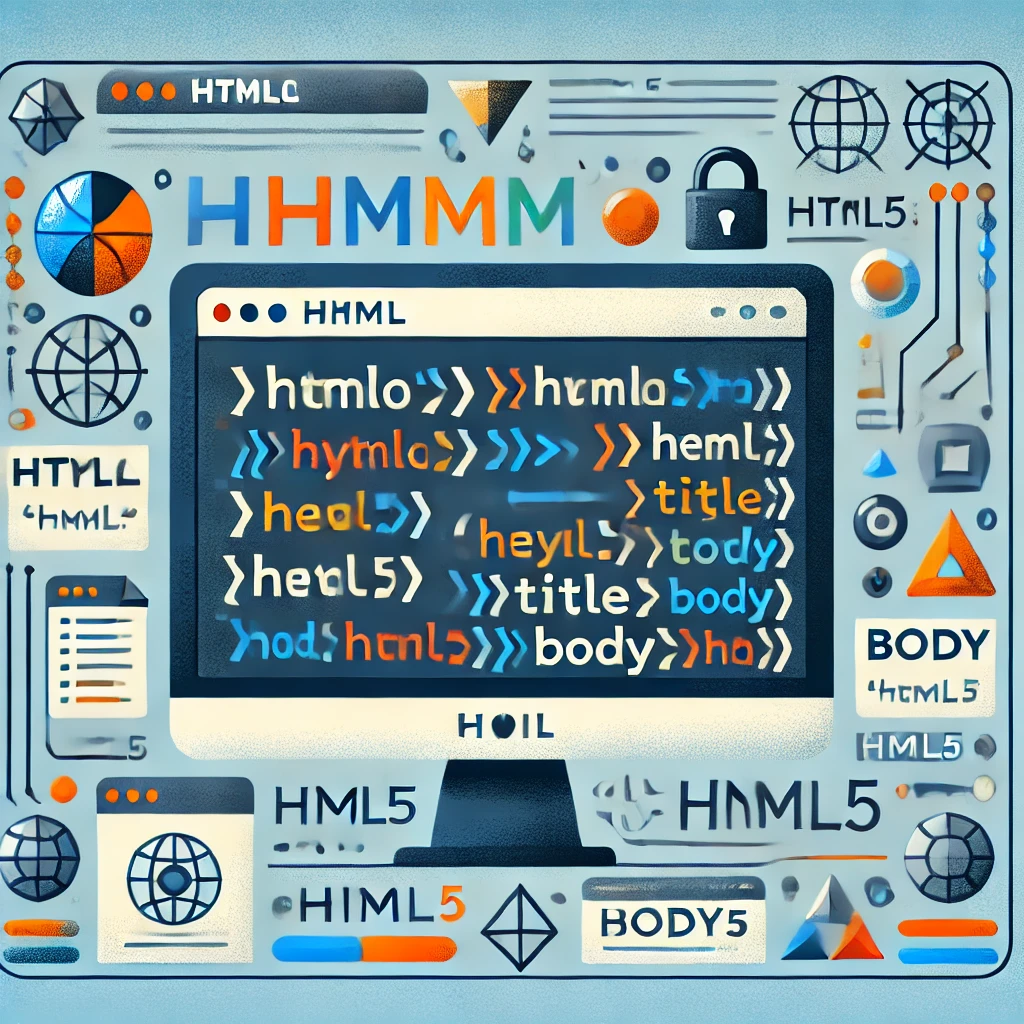
Categories:
3 minute read
Images are essential for creating visually appealing and engaging websites, but unoptimized images can slow down your site. Choosing the right image format—JPEG, PNG, or SVG—can significantly improve load times, user experience, and SEO. Below is a breakdown of each format and its best uses to help you optimize images effectively.
JPEG: The Best Choice for Photographs
JPEG (Joint Photographic Experts Group) is one of the most commonly used formats on the web, especially for photos and images with a lot of colors.
Compression: JPEG is a lossy format, which means it compresses file size by removing some image data, resulting in smaller file sizes at the cost of slight quality loss.
Adjustable Quality: You can set JPEG compression levels (usually between 60-80%) to find the right balance between quality and file size.
No Transparency: JPEGs don’t support transparent backgrounds, so they’re not suitable for images that need clear or cut-out areas. When to Use JPEG: JPEG is ideal for detailed images, such as photos or complex visuals with gradients. Compress JPEGs to keep file sizes low without sacrificing too much quality.
Optimizing JPEGs: Use tools like TinyJPG or JPEG-Optimizer to reduce file size without losing quality. Setting quality levels at 60-80% is generally a good starting point.
PNG: Best for Graphics and Transparent Images
PNG (Portable Network Graphics) is popular for images that need sharp details or transparency, such as icons, logos, or text.
Lossless Compression: Unlike JPEG, PNG is a lossless format, preserving image details. This results in higher-quality images but larger file sizes.
Transparency Support: PNG supports transparent backgrounds, making it great for images that need to blend seamlessly with other design elements.
High Detail Preservation: PNGs work well for sharp-edged graphics, like illustrations or icons. When to Use PNG: PNG is ideal for images with text, logos, or graphics that require transparent backgrounds. It’s also suitable for images where quality is more important than file size.
Optimizing PNGs: Use tools like TinyPNG or ImageOptim to compress PNG files. Even though PNGs are lossless, these tools can help reduce file sizes without sacrificing visible quality.
SVG: Ideal for Logos and Icons
SVG (Scalable Vector Graphics) is a vector-based format, meaning it uses mathematical equations to create images. This format is great for logos, icons, and other simple graphics that need to scale without losing quality.
Scalability: SVGs are resolution-independent, so they can scale to any size without losing clarity, making them perfect for responsive design.
Small File Sizes: Since SVGs are vectors, they are often lightweight, which improves load speed.
Customizable: SVG files can be edited with CSS or JavaScript, allowing for easy customization of colors and other elements. When to Use SVG: Use SVG for logos, icons, illustrations, or any graphics that need to scale. They’re perfect for responsive designs, where images need to look good on any screen size.
Optimizing SVGs: SVGs are generally lightweight, but you can still optimize them using tools like SVGOMG or SVGO, which remove unnecessary code to keep file sizes minimal.
Key Takeaways
Choosing the right image format plays a big role in your website’s performance and user experience:
JPEG is best for photographs and complex images with many colors. Compress to balance quality and file size.
PNG is ideal for graphics needing transparency or sharp edges, like logos and icons.
SVG is perfect for scalable vector graphics like logos and icons, providing flexibility for responsive designs. Using these formats effectively can help create a visually appealing site that loads quickly, improves SEO, and enhances user experience. Optimize images as part of your workflow to make your website more efficient and user-friendly.
Feedback
Was this page helpful?
Glad to hear it! Please tell us how we can improve.
Sorry to hear that. Please tell us how we can improve.