Podcast Recording Basics: Day 5
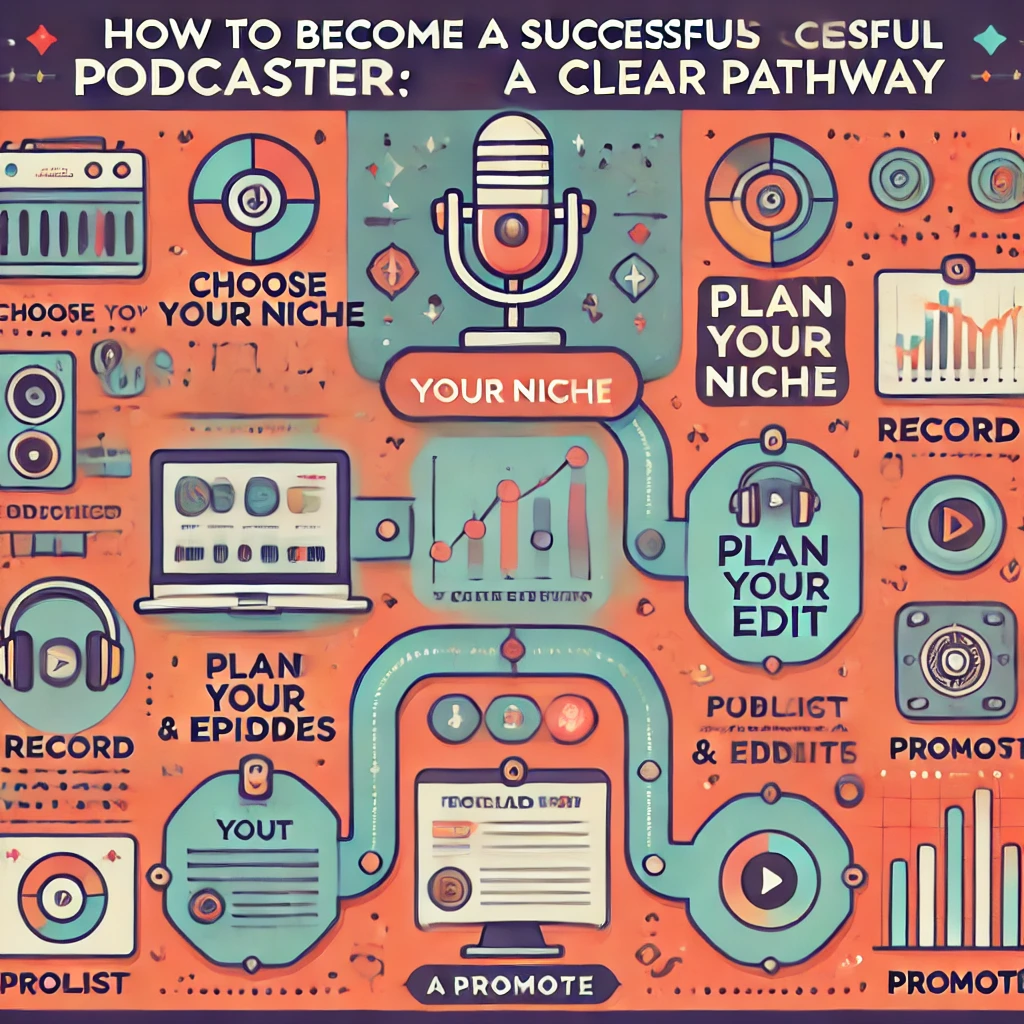
Categories:
3 minute read
Understanding the Basics of Audio Recording
Welcome to day five of our recording basics series. Today, we’ll delve deeper into the technical aspects of audio recording. By understanding these fundamentals, you’ll be better equipped to capture high-quality audio for your podcasts, voiceovers, or other projects.
**Microphone Basics**Your microphone is the cornerstone of audio recording. It’s essential to choose the right microphone for your specific needs. Here are some common types:
Condenser microphones: Known for their sensitivity and clarity, condenser mics are ideal for studio recordings and voiceovers.
Dynamic microphones: More rugged and less sensitive than condenser mics, dynamic mics are often used for live performances and outdoor recordings.
Shotgun microphones: Designed to pick up sound from a specific direction, shotgun mics are commonly used in filmmaking and television production. Microphone Placement
The placement of your microphone can significantly impact the sound quality of your recordings. Here are some general guidelines:
Distance: The distance between your microphone and the sound source will affect the overall tone and volume. Experiment with different distances to find the optimal placement.
Angle: The angle at which you position your microphone can influence the balance of different frequencies. Try different angles to see how it affects the sound.
Isolation: Minimize background noise by placing your microphone in a quiet environment or using a pop filter to reduce plosive sounds. Audio Interface
An audio interface is a device that connects your microphone to your computer. It provides essential features like preamplification, phantom power (for condenser mics), and multiple inputs and outputs.
Recording Software
There are many excellent audio recording software options available, both free and paid. Some popular choices include:
Audacity: A free and open-source software with a user-friendly interface.
Adobe Audition: A professional-grade software with advanced features for editing and mixing.
GarageBand: A popular choice for Mac users, GarageBand offers a variety of tools for recording and producing music. Recording Techniques
Gain: Adjust the gain level on your audio interface or recording software to ensure that your signal is not too loud or too soft.
Equalization: Use equalization to adjust the frequency balance of your recording. This can help to enhance certain frequencies or reduce unwanted noise.
Compression: Compression can be used to reduce dynamic range and make your audio more consistent.
Noise reduction: If your recording contains background noise, you can use noise reduction tools to remove it. Exercise: Practice Recording Your Voice
Now that you have a better understanding of the basics of audio recording, it’s time to put your knowledge into practice. Set up your recording equipment and experiment with different microphone placements, gain levels, and equalization settings. Try to capture your voice in a variety of ways and listen to the differences in sound quality.
Additional Tips
Practice regularly: The more you practice, the better you’ll become at recording audio.
Experiment with different techniques: Don’t be afraid to try new things and experiment with different recording techniques.
Listen critically: Pay attention to the details of your recordings and identify areas for improvement.
Seek feedback: Ask friends or family members to listen to your recordings and provide feedback. Conclusion
Audio recording is a skill that can be learned and improved with practice. By understanding the basics of microphone placement, audio interfaces, and recording techniques, you can capture high-quality audio for your projects. Remember to experiment, practice regularly, and seek feedback to continue your growth as a podcaster or audio creator.