Podcasting Equipment and Software: Day 3
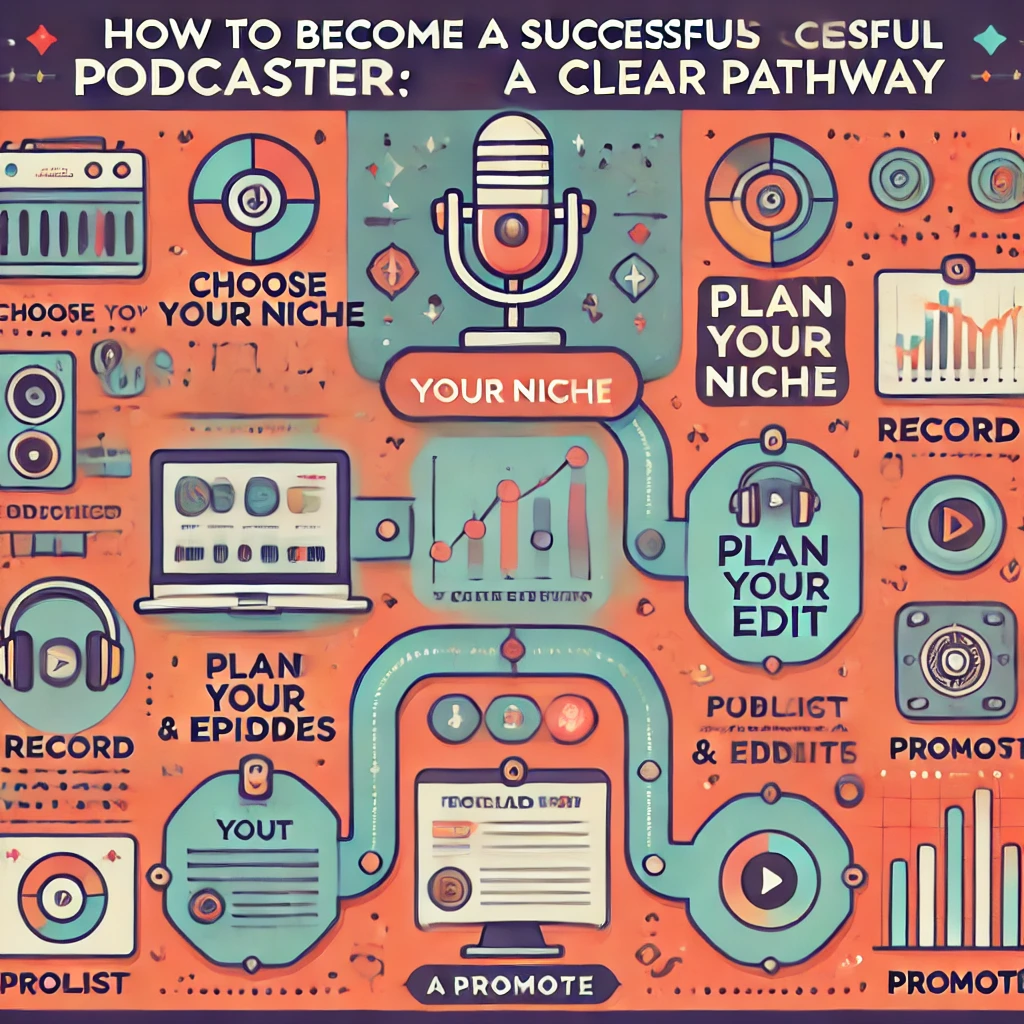
Categories:
4 minute read
Podcasting has become a popular medium for sharing ideas, stories, and expertise. Whether you’re a seasoned podcaster or just starting, having the right equipment and software is crucial for producing high-quality audio content. This guide will help you understand the essential podcasting equipment and software needed to kickstart your podcasting journey.
Understanding Podcasting Equipment
When it comes to podcasting, the equipment you choose can significantly impact the quality of your audio. Here’s a breakdown of the essential components you’ll need:
1. Microphones
The microphone is arguably the most critical piece of equipment for any podcaster. The choice between USB and XLR microphones can affect your setup and budget.
USB Microphones: Ideal for beginners due to their ease of use and affordability. They connect directly to your computer without needing additional equipment.
Recommended Models:
Samson Q2U: A versatile USB/XLR mic that offers great sound quality at an affordable price.
Blue Yeti: Popular for its multiple pickup patterns, making it suitable for various recording environments.
XLR Microphones: These require an audio interface or mixer but offer superior sound quality and flexibility.
Recommended Models:
Shure SM7B: A professional-grade microphone known for its rich sound quality.
Rode PodMic: Affordable and effective for multi-speaker setups.
2. Headphones
Monitoring your audio while recording is essential to ensure clarity and quality. Closed-back headphones are preferred as they prevent sound leakage.
Recommended Models:
Audio-Technica ATH-M50x: Known for their comfort and accurate sound reproduction.
Beyerdynamic DT 700 Pro X: Excellent for long recording sessions due to their comfort.
3. Audio Interfaces
If you opt for XLR microphones, you will need an audio interface to convert analog signals into digital audio that your computer can process.
Recommended Models:
Focusrite Scarlett 2i2: Highly regarded for its quality and ease of use, featuring two XLR inputs.
PreSonus AudioBox USB 96: A budget-friendly option that still delivers solid performance.
4. Recording Software
Choosing the right software is crucial for editing and producing your podcast. Many options are available, ranging from free to premium.
Free Software:
Audacity: A powerful open-source audio editor that is user-friendly and widely used by podcasters.
GarageBand (Mac only): An intuitive option that integrates well with Apple devices.
Paid Software:
Adobe Audition: Offers advanced features for professional audio editing but comes with a subscription fee.
Hindenburg Journalist: Designed specifically for podcasters and journalists, focusing on storytelling.
5. Pop Filters and Boom Arms
To enhance your recording quality, consider investing in additional accessories:
Pop Filters: Help reduce plosive sounds (like “p” and “b”) that can distort audio.
Boom Arms or Stands: Allow you to position your microphone comfortably while keeping your workspace tidy.
Recommended Podcasting Setups
Depending on your podcasting style—whether solo, co-hosted, or featuring guests—your equipment needs may vary. Here are some suggested setups:
Solo Podcaster Setup
USB Microphone (e.g., Samson Q2U)
Closed-back headphones (e.g., Audio-Technica M50x)
Pop filter
Desk stand or boom arm
Recording/editing software (e.g., Audacity)
Co-hosted Setup
Two USB or XLR microphones
Closed-back headphones (one for each host)
Pop filters
Desk stands or boom arms
Audio interface (if using XLR mics)
Recording/editing software (e.g., GarageBand)
Remote Guest Interviews
USB microphone for each participant
Closed-back headphones (earbuds also work)
Pop filters
Recording software (e.g., Zoom or SquadCast)
Stable internet connection
Shopping List of Essential Equipment/Software
Here’s a comprehensive shopping list based on the setups discussed:
| Item | Recommended Models/Options | Estimated Price Range |
|---|---|---|
| Microphone | Samson Q2U / Shure SM7B / Rode PodMic | $100 - $400 |
| Headphones | Audio-Technica ATH-M50x / Beyerdynamic DT 700 Pro X | $100 - $300 |
| Audio Interface | Focusrite Scarlett 2i2 / PreSonus AudioBox USB 96 | $150 - $200 |
| Recording Software | Audacity (Free) / Adobe Audition ($20/month) | Free - $240/year |
| Pop Filter | Generic Pop Filter | $10 - $30 |
| Boom Arm | Heil Sound PL-2T / Rode PSA1 | $100 - $150 |
Conclusion
Investing in the right podcasting equipment can significantly enhance your audio quality, making your content more appealing to listeners. Start with the essentials based on your budget and gradually upgrade as your podcast grows. Remember, while equipment plays a vital role, content remains king—focus on delivering valuable insights and engaging stories to captivate your audience.
By following this guide, you’ll be well-equipped to embark on your podcasting journey with confidence!
Citations:
[1] https://www.podigee.com/en/part-3-select-and-buy-the-right-podcast-equipment/
[2] https://www.thepodcasthost.com/equipment/podcast-equipment-guide/
[3] https://thepodcastconsultant.com/blog/podcast-equipment-bundles
[4] https://www.reddit.com/r/podcasting/comments/oyc8my/how_to_start_a_podcast_part_3_equipment/
[5] https://www.pcmag.com/picks/the-best-podcast-equipment
[6] https://bourbonpursuit.com/podcast-recording-equipment-software/
[7] https://wiki.learnsoftware.org/podcasting-day-3/
[8] https://www.youtube.com/watch?v=izSws5pj5gM
Feedback
Was this page helpful?
Glad to hear it! Please tell us how we can improve.
Sorry to hear that. Please tell us how we can improve.