RSS Feeds and Podcast Distribution: Day 17
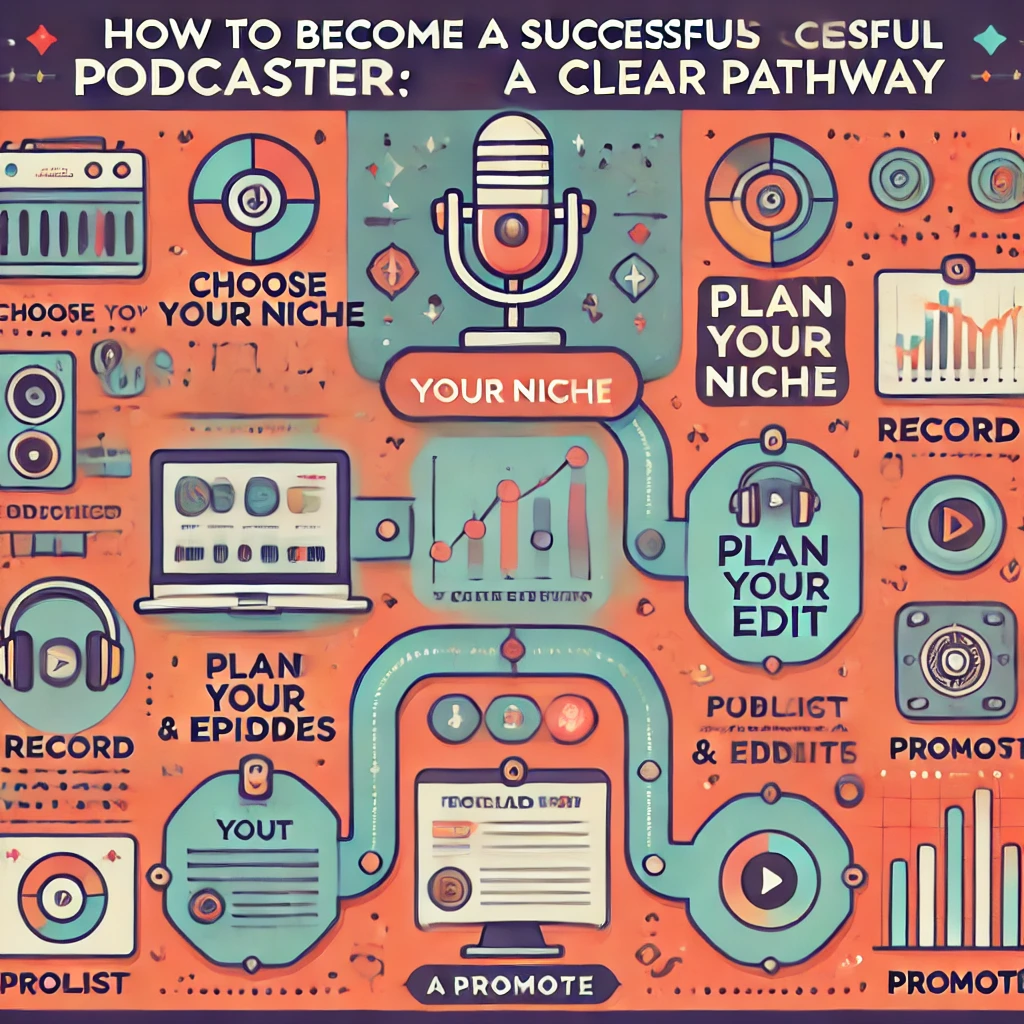
Categories:
4 minute read
Understanding RSS Feeds
Before we dive into podcast distribution, let’s clarify what an RSS feed is. RSS stands for Really Simple Syndication. It’s a standard format for distributing content that allows websites to share their latest updates with subscribers. When a user subscribes to an RSS feed, they receive a notification or update whenever new content is published.
In the context of podcasting, an RSS feed acts as a blueprint for your podcast. It contains essential information about your show, including:
Title: The name of your podcast.
Description: A brief overview of your podcast’s content and purpose.
Author: The name or organization responsible for the podcast.
Link: The URL of your podcast’s website.
Enclosure: The location of your podcast’s audio files.
Image: A thumbnail image to represent your podcast.
iTunes: Additional metadata specific to Apple Podcasts, such as categories, keywords, and explicit content.
How RSS Feeds Work for Podcast Distribution
Podcast directories and apps, such as Apple Podcasts, Spotify, and Google Podcasts, use RSS feeds to discover and index new podcasts. When you create an RSS feed for your podcast and submit it to these platforms, they crawl the feed to extract the necessary information and add your podcast to their catalog.
Once your podcast is listed in a directory, listeners can subscribe to your show using their preferred app. When you release a new episode, the RSS feed is updated, and the directories notify subscribers about the new content. This allows listeners to automatically receive your latest episodes without having to manually check your website or social media.
Configuring Your RSS Feed Settings
To create and configure your RSS feed, you can use a podcast hosting platform or a plugin for your website. Both options provide tools to generate an RSS feed and customize its settings.
Podcast Hosting Platforms
Most podcast hosting platforms, such as Anchor, Buzzsprout, and Podbean, offer built-in RSS feed generation. When you create a podcast on these platforms, they automatically generate an RSS feed based on the information you provide. You can then distribute this feed to podcast directories and apps.
WordPress Plugins
If you’re using WordPress to host your podcast’s website, there are several plugins available that can help you create and manage your RSS feed. Popular options include:
PowerPress: A comprehensive podcasting plugin that offers features like episode scheduling, analytics, and advanced RSS feed customization.
Simple Podcast Press: A simpler plugin that focuses on basic RSS feed generation and distribution.
Podcast Suite: A suite of plugins that includes tools for podcasting, transcription, and marketing. Essential RSS Feed Settings
When configuring your RSS feed, ensure that the following settings are correct:
Title and Description: Make sure these accurately reflect your podcast’s content and purpose.
Author: Use your name or the name of your organization.
Link: Set the link to your podcast’s website.
Enclosure: Specify the location of your audio files, either as a direct URL or using a media host.
Image: Upload a high-quality image that represents your podcast.
iTunes: If you plan to distribute your podcast on Apple Podcasts, configure the iTunes-specific settings, such as categories, keywords, and explicit content.
Additional Tips for RSS Feed Optimization
Use a Consistent Format: Stick to a consistent format for your episode titles and descriptions to make it easier for listeners to find and organize your content.
Optimize for Search Engines: Include relevant keywords in your podcast’s title, description, and episode tags to improve its discoverability.
Validate Your RSS Feed: Use a validator tool to ensure that your RSS feed is well-formed and error-free.
Monitor Your Feed: Regularly check your RSS feed to make sure it’s updating correctly and that your episodes are appearing in podcast directories.
Conclusion
RSS feeds are essential for podcast distribution. By understanding how RSS feeds work and configuring your feed settings correctly, you can ensure that your podcast is easily discoverable and accessible to listeners. By following the tips and best practices outlined in this article, you can optimize your RSS feed to maximize your podcast’s reach and engagement.
Feedback
Was this page helpful?
Glad to hear it! Please tell us how we can improve.
Sorry to hear that. Please tell us how we can improve.