Smart Manufacturing with Kubernetes on AlmaLinux
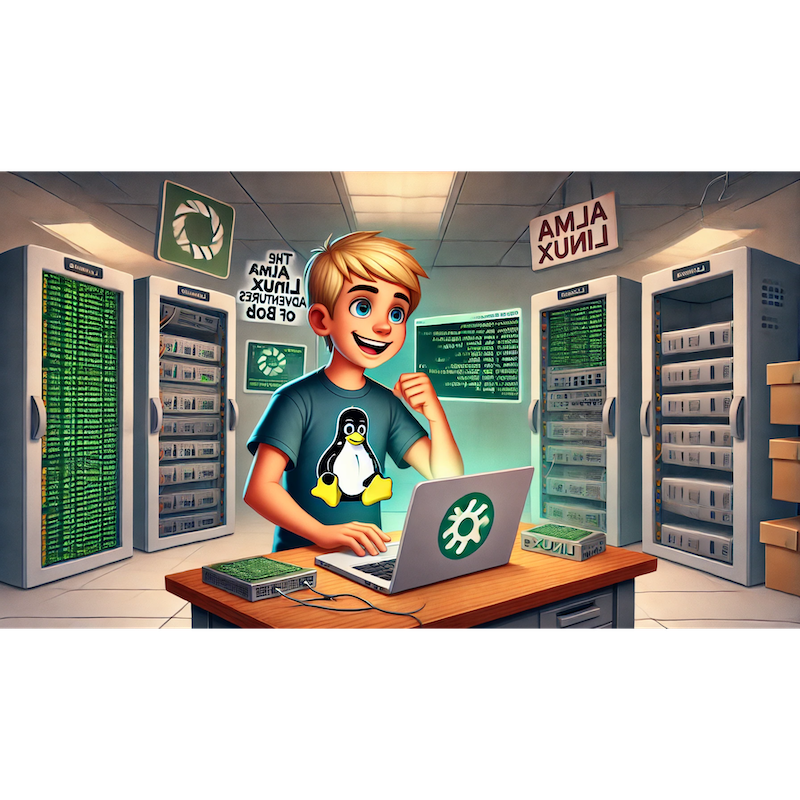
Categories:
4 minute read
Let’s dive into Chapter 58, “Bob Optimizes Smart Manufacturing with Kubernetes!”. In this chapter, Bob takes on the challenge of modernizing manufacturing operations using Kubernetes, integrating IoT devices, robotics, and AI to enable smart factories.
1. Introduction: Why Kubernetes for Smart Manufacturing?
Modern factories require efficient data processing, seamless device integration, and intelligent automation to optimize production. Bob’s goal is to build a Kubernetes-powered platform to enable real-time monitoring, predictive maintenance, and automated workflows.
“Manufacturing meets Kubernetes—time to streamline operations with smart tech!” Bob says, ready to transform the factory floor.
2. Setting Up the Factory Control Hub
Bob starts by building a control hub to manage manufacturing systems.
Deploying Apache Kafka:
Bob uses Kafka to stream data from assembly lines and machines:
helm repo add bitnami https://charts.bitnami.com/bitnami helm install kafka bitnami/kafka
Simulating Machine Data:
Bob writes a script to simulate production line data:
from kafka import KafkaProducer import random, time producer = KafkaProducer(bootstrap_servers='kafka-service:9092') while True: machine_data = f'{{"machine_id": "M1", "status": "running", "temperature": {random.uniform(70, 100)}}}' producer.send('machine-data', machine_data.encode('utf-8')) time.sleep(1)
“The factory control hub is live and receiving machine data!” Bob says.
3. Processing Factory Data in Real-Time
Bob uses real-time processing pipelines to monitor factory performance.
Deploying Apache Flink:
Bob sets up Flink to process machine data:
helm repo add flink https://apache.github.io/flink-kubernetes-operator/ helm install flink flink/flink
Writing a Flink Job:
Bob creates a job to detect anomalies in machine temperature:
DataStream<String> machineStream = env.addSource(new FlinkKafkaConsumer<>("machine-data", new SimpleStringSchema(), properties)); machineStream .filter(data -> data.contains("temperature") && Float.parseFloat(data.split(":")[1]) > 90) .print(); env.execute("Anomaly Detector");
“Real-time processing keeps the factory running smoothly!” Bob notes.
4. Managing IoT Devices on the Factory Floor
Bob integrates IoT devices to monitor and control machinery.
Deploying KubeEdge for IoT:
Bob connects factory devices to Kubernetes with KubeEdge:
helm repo add kubeedge https://kubeedge.io/charts helm install kubeedge kubeedge/kubeedge
Creating Device Twins:
Bob models a conveyor belt as a device twin:
apiVersion: devices.kubeedge.io/v1alpha2 kind: DeviceModel metadata: name: conveyor-model spec: properties: - name: speed type: float default: 0.5 - name: status type: string default: "stopped"
“IoT integration brings factory devices under Kubernetes management!” Bob says.
5. Automating Factory Operations
Bob automates workflows to optimize production and minimize downtime.
Using Kubernetes Jobs:
Bob creates a job to restart machines after maintenance:
apiVersion: batch/v1 kind: Job metadata: name: restart-machines spec: template: spec: containers: - name: restart image: myrepo/restart-script:latest
Integrating AI for Process Optimization:
Bob deploys an AI model to optimize production speeds:
apiVersion: apps/v1 kind: Deployment metadata: name: production-optimizer spec: replicas: 2 template: spec: containers: - name: ai-optimizer image: myrepo/production-optimizer:latest
“Automation and AI take factory operations to the next level!” Bob says.
6. Scaling Factory Workloads
Bob ensures the platform can handle additional machines and processes.
- Using Horizontal Pod Autoscaling:
Bob configures autoscaling for Flink jobs:
apiVersion: autoscaling/v2 kind: HorizontalPodAutoscaler metadata: name: factory-hpa spec: scaleTargetRef: apiVersion: apps/v1 kind: Deployment name: anomaly-detector minReplicas: 2 maxReplicas: 10 metrics: - type: Resource resource: name: cpu targetAverageUtilization: 70
“Autoscaling ensures the factory can adapt to changing workloads!” Bob notes.
7. Visualizing Factory Insights
Bob builds dashboards for factory operators to monitor and control processes.
Using Grafana:
- Bob creates dashboards to track:
- Machine uptime.
- Production output.
- Energy consumption.
- Bob creates dashboards to track:
Deploying a Web Interface:
Bob develops a React app for real-time factory monitoring:
fetch('/api/factory-data') .then(response => response.json()) .then(data => setFactoryData(data));
“Dashboards provide operators with actionable insights!” Bob says.
8. Securing Factory Systems
Bob implements security measures to protect manufacturing operations.
Encrypting Communication:
Bob uses TLS for data streams:
mosquitto --cert /path/to/cert.pem --key /path/to/key.pem
Restricting Access with RBAC:
Bob applies RBAC policies to limit access to production data:
apiVersion: rbac.authorization.k8s.io/v1 kind: Role metadata: name: factory-role rules: - apiGroups: [""] resources: ["pods", "services"] verbs: ["get", "list"]
“Security keeps factory operations safe from cyber threats!” Bob says.
9. Monitoring and Alerting
Bob integrates monitoring tools to track factory performance.
Using Prometheus:
- Bob collects metrics for process efficiency and anomaly rates.
Setting Up Alerts:
Bob configures alerts for machine downtime:
groups: - name: factory-alerts rules: - alert: MachineOffline expr: machine_status == 0 for: 5m labels: severity: critical
“Monitoring ensures smooth and efficient factory operations!” Bob says.
10. Conclusion: Bob’s Smart Manufacturing Transformation
With Kubernetes, KubeEdge, AI, and real-time processing, Bob has revolutionized factory operations. His smart manufacturing platform enables predictive maintenance, optimized production, and secure monitoring for the factories of the future.
Next, Bob plans to explore Kubernetes for Supply Chain Optimization, managing logistics and inventory systems for a seamless supply chain.
Stay tuned for the next chapter: “Bob Optimizes Supply Chains with Kubernetes!”
Feedback
Was this page helpful?
Glad to hear it! Please tell us how we can improve.
Sorry to hear that. Please tell us how we can improve.