Splunk Free: A Powerful Tool for Data Analytics Without the Price Tag
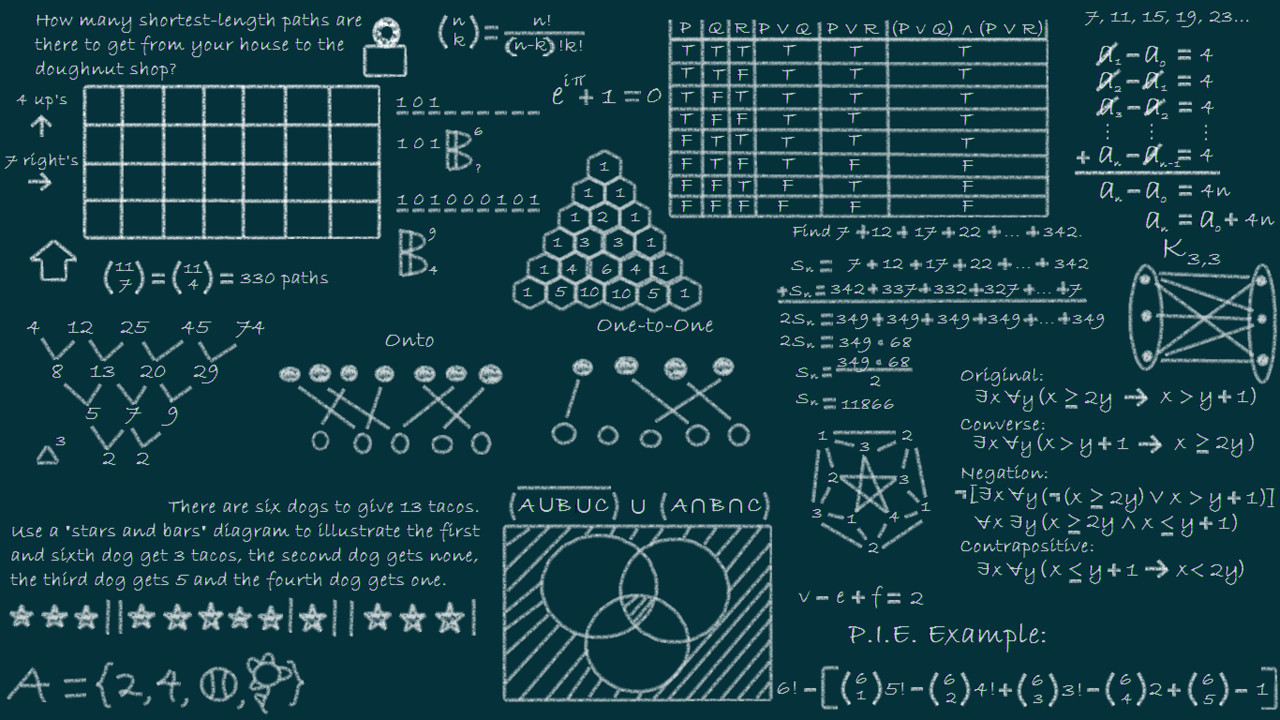
Categories:
8 minute read
Introduction
In today’s data-driven world, businesses and organizations are constantly generating and collecting vast amounts of data. This data can hold valuable insights that can help improve operations, detect security threats, optimize resources, and ultimately make better decisions. However, unlocking the value of this data requires powerful analytics tools, and that’s where Splunk comes into the picture.
Splunk is one of the most widely-used platforms for searching, monitoring, and analyzing machine-generated data. It’s popular across various industries, from IT to security operations, and helps organizations make sense of their data in real time. For those who are new to the platform or looking for a no-cost way to explore its capabilities, Splunk Free offers an ideal starting point.
This blog post will explore what Splunk Free is, its key features, how it differs from paid versions, and why it could be the right choice for individuals and small teams looking to dive into data analytics without the financial commitment.
What is Splunk Free?
Splunk Free is the no-cost version of Splunk’s flagship platform, designed to allow individuals, small teams, and organizations to experience the core functionality of Splunk without having to pay for a subscription. It’s an excellent way to get hands-on experience with Splunk and to understand how powerful it can be for data analysis, monitoring, and reporting.
Splunk Free provides users with the ability to index, search, and visualize up to 500 MB of data per day. While this limit may seem restrictive for large enterprises, it is often more than enough for small-scale use cases, home labs, or for users wanting to test its features.
Despite being free, it still includes access to most of Splunk’s foundational features, making it a strong contender for those who need basic monitoring and analytics but aren’t ready to commit to a paid plan just yet.
Key Features of Splunk Free
Splunk Free provides a rich set of features for users who need a tool for collecting, searching, and analyzing data. Below are some of the core capabilities that make Splunk Free such a powerful offering:
Data Ingestion and Indexing:
One of the most fundamental functions of Splunk is its ability to ingest and index data from a wide variety of sources. With Splunk Free, you can ingest logs, metrics, and other machine-generated data from sources like server logs, network devices, applications, or even custom sources.
Splunk’s powerful indexing makes this data easily searchable, even in real-time, allowing users to gain valuable insights almost instantly.
Search and Investigation:
Splunk Free allows users to search through indexed data using Search Processing Language (SPL), Splunk’s powerful query language. SPL makes it easy to filter, aggregate, and explore data, helping users identify patterns, trends, and anomalies.
Whether you are looking to troubleshoot an issue, monitor performance, or investigate a security threat, the ability to quickly query and explore data makes Splunk Free highly useful.
Visualization and Dashboards:
One of Splunk’s strengths is its ability to visualize data. Even with Splunk Free, you can create interactive dashboards and visualizations such as charts, graphs, and tables that bring your data to life.
This helps transform raw data into something meaningful and easy to interpret, whether you are tracking server performance, visualizing log data, or monitoring key performance indicators (KPIs).
Alerts and Notifications:
Splunk Free allows users to set up basic alerts based on predefined conditions. These alerts can notify you via email when certain events or thresholds are met (e.g., CPU utilization exceeding a certain limit).
While Splunk Free lacks some of the more advanced alerting capabilities available in the enterprise versions, it still provides enough functionality to monitor critical systems and stay informed about important events.
App and Add-Ons:
Splunk Free users have access to many free apps and add-ons available through the Splunkbase marketplace. These apps extend the capabilities of Splunk and offer integrations with a variety of technologies and platforms, such as AWS, Microsoft 365, Cisco, and many more.
Using these apps, users can quickly integrate data from various services, enhance their searches, and gain deeper insights into specific technologies.
Splunk Free vs. Splunk Enterprise: What’s the Difference?
While Splunk Free provides access to many of Splunk’s core features, it differs from Splunk Enterprise in several important ways. Understanding these differences can help you decide whether Splunk Free is sufficient for your needs or if upgrading to a paid version is necessary. Below are the main distinctions between Splunk Free and Enterprise:
Data Volume Limits:
Splunk Free allows up to 500 MB of data ingestion per day. While this limit is sufficient for small environments or home labs, larger organizations or those dealing with high-volume data may find this restriction limiting.
Splunk Enterprise removes this daily ingestion limit and can scale to handle terabytes of data, making it better suited for larger deployments.
User Authentication and Security:
Splunk Free is a single-user deployment. It does not support user authentication or role-based access control (RBAC), meaning that anyone with access to the system has unrestricted access to all data.
In contrast, Splunk Enterprise allows for multi-user environments with granular access controls, ensuring data security and compliance with internal policies.
Advanced Alerting and Reporting:
Splunk Free offers basic alerting capabilities, but it lacks some of the advanced alerting and reporting features found in the Enterprise version. For example, Enterprise users can configure more sophisticated, real-time alerts and enjoy better customization options.
In addition, Splunk Enterprise provides access to scheduled reports, allowing users to automate the delivery of insights to key stakeholders.
Distributed Architecture and Clustering:
Splunk Enterprise supports distributed search and clustering, allowing it to scale across multiple servers for better performance and redundancy. This makes it ideal for large organizations with complex data architectures.
Splunk Free, on the other hand, is limited to single-instance deployments, making it more appropriate for small-scale environments.
Support and Maintenance:
With Splunk Enterprise, users receive professional support from Splunk’s customer service team, as well as access to official documentation, training, and professional services.
Splunk Free relies primarily on community support. While there’s an active user community and plenty of online resources, organizations may find that the lack of official support could be a downside, especially for mission-critical deployments.
Why Choose Splunk Free?
Splunk Free is an excellent choice for a variety of use cases, especially for individuals or teams who are just starting to explore data analytics, troubleshooting, or performance monitoring. Here are some scenarios where Splunk Free makes sense:
Learning and Training:
Splunk Free provides a great opportunity for individuals who want to learn how to use Splunk without committing to a paid plan. You can set up Splunk Free in a home lab or development environment to practice ingesting, searching, and visualizing data.
IT professionals, security analysts, and developers can use Splunk Free to develop their skills with Splunk, which is a valuable asset for a wide range of careers.
Small-Scale Monitoring:
For small businesses or teams that need to monitor servers, applications, or network traffic but don’t have the need or budget for a full enterprise solution, Splunk Free offers a robust, no-cost option.
With up to 500 MB of daily data ingestion, it’s perfect for monitoring low-traffic systems, such as websites, home servers, or development environments.
Testing and Development:
Splunk Free is ideal for testing and proof-of-concept projects. If you’re developing a solution that requires log analysis or data monitoring, you can use Splunk Free in the early stages to validate your approach before scaling up to a paid version.
This makes it a valuable tool for startups and developers who want to integrate data analytics into their products without incurring additional costs.
Setting Up and Using Splunk Free
Getting started with Splunk Free is a simple process. Here are the basic steps to install and begin using the platform:
Download and Install Splunk Free:
You can download Splunk Free from the official Splunk website. It is available for a variety of platforms, including Windows, macOS, and Linux.
Once downloaded, the installation process is straightforward, with user-friendly instructions that guide you through setting up the system.
Configure Data Inputs:
After installation, you’ll need to configure data inputs by defining the sources you want to monitor. This can include server logs, network traffic, application logs, and more.
Splunk supports a wide range of input types, making it easy to ingest data from multiple sources.
Search, Analyze, and Visualize:
Once your data is ingested, you can begin using SPL to query the data and analyze patterns, events, and anomalies. The search interface is intuitive, allowing you to filter results and drill down into specific details.
Additionally, you can create dashboards to visualize your data, making it easier to understand and share insights with others.
Limitations of Splunk Free
While Splunk Free is a fantastic tool for many use cases, it does come with certain limitations that you should consider before choosing it for long-term or large-scale projects:
500 MB Daily Ingestion Limit: For users dealing with high volumes of data, this cap can quickly become a roadblock.
No Multi-User Support : In environments where data security and user access management are critical, Splunk Free’s single-user limitation may not be adequate.
Lack of Official Support: While community support is robust, organizations relying on Splunk for mission-critical operations may need the professional support offered in Splunk’s paid tiers.
Conclusion
Splunk Free is an excellent entry point into the world of data analytics and monitoring, offering powerful search, visualization, and analysis capabilities without the upfront cost. It’s perfect for small businesses, home labs, or teams who want to experiment with data-driven insights before committing to a paid solution.
While it comes with certain limitations—such as the 500 MB daily data cap and single-user access—it’s a fantastic tool for learning, development, and small-scale monitoring. If you’re looking to unlock the potential of your machine-generated data, Splunk Free is a highly capable and versatile tool to explore.
For larger-scale deployments or environments that require advanced features like distributed architecture, user authentication, and professional support, upgrading to Splunk Enterprise might be the next logical step. But for many, Splunk Free offers more than enough functionality to get started and make sense of your data.
Feedback
Was this page helpful?
Glad to hear it! Please tell us how we can improve.
Sorry to hear that. Please tell us how we can improve.