Switch & Case statement in C++
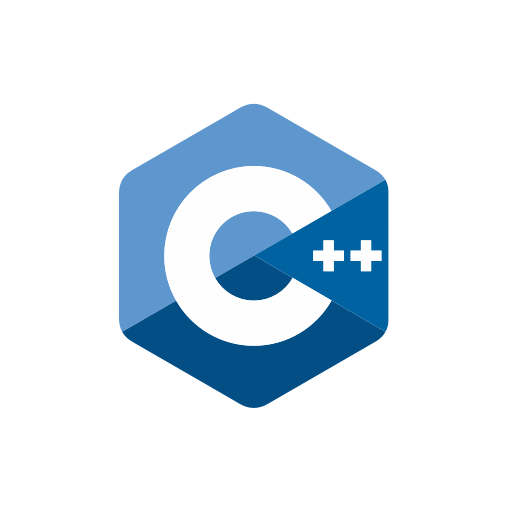
Categories:
3 minute read
The provided C++ code demonstrates the use of a switch-case statement to handle different user inputs.
Code
#include <iostream>
using namespace std;
/**
* \brief Main function demonstrating the use of switch-case statement in C++.
*
* This program prompts the user to enter a number and then uses a switch-case
* statement to print the corresponding word for numbers 1 to 5. For numbers 6
* and 7, it prints "Six or Seven". For any other number, it prints "Invalid number".
*
* \return int Returns 0 upon successful execution.
*/
int main() {
int number; ///< Variable to store the user input number.
cout << "Enter a number between 1-7: ";
cin >> number;
switch (number) {
case 1:
cout << "One" << endl; ///< Prints "One" if the number is 1.
break;
case 2:
cout << "Two" << endl; ///< Prints "Two" if the number is 2.
break;
case 3:
cout << "Three" << endl; ///< Prints "Three" if the number is 3.
break;
case 4:
cout << "Four" << endl; ///< Prints "Four" if the number is 4.
break;
case 5:
cout << "Five" << endl; ///< Prints "Five" if the number is 5.
break;
case 6:
case 7:
cout << "Six or Seven" << endl; ///< Prints "Six or Seven" if the number is 6 or 7.
break;
default:
cout << "Invalid number" << endl; ///< Prints "Invalid number" for any other number.
}
return 0;
}
Explanation
The provided C++ code demonstrates the use of a switch-case statement to handle different user inputs. The program begins by including the necessary header file <iostream> and using the std namespace to simplify the code.
#include <iostream>
using namespace std;
The main function is the entry point of the program. It starts by declaring an integer variable number to store the user’s input.
int main() {
int number;
cout << "Enter a number between 1-7: ";
cin >> number;
The program then uses a switch-case statement to determine the output based on the value of number. Each case corresponds to a specific number, and the program prints the corresponding word for numbers 1 to 5. For example, if the user inputs 1, the program prints “One”.
switch (number) {
case 1:
cout << "One" << endl;
break;
case 2:
cout << "Two" << endl;
break;
// ... other cases
}
For the numbers 6 and 7, the program prints “Six or Seven”. This is achieved by grouping these cases together without a break statement between them.
case 6:
case 7:
cout << "Six or Seven" << endl;
break;
If the user inputs any number outside the range of 1 to 7, the default case is executed, and the program prints “Invalid number”.
default:
cout << "Invalid number" << endl;
}
Finally, the main function returns 0 to indicate successful execution.
return 0;
}
This code effectively demonstrates how to use a switch-case statement in C++ to handle multiple conditions based on user input.
Output
Enter a number between 1-7: 3
Three
Process finished with exit code 0```