The Art of Nesting Elements in HTML: A Comprehensive Guide
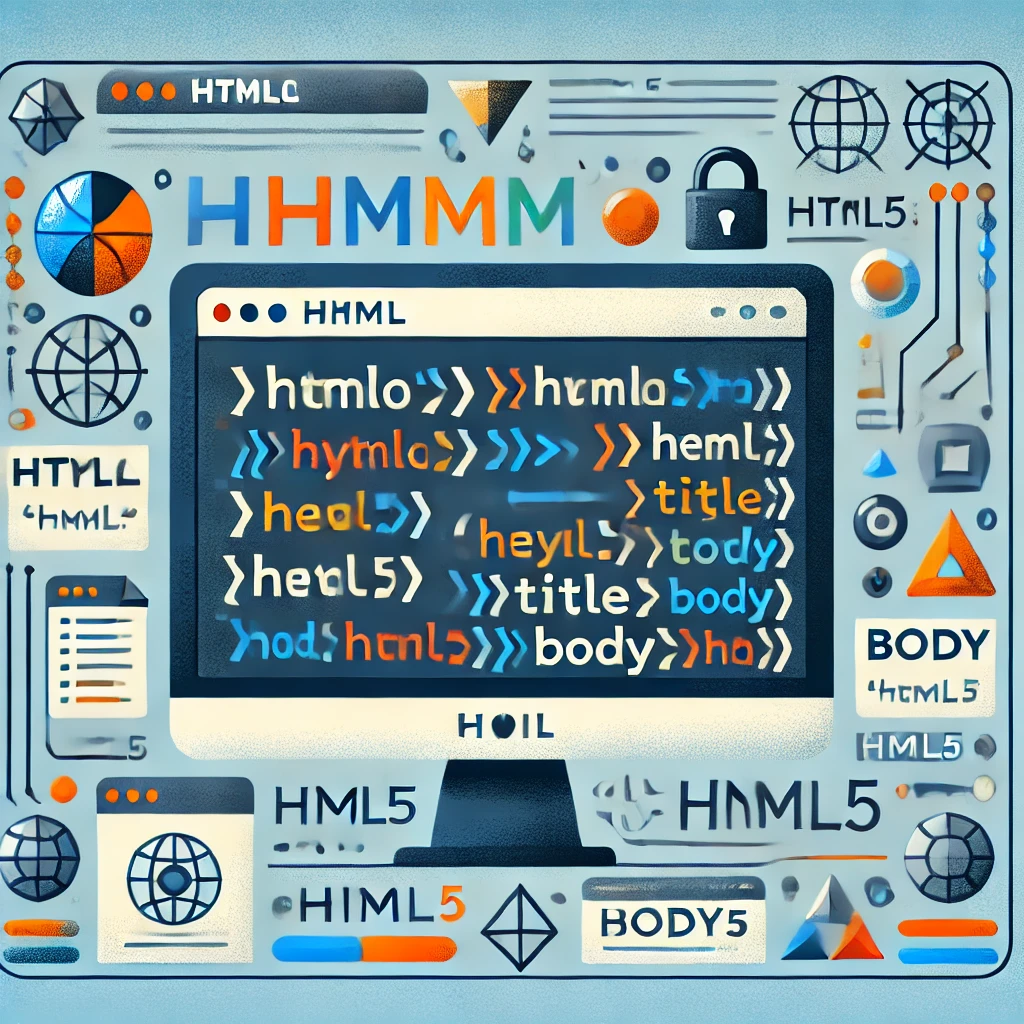
Categories:
5 minute read
Introduction
In the world of web development, mastering HTML is essential for creating structured, organized, and visually appealing web pages. One of the key concepts in HTML is nesting elements. Nesting refers to placing elements inside other elements, which helps establish a hierarchy and improve the organization of your code. This guide will delve into the concept of nesting elements, exploring its importance, rules, best practices, and practical examples to enhance your web development skills.
What Are Nesting Elements?
Nesting elements in HTML means placing one or more elements inside another element. This hierarchical structure allows developers to create complex layouts and define relationships between different parts of the content.
For example, a <div> element can contain multiple child elements like paragraphs, headings, and images. This creates a logical grouping of content, making it easier to style and manage.
Example of Nested Elements
<div class="container">
<h1>Welcome to My Website</h1>
<p>This is a simple paragraph that introduces the website.</p>
<img src="image.jpg" alt="A beautiful view">
</div>
In this example:
The
<div>element acts as a container for the heading, paragraph, and image.The heading and paragraph are nested inside the
<div>, demonstrating a parent-child relationship.
Why is Nesting Important?
Nesting elements is fundamental for several reasons:
Organized Structure: Nesting helps organize HTML documents by grouping related content together, making the code easier to read and understand.
Styling with CSS: Properly nested elements allow developers to apply styles effectively. For instance, you can target a specific element based on its parent using descendant selectors in CSS.
Logical Relationships: Nesting establishes logical relationships between elements, which enhances accessibility for screen readers and search engines.
JavaScript Manipulation: When using JavaScript to manipulate the DOM (Document Object Model), understanding the nesting structure is crucial for selecting and modifying elements accurately.
Rules for Nesting Elements
While nesting elements is powerful, there are some key rules and guidelines to follow:
1. Proper Opening and Closing Tags
Every HTML element that is opened must be properly closed. This is crucial for maintaining the structure and functionality of your webpage.
<!-- Correct nesting -->
<div>
<p>This is a paragraph.</p>
</div>
<!-- Incorrect nesting -->
<div>
<p>This is a paragraph.
</div> <!-- Missing closing tag for <p> -->
2. Maintain Logical Hierarchy
When nesting elements, it’s essential to maintain a logical hierarchy. Parent elements should logically encapsulate child elements. For example, placing a <p> tag inside a <h1> tag is incorrect, as a heading should not contain paragraphs.
<!-- Correct nesting -->
<div>
<h1>Main Title</h1>
<p>Description of the title.</p>
</div>
<!-- Incorrect nesting -->
<h1>
<p>This is wrong.</p>
</h1>
3. Avoid Deep Nesting
While nesting can enhance structure, excessive or deep nesting can lead to complicated code that is difficult to manage. Aim for a balance to keep your HTML clean and understandable.
<!-- Excessive nesting (not recommended) -->
<div>
<div>
<div>
<div>
<p>Too many nested elements!</p>
</div>
</div>
</div>
</div>
Instead, flatten the structure where possible:
<div>
<p>Better structure with fewer nested elements.</p>
</div>
Common Nesting Patterns
Nesting elements allows for a variety of common patterns used in web development. Here are a few widely-used examples:
1. Lists
Nesting is frequently used in lists. You can create nested lists by placing an <ul> (unordered list) or <ol> (ordered list) inside another list item (<li>).
<ul>
<li>Item 1
<ul>
<li>Subitem 1.1</li>
<li>Subitem 1.2</li>
</ul>
</li>
<li>Item 2</li>
</ul>
In this example, Item 1 contains a nested unordered list, allowing for subitems.
2. forms**
Forms are another area where nesting is essential. Elements like <label>, <input>, and <button> are often nested within a <form> element.
<form action="/submit" method="POST">
<label for="name">Name:</label>
<input type="text" id="name" name="name" required>
<label for="email">Email:</label>
<input type="email" id="email" name="email" required>
<button type="submit">Submit</button>
</form>
Here, all form-related elements are neatly nested within the <form> tag, which enhances both organization and functionality.
3. Tables
Tables are inherently nested structures. A <table> element contains <tr> (table rows), which in turn contain <td> (table data) or <th> (table header) elements.
<table>
<thead>
<tr>
<th>Name</th>
<th>Age</th>
</tr>
</thead>
<tbody>
<tr>
<td>Alice</td>
<td>30</td>
</tr>
<tr>
<td>Bob</td>
<td>25</td>
</tr>
</tbody>
</table>
This example shows a properly nested table structure, enhancing readability and ensuring correct data presentation.
Best Practices for Nesting Elements
To ensure your HTML code is clean, efficient, and maintainable, follow these best practices:
1. Use Semantic HTML
Employ semantic elements (like <article>, <section>, <header>, and <footer>) to provide meaning to your structure. This not only helps with SEO but also enhances accessibility.
<article>
<header>
<h2>Article Title</h2>
</header>
<p>Content of the article goes here.</p>
</article>
2. Indent Nested Elements
Proper indentation helps visually distinguish parent-child relationships within your code. This practice makes it easier to read and debug.
<div>
<h1>Main Heading</h1>
<p>First paragraph.</p>
<div>
<p>Nested paragraph.</p>
</div>
</div>
3. Comment Your Code
Adding comments can clarify complex nesting structures and enhance maintainability. This is particularly useful when collaborating with other developers.
<div>
<h1>Main Title</h1>
<!-- This section contains introductory content -->
<p>Introductory text goes here.</p>
</div>
4. Test for Accessibility
Ensure that your nested elements do not create accessibility barriers. Use tools like screen readers to test how well your structure communicates to users with disabilities.
Conclusion
Nesting elements is a fundamental aspect of HTML that allows developers to create well-structured, organized, and visually appealing web pages. By understanding the rules, common patterns, and best practices for nesting, you can enhance your web development skills and create more effective websites.
As you continue to refine your HTML skills, remember that proper nesting not only improves the aesthetic and functional quality of your web pages but also contributes to better accessibility and SEO. Embrace the art of nesting elements, and watch your web projects thrive!
Feedback
Was this page helpful?
Glad to hear it! Please tell us how we can improve.
Sorry to hear that. Please tell us how we can improve.