The Eisenhower Matrix: A Powerful Tool for Prioritizing Tasks
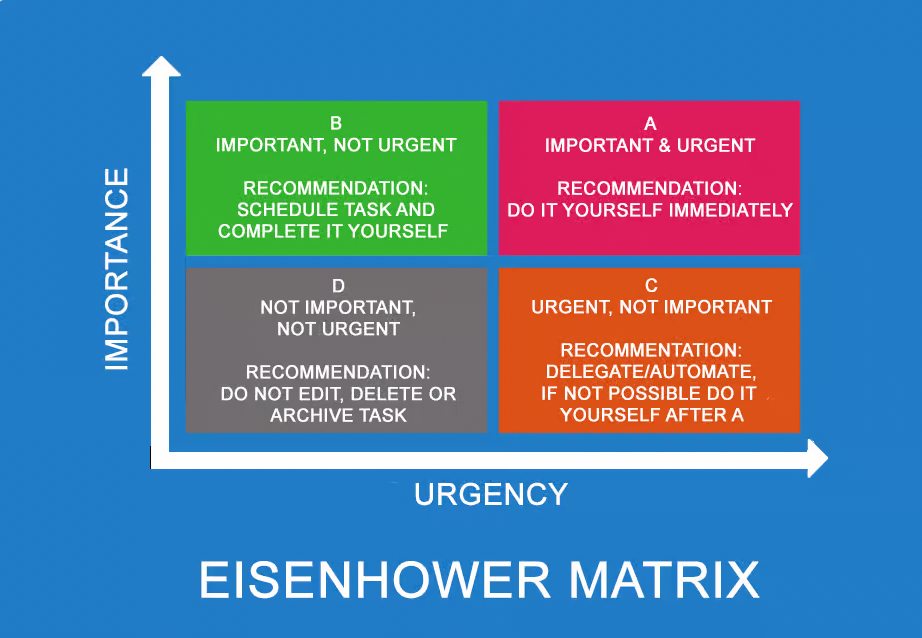
Categories:
7 minute read
In today’s fast-paced world, managing time effectively is a crucial skill. Whether you’re juggling work tasks, personal commitments, or a mix of both, it’s easy to feel overwhelmed by a never-ending list of things to do. This is where the Eisenhower Matrix can be a game-changer. Named after former U.S. President Dwight D. Eisenhower, who was known for his strong productivity habits, this time management tool helps you prioritize tasks based on urgency and importance.
In this blog post, we will delve into what the Eisenhower Matrix is, how to use it, its benefits, and practical examples of how it can help you take control of your tasks and achieve your goals.
- What Is the Eisenhower Matrix?
The Eisenhower Matrix, also known as the Eisenhower Box or the Urgent-Important Matrix, is a simple yet powerful tool for prioritizing tasks. The matrix divides tasks into four quadrants based on two key factors: urgency and importance. By organizing tasks in this way, you can decide what needs your immediate attention, what can be scheduled for later, what can be delegated, and what can be eliminated entirely.
Eisenhower’s productivity approach is famously summarized by a quote attributed to him: “What is important is seldom urgent, and what is urgent is seldom important.” This philosophy encourages us to focus on tasks that contribute to long-term goals rather than simply reacting to immediate demands.
- The Four Quadrants of the Eisenhower Matrix
The Eisenhower Matrix is divided into four quadrants, each representing a different combination of urgency and importance. Here’s a breakdown of what each quadrant represents:
Quadrant 1: Urgent and Important (Do First)
Tasks in this quadrant are both urgent and important. These are the tasks that require your immediate attention and action. They often relate to deadlines, crises, or pressing problems that can’t be postponed.
Examples:
Handling an emergency at work or home (e.g., fixing a broken system or addressing a health crisis).
Completing tasks with tight deadlines.
Preparing for an important meeting or presentation. These tasks can be stressful because they are time-sensitive and critical, but tackling them head-on ensures you’re addressing the most pressing matters first.
Quadrant 2: Not Urgent but Important (Schedule)
Tasks that are important but not urgent belong in this quadrant. These are the activities that contribute to your long-term goals, personal development, or major projects. Although they don’t demand immediate attention, neglecting these tasks can lead to missed opportunities or increased stress down the road.
Examples:
Strategic planning for your business or personal goals.
Learning new skills or pursuing professional development.
Building relationships with colleagues or family.
Regular exercise, healthy eating, or maintaining mental well-being. Since these tasks are not time-bound in the immediate future, they are often overlooked. However, focusing on this quadrant leads to personal growth and prevents urgent problems from emerging later.
Quadrant 3: Urgent but Not Important (Delegate)
This quadrant includes tasks that are urgent but not important. These tasks demand your attention because they are time-sensitive, but they don’t significantly contribute to your goals or long-term success. The best strategy for these tasks is to delegate them, if possible, or handle them efficiently to prevent them from consuming too much time.
Examples:
Answering non-critical emails or phone calls.
Attending meetings that don’t directly impact your responsibilities.
Handling minor interruptions or requests from colleagues. By recognizing these tasks, you can minimize distractions and ensure your focus stays on more critical tasks. If you delegate these tasks to others, you can free up valuable time for more important work.
Quadrant 4: Not Urgent and Not Important (Eliminate)
Tasks in this quadrant are neither urgent nor important. They offer no real value to your goals and are often just time-wasters. Eliminating these tasks is key to maximizing your productivity.
Examples:
Excessive social media scrolling or watching too much TV.
Engaging in gossip or unproductive conversations.
Doing unnecessary errands or busywork. By identifying and eliminating these activities, you can reduce procrastination and free up time for the more meaningful tasks in Quadrants 1 and 2.
- How to Use the Eisenhower Matrix
To effectively use the Eisenhower Matrix, follow these simple steps:
List Your Tasks: Start by listing all the tasks you need to complete. This can include work-related tasks, personal errands, and any ongoing projects.
Assign Tasks to Quadrants: Categorize each task based on urgency and importance. Ask yourself whether the task is critical for your long-term goals (important) and whether it requires immediate action (urgent).
If the task is both urgent and important, place it in Quadrant 1.
If it is important but not urgent, place it in Quadrant 2.
If it’s urgent but not important, place it in Quadrant 3.
If it’s neither urgent nor important, it goes in Quadrant 4.
Take Action: Once your tasks are organized, you can start taking action.
do the tasks in Quadrant 1 first.
Schedule the tasks in Quadrant 2 for later.
Delegate tasks in Quadrant 3 to someone else if possible.
Eliminate tasks in Quadrant 4 to avoid wasting time.
Review Regularly: The Eisenhower Matrix works best when used consistently. Review your task list regularly to ensure you’re focusing on the right priorities. As new tasks arise, immediately place them in the appropriate quadrant to stay organized.
- Benefits of Using the Eisenhower Matrix
The Eisenhower Matrix offers numerous benefits that can dramatically improve how you manage your time and productivity:
Clarity and Focus: By categorizing tasks, you can easily see what truly needs your attention and avoid getting bogged down by less important tasks.
Reduced Stress: Knowing that you have a clear plan for handling urgent tasks can reduce feelings of overwhelm and stress. You’ll be better prepared to tackle high-priority tasks without last-minute rushes.
Improved Long-Term Planning: By giving Quadrant 2 tasks the attention they deserve, you’ll make progress on long-term goals and prevent important tasks from becoming last-minute emergencies.
Effective Delegation: The matrix encourages delegation of tasks that don’t require your direct input, freeing you to focus on more valuable work.
Minimized Time-Wasting: By eliminating Quadrant 4 tasks, you can significantly reduce time spent on unproductive activities, allowing you to focus on what truly matters.
- Practical Examples of the Eisenhower Matrix in Action
Let’s look at a few examples of how the Eisenhower Matrix can be applied in various settings:
Example 1: A Busy Professional
Quadrant 1 (Urgent and Important): Submit a project report that’s due tomorrow.
Quadrant 2 (Not Urgent but Important): Schedule a meeting with a mentor to discuss career development.
Quadrant 3 (Urgent but Not Important): Respond to a non-essential client email.
Quadrant 4 (Not Urgent and Not Important): Spend 30 minutes browsing social media.
Example 2: A University Student
Quadrant 1 (Urgent and Important): Study for an exam happening in two days.
Quadrant 2 (Not Urgent but Important): Start working on a research paper due next month.
Quadrant 3 (Urgent but Not Important): Attend a study group session for a class you’re already doing well in.
Quadrant 4 (Not Urgent and Not Important): Binge-watch TV shows for hours.
Example 3: A Small Business Owner
Quadrant 1 (Urgent and Important): Address a critical customer complaint.
Quadrant 2 (Not Urgent but Important): Plan the company’s quarterly goals.
Quadrant 3 (Urgent but Not Important): Handle routine stock ordering that can be delegated to an assistant.
Quadrant 4 (Not Urgent and Not Important): Engage in personal social media scrolling during work hours.
- Conclusion
The Eisenhower Matrix is a simple yet effective tool for prioritizing tasks based on urgency and importance. By organizing your tasks into four quadrants, you can focus on what truly matters, reduce stress, and make progress toward your long-term goals. Whether you’re a busy professional, student, or entrepreneur, incorporating the Eisenhower Matrix into your daily routine can help you take control of your time and improve your productivity.
By using this framework consistently, you can shift your focus from reacting to urgent issues to proactively managing important tasks that drive meaningful results. Give the Eisenhower Matrix a try, and you might be surprised by how much more productive—and less stressed—you feel!
Let the Eisenhower Matrix guide your daily workflow and watch your productivity soar as you focus on what truly matters.
Feedback
Was this page helpful?
Glad to hear it! Please tell us how we can improve.
Sorry to hear that. Please tell us how we can improve.