Understanding Active Directory: A Comprehensive Guide for IT Professionals
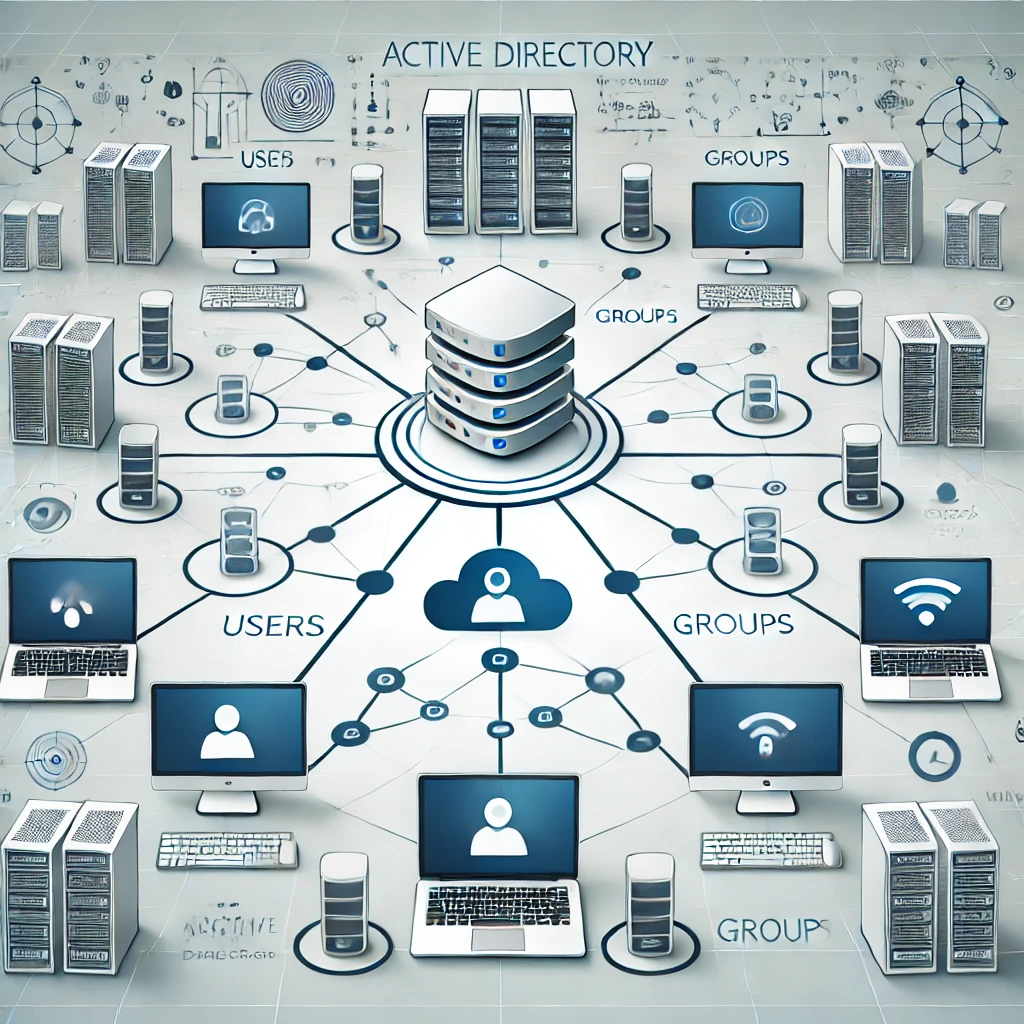
Categories:
6 minute read
Active Directory (AD) is a crucial component of modern enterprise IT infrastructure. Developed by Microsoft, this directory service has become a cornerstone for managing network resources, user identities, and access control in Windows-based environments. In this comprehensive guide, we’ll explore what Active Directory is, how it works, its key features, and why it’s essential for businesses of all sizes.
What is Active Directory?
Active Directory is a directory service developed by Microsoft for Windows domain networks. It was first released with Windows 2000 Server and has since evolved to become an integral part of Windows Server operating systems. At its core, Active Directory is a centralized system that stores information about the network’s users, computers, groups, and other objects.
The primary purpose of Active Directory is to provide authentication and authorization services, enabling administrators to manage permissions and access to network resources. It acts as a central location for network administration, allowing IT professionals to organize a company’s users, computers, and other assets into a hierarchical structure.
Key Components of Active Directory
To understand how Active Directory functions, it’s essential to familiarize yourself with its key components:
Domain Controllers: These are servers that run Active Directory Domain Services (AD DS). They store a copy of the AD database and handle authentication requests within the domain.
forests**: A forest is the highest level of organization in AD. It consists of one or more domains that share a common schema, configuration, and global catalog.
Domains: Domains are collections of objects (such as users, devices, and groups) that share the same AD database. They form the core administrative units in an AD structure.
Organizational Units (OUs): OUs are containers within a domain that can hold users, groups, computers, and other OUs. They help in organizing objects and applying group policies.
Objects: These are the individual entities within AD, such as users, computers, groups, and printers.
Schema: The schema defines the types of objects and attributes that can be stored in Active Directory.
Global Catalog: This is a distributed data repository that contains a partial copy of all objects in a multi-domain forest.
How Active Directory Works
Active Directory operates on a client-server model. When a user logs into a computer that’s part of an AD domain, the following process occurs:
The client computer sends the user’s credentials to a domain controller.
The domain controller checks the credentials against the AD database.
If the credentials are valid, the domain controller creates an access token for the user.
This token contains information about the user’s identity and group memberships.
The token is used to determine what resources the user can access on the network. This process ensures that users only need to authenticate once to access multiple resources across the network, a concept known as Single Sign-On (SSO).
Key Features and Benefits of Active Directory
Active Directory offers numerous features that make it an invaluable tool for network administration:
- Centralized Management
With Active Directory, administrators can manage all network resources from a single location. This centralization simplifies the process of adding, modifying, or removing users, computers, and other objects.
- Scalability
AD is designed to handle millions of objects, making it suitable for organizations of all sizes, from small businesses to large enterprises.
- Security
Active Directory provides robust security features, including:
Kerberos authentication
Group Policy implementation
Fine-grained password and account lockout policies
- Group Policy
Group Policy is a powerful feature that allows administrators to implement specific configurations for users and computers. This can include security settings, software installation, and desktop environments.
- Replication
AD uses multi-master replication, meaning that changes can be made on any domain controller and will be replicated to all others. This ensures high availability and fault tolerance.
- LDAP Support
Active Directory supports the Lightweight Directory Access Protocol (LDAP), allowing it to interact with other directory services and applications.
Active Directory in Modern IT Environments
While Active Directory has been a staple in on-premises Windows environments for decades, its role is evolving in the face of cloud computing and hybrid infrastructures:
Azure Active Directory (Azure AD)
Microsoft has developed Azure AD as a cloud-based identity and access management service. While not a direct replacement for on-premises AD, Azure AD extends directory services to the cloud, supporting Office 365 and various third-party applications.
Hybrid Environments
Many organizations now operate in hybrid environments, combining on-premises AD with Azure AD. This setup allows for seamless integration between local resources and cloud services, providing a unified identity management solution.
Third-Party Integrations
Active Directory’s widespread adoption has led to extensive support from third-party applications and services. Many enterprise applications can integrate with AD for authentication and authorization, streamlining user management across the organization.
Best Practices for Active Directory Management
To maintain a healthy and secure Active Directory environment, consider the following best practices:
Regular Maintenance: Perform regular cleanups of stale objects, optimize the database, and monitor replication health.
Security Auditing: Implement comprehensive auditing policies to track changes and detect suspicious activities.
Backup and Disaster Recovery: Regularly backup AD and have a solid disaster recovery plan in place.
Least Privilege Principle: Grant users and administrators only the permissions they need to perform their jobs.
Group Policy Management: Use Group Policy Objects (GPOs) effectively to maintain consistent security and configuration across the network.
Monitoring and Alerting: Set up monitoring tools to track the health of domain controllers and receive alerts for critical events.
Documentation: Maintain up-to-date documentation of your AD structure, including naming conventions, OU structure, and group policies.
Challenges and Considerations
While Active Directory offers numerous benefits, it’s not without its challenges:
Complexity: Large AD environments can become complex, requiring skilled administrators to manage effectively.
Security Risks: As a central authentication system, AD can be a target for attackers. Proper security measures are crucial.
Compatibility: Some applications may not fully support or integrate with AD, requiring additional configuration or middleware.
Cloud Transition: Organizations moving to cloud-based services may face challenges in integrating or migrating their existing AD infrastructure.
Conclusion
Active Directory remains a fundamental component of many enterprise IT infrastructures. Its ability to provide centralized management, robust security, and seamless user experiences makes it an invaluable tool for organizations of all sizes. As technology continues to evolve, Active Directory is adapting to meet the needs of modern, hybrid environments.
Understanding the core concepts, features, and best practices of Active Directory is essential for IT professionals tasked with managing and securing corporate networks. Whether you’re working with on-premises AD, Azure AD, or a hybrid solution, the principles of effective directory services remain crucial in today’s interconnected digital landscape.
By leveraging the power of Active Directory and staying informed about its latest developments, organizations can build a solid foundation for their IT infrastructure, enabling secure and efficient management of network resources in an increasingly complex digital world.
Feedback
Was this page helpful?
Glad to hear it! Please tell us how we can improve.
Sorry to hear that. Please tell us how we can improve.