Understanding Binary, Octal, and Hexadecimal Systems: The Language of Computers
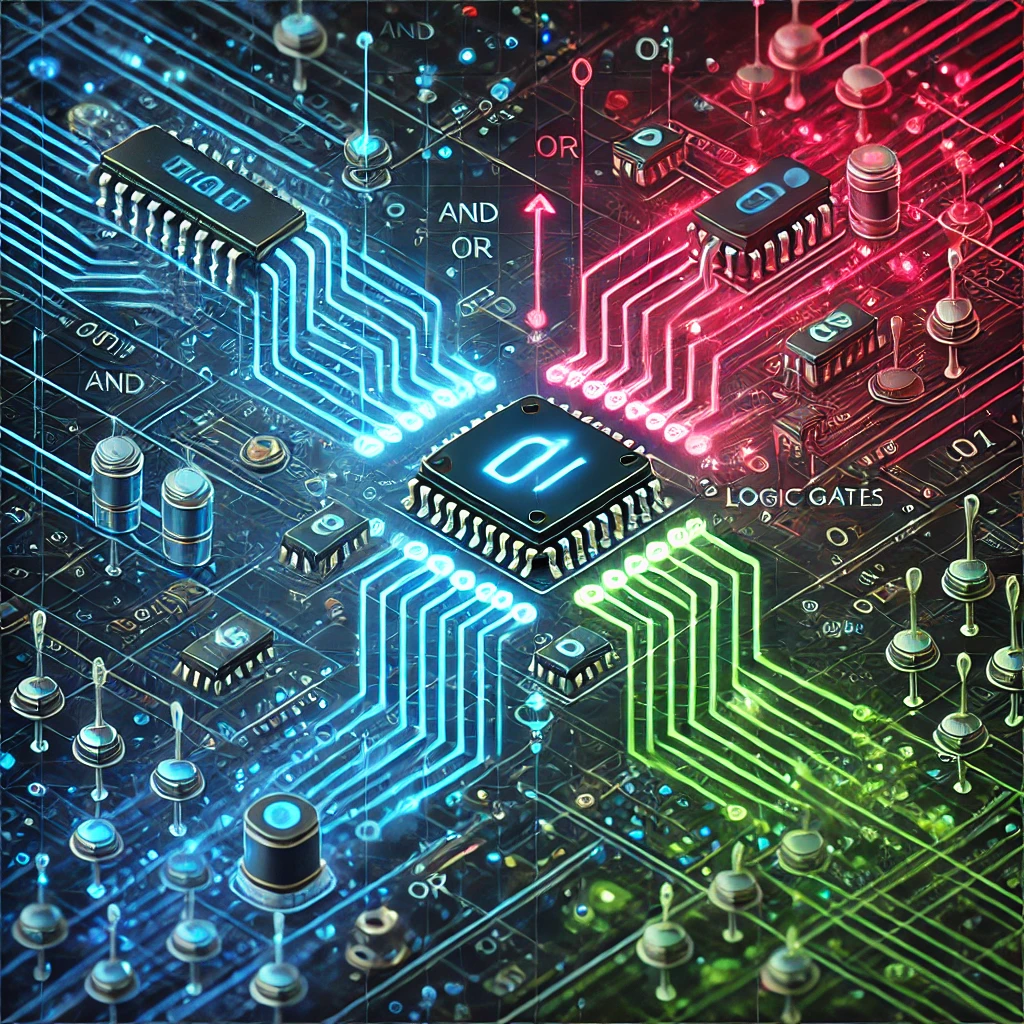
Categories:
7 minute read
In the world of computing and digital systems, numbers play a crucial role. However, the way computers understand and process numbers is quite different from how we typically think about them in our day-to-day lives. While we’re accustomed to the decimal system (base-10), computers operate using different number systems, primarily binary (base-2), but also octal (base-8) and hexadecimal (base-16). In this blog post, we’ll explore these number systems, understand their significance, and learn how to convert between them.
The Decimal System: Our Familiar Base-10
Before we dive into the other number systems, let’s briefly review the decimal system we use every day. The decimal system uses ten digits (0-9) and is based on powers of 10. Each digit in a number represents a multiple of a power of 10. For example, in the number 1234:
1234 = 1 × 10³ + 2 × 10² + 3 × 10¹ + 4 × 10⁰
= 1000 + 200 + 30 + 4```
This system is intuitive for us because we've grown up using it, but it's not necessarily the most efficient for computers.
## The Binary System: The Foundation of Computing
What is Binary?
Binary is a base-2 number system that uses only two digits: 0 and 1. Each digit in a binary number is called a bit (binary digit). Binary is the fundamental language of computers because it aligns with the on/off states of electronic switches and circuits.
How Binary Works
In binary, each digit represents a power of 2. For example, the binary number 1010 is interpreted as:
```bash
1010 (binary) = 1 × 2³ + 0 × 2² + 1 × 2¹ + 0 × 2⁰
= 8 + 0 + 2 + 0
= 10 (decimal)```
Why Computers Use Binary
* **Simplicity**: With only two states, binary is less prone to errors and noise in electronic circuits.
* **Efficiency**: It's easier and cheaper to design hardware that works with two states rather than ten.
* **Logical Operations**: Binary aligns perfectly with Boolean logic, which is the basis of computer operations.
Binary Arithmetic
Binary arithmetic follows similar rules to decimal arithmetic, but with only two digits:
* Addition: 0 + 0 = 0, 0 + 1 = 1, 1 + 1 = 10 (carry the 1)
* Subtraction: 1 - 0 = 1, 1 - 1 = 0, 10 - 1 = 1
* Multiplication and division follow similar principles
Challenges with Binary
While binary is perfect for computers, it's not very readable for humans. Long strings of 1s and 0s are hard to interpret at a glance. This is where octal and hexadecimal systems come in handy.
## The Octal System: Grouping Bits
What is Octal?
Octal is a base-8 number system that uses digits from 0 to 7. It's less common than binary or hexadecimal but still has its uses in computing.
How Octal Works
Each octal digit represents three binary digits (bits). For example:
```bash
752 (octal) = 7 × 8² + 5 × 8¹ + 2 × 8⁰
= 448 + 40 + 2
= 490 (decimal)```
In binary, this would be:
```bash
752 (octal) = 111 101 010 (binary)```
Uses of Octal
* **File Permissions**: In Unix-like operating systems, file permissions are often represented in octal.
* **Older Computing Systems**: Some older computers used octal as a more compact representation of binary.
Octal-Binary Conversion
Converting between octal and binary is straightforward:
* Octal to Binary: Replace each octal digit with its 3-bit binary equivalent.
* Binary to Octal: Group binary digits into sets of three (from right to left) and convert each group to its octal equivalent.
## The Hexadecimal System: Compact and Powerful
What is Hexadecimal?
Hexadecimal, often shortened to "hex," is a base-16 number system. It uses sixteen distinct symbols: the numbers 0-9 and the letters A-F (where A=10, B=11, …, F=15).
How Hexadecimal Works
Each hexadecimal digit represents four binary digits. For example:
```bash
2AF (hexadecimal) = 2 × 16² + 10 × 16¹ + 15 × 16⁰
= 512 + 160 + 15
= 687 (decimal)```
In binary, this would be:
```bash
2AF (hexadecimal) = 0010 1010 1111 (binary)```
Why Hexadecimal is Useful
* **Compact Representation**: Hexadecimal provides a more compact way to represent binary numbers. One hex digit represents four binary digits, making it easier to read and write large binary numbers.
* **Memory Addresses**: In computer memory systems, hexadecimal is often used to represent memory addresses.
* **Color Codes**: In web design and graphics, colors are frequently represented using hexadecimal (e.g., #FF0000 for red).
* **Debugging**: Programmers often use hexadecimal when debugging low-level code or examining memory dumps.
Hexadecimal-Binary Conversion
Converting between hexadecimal and binary is similar to octal conversion:
* Hex to Binary: Replace each hex digit with its 4-bit binary equivalent.
* Binary to Hex: Group binary digits into sets of four (from right to left) and convert each group to its hex equivalent.
## Converting Between Number Systems
Decimal to Binary Conversion
To convert a decimal number to binary:
* Divide the number by 2 repeatedly.
* Keep track of the remainders.
* Read the remainders from bottom to top.
Example: Converting 25 to binary
```bash
25 ÷ 2 = 12 remainder 1
12 ÷ 2 = 6 remainder 0
6 ÷ 2 = 3 remainder 0
3 ÷ 2 = 1 remainder 1
1 ÷ 2 = 0 remainder 1
Reading from bottom to top: 25 (decimal) = 11001 (binary)```
Binary to Decimal Conversion
To convert a binary number to decimal, multiply each digit by its corresponding power of 2 and sum the results.
Example: Converting 11001 to decimal
```bash
1 × 2⁴ + 1 × 2³ + 0 × 2² + 0 × 2¹ + 1 × 2⁰
= 16 + 8 + 0 + 0 + 1
= 25 (decimal)```
Decimal to Octal and Hexadecimal
The process is similar to decimal to binary conversion, but you divide by 8 for octal and 16 for hexadecimal.
Octal and Hexadecimal to Decimal
Similar to binary to decimal conversion, but using powers of 8 for octal and powers of 16 for hexadecimal.
## Practical Applications
Understanding these number systems is crucial in various areas of computing:
* **Programming**: Many programming languages allow you to represent numbers in different bases. For example, in Python:
* Binary: `0b1010` represents 10
* Octal: `0o12` represents 10
* Hexadecimal: `0xA` represents 10
* **Networking**: IP addresses are often represented in binary or hexadecimal.
* **Digital Design**: When working with digital circuits, understanding binary is essential.
* **Data Representation**: Different data types (integers, floating-point numbers) are represented in binary in computer memory.
* **Cryptography**: Many cryptographic algorithms work with binary data and use hexadecimal for key representation.
## Conclusion
While decimal numbers are natural for human understanding, binary, octal, and hexadecimal systems are integral to how computers process and store information. Binary forms the foundation, being directly related to the on/off states in electronic circuits. Octal and hexadecimal provide more compact representations of binary, making it easier for humans to work with large binary numbers.
As we continue to dive deeper into the digital age, understanding these number systems becomes increasingly important. Whether you're a programmer, a network administrator, or simply a curious individual looking to understand more about how computers work, familiarity with these number systems will serve you well.
Remember, at their core, computers speak the language of 1s and 0s. Everything else – the programs we write, the images we see, the sounds we hear – is built upon this foundation. By understanding binary, octal, and hexadecimal, you're essentially learning to speak the native language of computers, opening up a deeper understanding of the digital world that surrounds us.
Feedback
Was this page helpful?
Glad to hear it! Please tell us how we can improve.
Sorry to hear that. Please tell us how we can improve.