Understanding HTML Attributes: Ultimate Guide
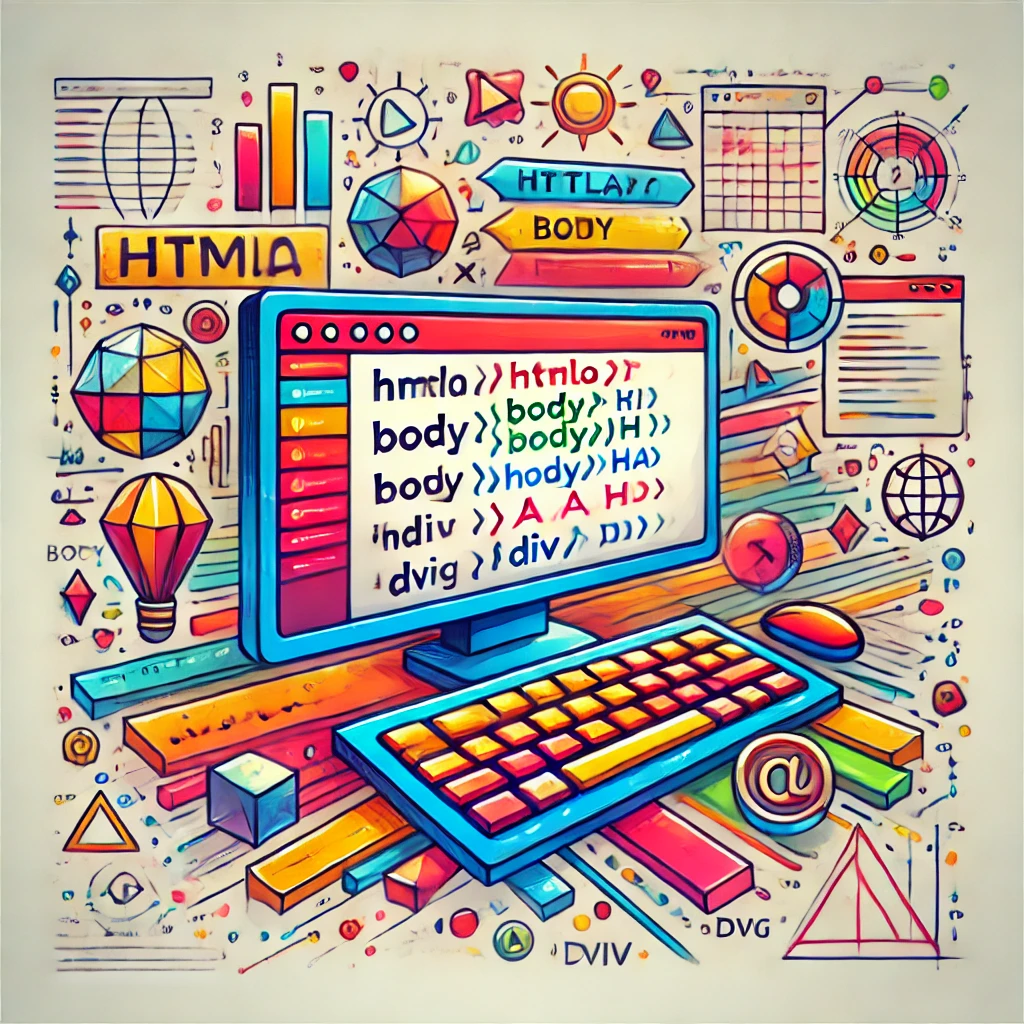
Categories:
5 minute read
Introduction
HTML (Hypertext Markup Language) is the backbone of web development, serving as the foundation for all web content. One of the essential components of HTML is attributes. Attributes provide additional information about HTML elements, enabling developers to customize their behavior and appearance. In this guide, we will explore HTML attributes in detail, discussing their purpose, syntax, types, and best practices to ensure you can effectively utilize them in your web projects. What Are HTML Attributes?
HTML attributes are special words used inside an HTML tag to provide more context and information about the element. Attributes are typically made up of a name and a value, and they help define the properties or behavior of the element they are associated with.
For example, the <a> tag (anchor tag), which creates hyperlinks, can use the href attribute to specify the URL the link points to:
<a href="https://www.example.com">Visit Example</a>
In this case, href is the attribute name, and "https://www.example.com" is its value.
Syntax of HTML Attributes
The syntax for HTML attributes is straightforward. An attribute is always specified in the opening tag of an HTML element and follows this format:
<tagname attribute_name="attribute_value">Content</tagname>
Here’s a breakdown of the components:
tagname: The HTML tag (e.g.,<a>,<img>,<div>).attribute_name: The name of the attribute (e.g.,href,src,alt).attribute_value: The value assigned to the attribute, enclosed in double or single quotes.
Example
<img src="image.jpg" alt="A description of the image">
In this example:
srcspecifies the source file of the image.altprovides alternative text for the image, improving accessibility.
Types of HTML Attributes
HTML attributes can be categorized into various types based on their functionality. Here are some of the most common types:
1. Global Attributes
Global attributes can be applied to any HTML element. They are useful for enhancing the behavior or appearance of elements across a website. Some popular global attributes include:
id: Provides a unique identifier for an element, allowing it to be targeted by CSS or JavaScript.
<div id="main-content">Main content goes here</div>
class: Assigns one or more class names to an element, which can be used for styling or scripting.
<p class="highlight">This paragraph is highlighted.</p>
style: Allows inline CSS styles to be applied directly to an element.
<h1 style="color: blue;">This is a blue heading</h1>
title: Provides additional information about an element, often displayed as a tooltip when the user hovers over it.
<a href="https://www.example.com" title="Go to Example">Example Link</a>
2. Event Attributes
Event attributes are used to define event handlers, allowing developers to execute JavaScript functions in response to user interactions. Common event attributes include:
onclick: Triggered when an element is clicked.
<button onclick="alert('Button clicked!')">Click Me</button>
onmouseover: Triggered when the mouse pointer hovers over an element.
<div onmouseover="this.style.backgroundColor='lightblue'">Hover over me!</div>
3. Input Attributes
Input attributes are specifically used within form elements to control their behavior. Some common input attributes include:
type: Defines the type of input (e.g., text, password, checkbox).
<input type="text" placeholder="Enter your name">
required: Specifies that an input field must be filled out before submitting the form.
<input type="email" required>
value: Sets the default value for input fields.
<input type="text" value="Default text">
maxlength: Limits the number of characters a user can enter in a field.
<input type="text" maxlength="10">
Best Practices for Using HTML Attributes
To ensure your HTML code is effective and maintainable, consider the following best practices when using attributes:
1. Use Meaningful IDs and Classes
When assigning id and class attributes, choose descriptive names that clearly indicate the purpose of the element. This makes it easier for other developers (and yourself) to understand the code in the future.
<!-- Avoid ambiguous IDs -->
<div id="div1"></div>
<!-- Use descriptive names -->
<div id="header-navigation"></div>
2. Keep Inline Styles to a Minimum
While the style attribute allows for quick styling, it’s best to minimize its use. Instead, define styles in a separate CSS file or within a <style> block in the <head> section. This promotes cleaner code and easier maintenance.
<!-- Inline style (not recommended) -->
<h1 style="color: red;">Hello World</h1>
<!-- Recommended approach -->
<style>
h1 {
color: red;
}
</style>
<h1>Hello World</h1>
3. Always Use Quotes for Attribute Values
Although HTML allows attribute values without quotes in some cases, always use quotes to ensure compatibility and avoid potential issues with special characters.
<!-- Not recommended -->
<img src=image.jpg>
<!-- Recommended -->
<img src="image.jpg">
4. Validate Your HTML Code
Use HTML validation tools to check for errors in your code, including incorrect or missing attributes. This helps maintain a standard structure and improves website compatibility. Accessibility and SEO Considerations
HTML attributes play a significant role in making your website accessible and search-engine friendly. Here are some key points to consider:
1. Use the alt Attribute for Images
Always include the alt attribute in <img> tags to provide alternative text for screen readers. This improves accessibility for users with visual impairments.
<img src="image.jpg" alt="A scenic view of the mountains">
2. Implement aria-* Attributes for Enhanced Accessibility
ARIA (Accessible Rich Internet Applications) attributes enhance accessibility for dynamic web content. For example, the aria-label attribute provides a text label for an element.
<button aria-label="Close">X</button>
3. Leverage Semantic HTML
Using semantic HTML tags like <header>, <footer>, <article>, and <section> helps search engines understand the structure of your content better. Additionally, ensure that attributes align with the semantic purpose of the element.
<article>
<h2>Article Title</h2>
<p>This is an informative article.</p>
</article>
Conclusion
HTML attributes are essential for enriching your web pages, providing the necessary context and functionality to HTML elements. By understanding the different types of attributes and following best practices, you can create accessible, user-friendly websites that are easy to maintain and search-engine optimized.
As you continue to develop your web skills, remember that the careful use of HTML attributes enhances not only the appearance but also the usability and accessibility of your web content. With this knowledge, you’ll be well on your way to building high-quality web applications that meet the needs of your users. This blog post serves as a comprehensive guide to understanding and effectively using HTML attributes, offering you the knowledge needed to enhance your web development projects.
Feedback
Was this page helpful?
Glad to hear it! Please tell us how we can improve.
Sorry to hear that. Please tell us how we can improve.