Understanding Local Area Networks (LANs)
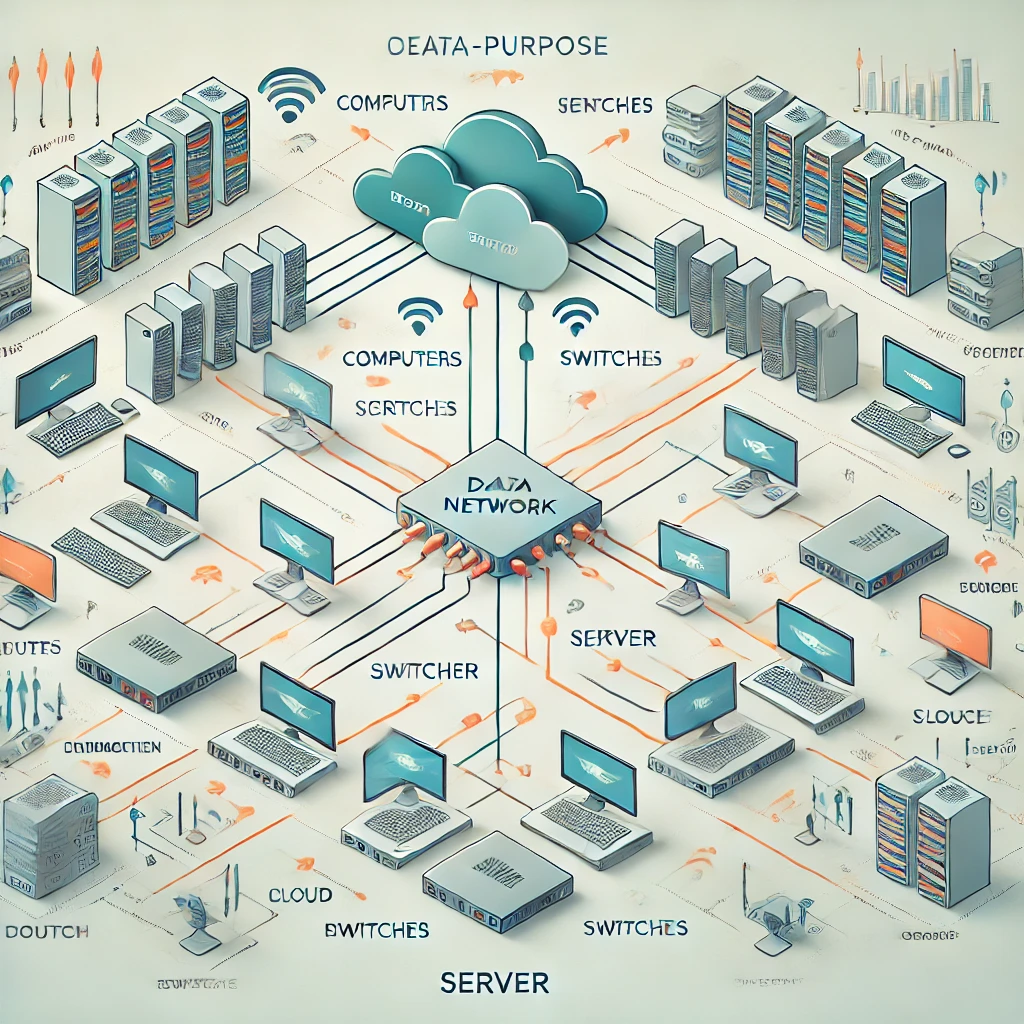
Categories:
7 minute read
In today’s digital age, connectivity is crucial for almost all forms of communication, collaboration, and productivity. Among the foundational pillars of modern networking is the Local Area Network (LAN). Though the term may seem familiar, the technology behind it plays an integral role in the smooth functioning of businesses, homes, and even schools.
This article aims to delve deep into the world of LANs, explaining what they are, how they work, their components, and why they remain an essential part of our networking infrastructure today.
What is a Local Area Network (LAN)?
A Local Area Network (LAN) is a type of computer network that links devices within a limited geographical area, typically a home, office, or school. These networks allow for the sharing of resources such as files, internet connections, printers, and other devices between connected systems. LANs are characterized by their small physical size, often covering distances measured in meters or a few kilometers, unlike Wide Area Networks (WANs) which span larger areas, including cities or even countries.
Key Components of a LAN
For a LAN to function, certain key components must be in place. These components include:
Devices (Nodes): Every LAN requires multiple devices that need to connect, such as computers, printers, and servers. Each device is called a node, and the network allows them to communicate with each other.
Network Interface Card (NIC): A NIC, sometimes referred to as a network adapter, allows a computer or device to connect to the network. Modern computers and devices often come with built-in NICs, but external adapters can be used when needed.
Switches: A switch is a device that connects multiple devices on a LAN and directs data packets to the appropriate devices. It ensures that the communication between devices within the network is efficient by minimizing data collisions and routing traffic intelligently.
Routers: Although routers are more commonly associated with connecting a LAN to the internet or other networks, they can also play a role within a LAN by managing data traffic and acting as a gateway for external communication.
Cabling (or Wi-Fi): Traditional LANs rely on physical cables, typically Ethernet cables, to connect devices to the network. However, with the rise of wireless technology, many modern LANs are now wireless, using Wi-Fi standards to facilitate connectivity without physical cables.
Access Points: For wireless LANs, access points are used to broadcast a Wi-Fi signal and allow devices to connect to the network wirelessly. These access points are often connected to a switch or router.
Servers: In larger LANs, servers are used to manage network resources and provide centralized services such as file storage, printing, and user authentication. How Does a LAN Work?
A LAN operates through the transfer of data packets between devices within the network. Here’s a simplified breakdown of the process:
Connection Setup: Each device on the LAN is assigned a unique IP address (or MAC address) to identify it on the network. Devices can connect either via Ethernet cables (in a wired LAN) or through Wi-Fi (in a wireless LAN).
Data Transfer: When a device wants to communicate with another device on the network (e.g., sending a file), it breaks the data into smaller packets. These packets are then transmitted over the network to the destination device.
Switch Role: A switch ensures that the data packets are sent only to the intended device. It does this by reading the destination address of the packet and forwarding it accordingly, preventing unnecessary traffic.
Network Speed: LANs are known for their high data transfer speeds. Typical LAN speeds range from 100 Mbps to several gigabits per second, depending on the infrastructure in place (cabling, switches, etc.).
Access Control: LANs often implement security protocols to manage who can access the network and what resources they can use. For instance, network administrators might set up authentication systems that require users to log in with credentials. Types of LAN Configurations
While LANs are often thought of as a single type of network, there are various configurations based on the needs of the network.
Wired LAN: The most traditional form of a LAN is wired, where devices are physically connected using Ethernet cables. Wired LANs typically provide faster speeds and more secure connections compared to wireless networks.
Wireless LAN (WLAN): WLANs have become increasingly popular due to their flexibility and ease of setup. Instead of cables, devices communicate via radio waves, usually within a limited range of an access point. Wireless LANs provide mobility but might suffer from interference and slower speeds compared to wired LANs.
Virtual LAN (VLAN): A VLAN is a subgroup of devices on a LAN that behave as if they were on the same physical network, even if they are spread across different physical locations. This segmentation helps improve security and manage network traffic more efficiently. Advantages of LANs
The implementation of a LAN brings several benefits, especially for businesses and homes with multiple devices. Here are a few:
Resource Sharing: One of the biggest advantages of a LAN is the ability to share resources like printers, scanners, and files across all connected devices. This minimizes redundancy and reduces costs.
Speed: LANs, especially those that are wired, offer much faster data transfer speeds than WANs or internet connections. This makes LANs ideal for applications that require high-speed data transfer, such as file sharing and gaming.
Cost-Effective: Compared to other networking solutions, LANs are relatively inexpensive to set up and maintain. Once the infrastructure is in place, the cost of adding more devices to the network is minimal.
Security: With proper configuration, LANs can offer high levels of security. Network administrators can restrict access to sensitive information and use firewalls, encryption, and authentication systems to protect the network from unauthorized users.
Centralized Data Management: In a LAN, servers can manage and store all the data, providing a centralized backup and access control solution. This centralization reduces the risk of data loss and simplifies data management for businesses. Challenges and Limitations of LANs
Despite the numerous advantages, LANs are not without their challenges:
Limited Range: A LAN is confined to a small geographic area, which limits its application to larger, more widespread operations. Businesses that have multiple branches or operate globally will need a WAN or another type of network for interconnection.
Security Risks: While LANs can be secure, they are also vulnerable to internal security breaches. If someone gains unauthorized access to a device within the LAN, they could potentially access all the shared resources.
Maintenance and Management: For larger LANs, regular maintenance is required to ensure optimal performance. This includes upgrading hardware, managing IP addresses, and troubleshooting connectivity issues, which may require skilled IT personnel.
Wireless Interference: In wireless LANs, interference from other electronic devices or physical obstructions can degrade network performance, leading to slower speeds and dropped connections. The Future of LANs
With the advent of newer technologies like 5G, cloud computing, and the Internet of Things (IoT), one might question the future relevance of LANs. However, LANs remain a vital part of both personal and corporate networks. The high-speed data transfer, low latency, and resource-sharing capabilities of LANs ensure that they will continue to play an essential role in networking infrastructures for years to come.
LAN technology is also evolving. The rise of fiber-optic cables, mesh networking, and advanced security protocols are helping LANs stay competitive and capable of handling the increasing demands of modern digital environments.
Conclusion
Local Area Networks (LANs) are a fundamental building block of modern networking. From homes to businesses, LANs facilitate fast, reliable communication between devices, ensuring efficient resource sharing and data transfer. While they have certain limitations, the advantages of speed, security, and cost-effectiveness make LANs a popular choice for small to medium-sized networks.
As technology continues to evolve, so will the capabilities of LANs, ensuring they remain a critical component in our increasingly connected world. Whether you’re setting up a small home network or managing a corporate network, understanding the principles and benefits of a LAN is essential to making the most of your networking infrastructure.
Feedback
Was this page helpful?
Glad to hear it! Please tell us how we can improve.
Sorry to hear that. Please tell us how we can improve.