Understanding Memory Systems: RAM and ROM
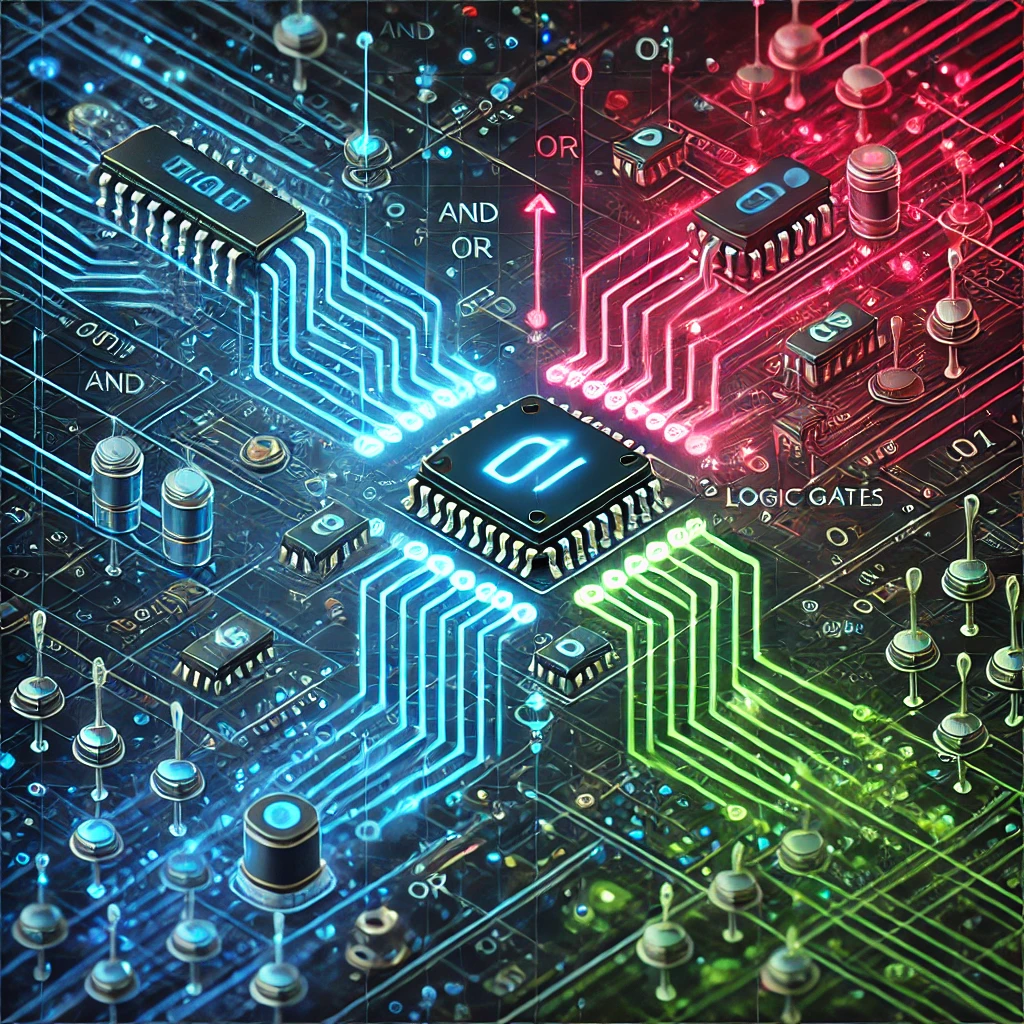
Categories:
7 minute read
Memory systems play a crucial role in how computers and other electronic devices function. Among the various types of memory, RAM (Random Access Memory) and ROM (Read-Only Memory) are the two fundamental categories that serve distinct yet essential purposes in computing. These memory types ensure that systems can perform tasks effectively, store essential information, and execute software commands.
This blog will explore the key differences, functions, and technical details of both RAM and ROM, shedding light on their importance in everyday devices.
What is RAM (Random Access Memory)?
RAM is a type of volatile memory used by a computer or device to store data that is actively being used or processed. When you open an application, surf the web, or run any program, your computer loads relevant data into RAM to access it quickly. The more RAM your device has, the faster it can run applications and handle multiple tasks at once.
Key Characteristics of RAM:
Volatile Memory: RAM is known as volatile memory, meaning it requires power to maintain the data stored within it. When you shut down or restart your device, the data in RAM is lost.
Random Access: Data stored in RAM can be accessed randomly. This means that the CPU (Central Processing Unit) can retrieve or write information from/to any location in RAM almost instantaneously, making it highly efficient for processing active tasks.
Speed: RAM is significantly faster than permanent storage (such as hard drives or SSDs), which is why it is used to handle tasks that require real-time data access.
Types of RAM:
There are several types of RAM, each designed to suit different needs:
DRAM (Dynamic RAM): The most common type of RAM found in most computers. It stores data in capacitors, which need constant refreshing to maintain the stored information. Although it is slower compared to some other types of RAM, it is cost-effective and serves well in most consumer-level devices.
SRAM (Static RAM): Unlike DRAM, SRAM does not need to refresh constantly to retain data. This makes it faster, but it is also more expensive. SRAM is often used in small amounts in critical components like the CPU cache.
DDR (Double Data Rate) RAM: A specific type of DRAM that allows for faster data transfer rates. Modern computers typically use variations like DDR4 or DDR5, which provide improved performance and power efficiency compared to earlier versions.
LPDDR (Low Power DDR) RAM: Specifically designed for mobile devices and laptops, LPDDR consumes less power while providing good performance, making it ideal for portable devices.
Role of RAM in a Computer System:
RAM acts as the short-term memory of a computer. It temporarily holds data for applications that are actively running, allowing the system to work faster. If there isn’t enough RAM, your computer may start to use a slower type of memory called virtual memory, which is stored on your hard drive or SSD. This can significantly slow down performance.
In essence, RAM allows for multitasking, smooth performance in memory-intensive programs like video editing or gaming, and better overall efficiency. In terms of quantity, modern computers typically come with anywhere from 4GB to 64GB of RAM, depending on their purpose.
What is ROM (Read-Only Memory)?
ROM is a type of non-volatile memory, which means it retains its data even when the power is turned off. ROM is primarily used to store the system’s firmware—software that is permanently programmed into the hardware and provides the necessary instructions for the computer to start up and manage the hardware.
Key Characteristics of ROM:
Non-volatile Memory: Unlike RAM, ROM does not require power to retain its data. This makes it suitable for storing permanent instructions that the computer needs, regardless of whether it’s powered on or off.
Pre-programmed: ROM comes pre-programmed from the manufacturer. The data stored in ROM is typically read-only, meaning it cannot be modified or deleted (though there are exceptions with some types of ROM).
Permanent Storage: ROM is used for storing data that doesn’t need to be changed, such as the bootloader, firmware, or low-level hardware controls.
Types of ROM:
Like RAM, there are several variations of ROM, each with its specific use case:
PROM (Programmable ROM): A type of ROM that is manufactured as blank, and users can write data to it once. Once programmed, the data cannot be changed or erased.
EPROM (Erasable Programmable ROM): This version of ROM can be erased and reprogrammed using ultraviolet light. It’s useful in situations where the data may need updating, but changes are rare.
EEPROM (Electrically Erasable Programmable ROM): EEPROM can be rewritten using electrical charges, making it more versatile than PROM or EPROM. EEPROM is widely used in devices where data may need to be updated or modified without replacing the entire chip, such as in microcontrollers.
Flash Memory: Technically a form of EEPROM, flash memory allows for faster rewriting and erasing of data. It’s commonly found in USB drives, SSDs (Solid-State Drives), and memory cards.
Role of ROM in a Computer System:
ROM provides the essential instructions that allow the system to boot up and manage basic hardware functionality. The BIOS (Basic Input/Output System), which is stored in ROM, helps start the computer by checking hardware components and initializing the operating system.
ROM is typically much smaller in capacity compared to RAM, as it only needs to store the system’s firmware. In modern computers, ROM is still critical, but with the advent of flash memory and more advanced types of EEPROM, the lines between ROM and other types of memory are becoming blurred.
Key Differences Between RAM and ROM:
Though both RAM and ROM are essential for the operation of a computer, they serve entirely different purposes:
Volatility: RAM is volatile and loses all stored data when power is removed, while ROM is non-volatile and retains its data even without power.
Usage: RAM is used to store data that is actively being used or processed by the CPU, while ROM stores permanent data, such as firmware or system instructions.
Data Modification: Data in RAM can be read from and written to as needed, whereas ROM typically cannot be modified or erased (with exceptions like EEPROM).
Speed: RAM is significantly faster than ROM. Its speed is critical for real-time data processing, while ROM’s speed is adequate for the task of storing firmware or basic instructions.
Capacity: RAM generally comes in much larger capacities than ROM because it handles more temporary data required for running applications and multitasking. Modern Usage of RAM and ROM:
In today’s computers and electronic devices, both RAM and ROM are indispensable, though their roles have evolved slightly with advances in technology. For instance:
Mobile Devices: In smartphones and tablets, RAM is crucial for running apps smoothly, handling multitasking, and managing background processes. ROM, or rather its modern equivalent in the form of flash memory, stores the operating system and essential apps.
Gaming Consoles: Gaming systems require high-performance RAM to render graphics smoothly and process large amounts of data in real-time. ROM, on the other hand, stores the basic system instructions and helps the console to boot up.
Embedded Systems: Many embedded systems, such as in-home appliances, medical devices, or industrial machines, utilize both RAM for temporary data storage and ROM for storing permanent instructions necessary for the device’s operation. Conclusion:
Understanding the distinction between RAM and ROM is critical for grasping how modern computing devices function. RAM’s speed and ability to handle multiple processes simultaneously make it crucial for performance, while ROM ensures that a device always has the necessary instructions to boot up and perform basic tasks, even when power is turned off.
As technology advances, the roles of RAM and ROM may continue to evolve, but their importance in the architecture of computing devices remains undisputed. Whether you are a casual computer user, a gamer, or someone interested in the mechanics of technology, understanding these two memory systems will give you insight into how your devices manage data and perform tasks.
Feedback
Was this page helpful?
Glad to hear it! Please tell us how we can improve.
Sorry to hear that. Please tell us how we can improve.