Understanding the Basic Document Structure in HTML
DOCTYPE, <html>, <head>, and <body> tags.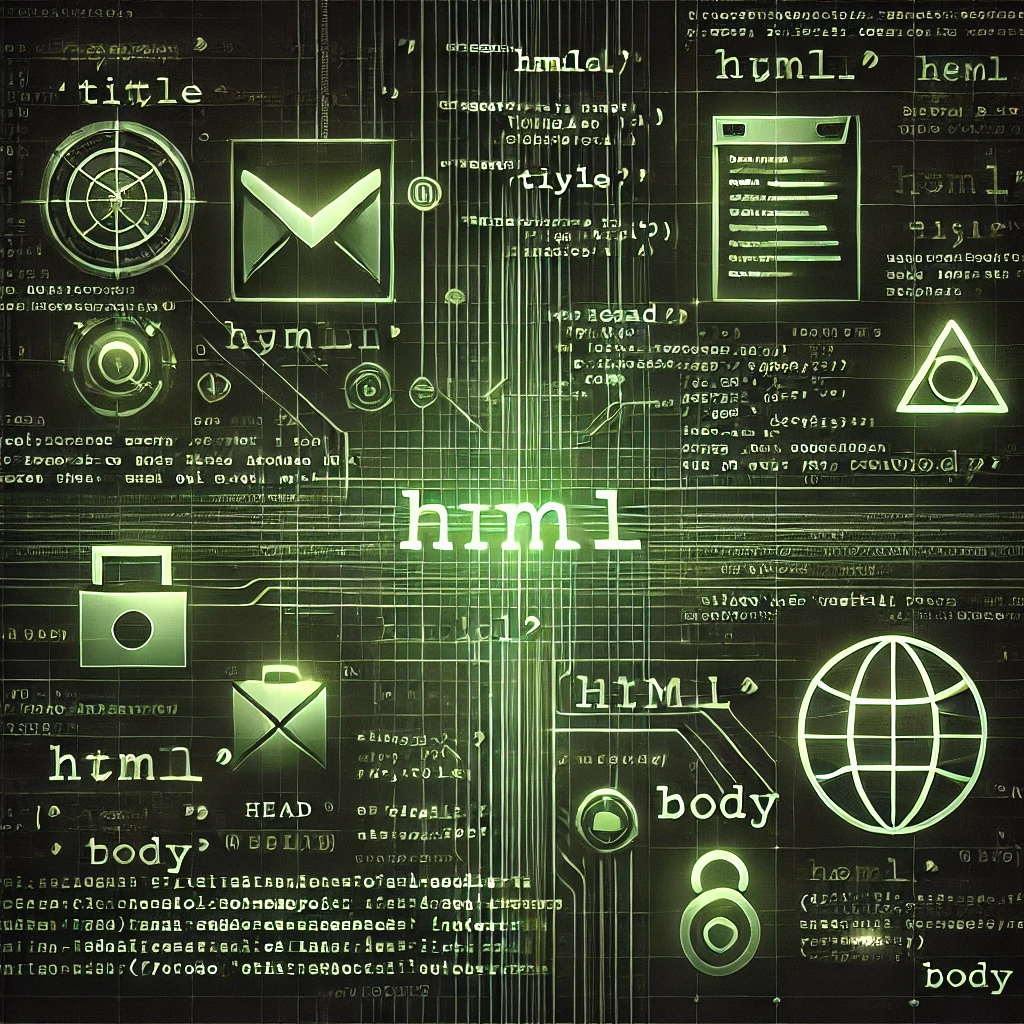
Categories:
6 minute read
Introduction
Creating a well-structured HTML document is the first step in building a functional and optimized website. At the core of this structure are several foundational elements: the DOCTYPE, <html>, <head>, and <body> tags. Each plays a specific role in how browsers interpret and display web pages. Whether you’re just starting with HTML or looking to understand the nuances of document structure, this guide will walk you through each of these tags and explain their purpose in building a seamless browsing experience.
What is DOCTYPE?
The DOCTYPE declaration is the very first line of an HTML document and tells the browser which version of HTML is being used. While it may seem trivial, DOCTYPE is essential for ensuring that web pages render correctly across different browsers.
Key Features of DOCTYPE
Browser Rendering Mode: The
DOCTYPEdeclaration triggers standards mode in browsers, which is essential for consistent styling and layout.Version Specification: Different versions of HTML have different
DOCTYPEdeclarations. For HTML5, it’s simply written as<!DOCTYPE html>.Not an HTML Tag: Although written similarly,
DOCTYPEis not an HTML tag. It’s a declaration that informs the browser about the document type.
Example of a DOCTYPE Declaration
In HTML5, the DOCTYPE declaration looks like this:
<!DOCTYPE html>
This simple declaration is enough to instruct modern browsers to interpret the page as an HTML5 document, ensuring compatibility with the latest web standards.
The <html> Tag
After the DOCTYPE declaration, the <html> tag is the first HTML element, enclosing the entire content of the document. The <html> tag represents the root of the HTML document and serves as a container for all other elements.
Key Features of the <html> Tag
Document Root: Everything within the HTML file is contained within the
<html>tags, making it the root element.Language Attribute: The
<html>tag often includes alangattribute, specifying the document’s primary language. This attribute is essential for accessibility and SEO, helping screen readers and search engines interpret the content’s language.
Example of an HTML Tag with Language Attribute
<!DOCTYPE html>
<html lang="en">
<!-- The rest of the document goes here -->
</html>
In this example, lang="en" tells the browser and assistive technologies that the document is in English. Specifying the language attribute can improve accessibility and help search engines understand the content better.
The <head> Tag
The <head> section is where metadata, external resources, and essential settings for the document are stored. Although it doesn’t display directly on the webpage, the <head> tag plays a crucial role in optimizing the page for performance, search engines, and user experience.
Key Components of the <head> Tag
Metadata Tags: Metadata is information about the document, such as the character encoding, viewport settings, and author information.
Title Tag: The
<title>tag defines the page’s title, which appears on the browser tab and is often used as the title in search engine results.Linking External Resources: The
<head>section links to CSS stylesheets, JavaScript files, and fonts that influence the document’s appearance and behavior.SEO and Social Sharing: Tags like
<meta name="description">and Open Graph tags improve the document’s SEO and appearance when shared on social media.
Example of a Basic <head> Section
<head>
<meta charset="UTF-8">
<meta name="viewport" content="width=device-width, initial-scale=1.0">
<meta name="description" content="A beginner's guide to HTML document structure.">
<title>Understanding HTML Document Structure</title>
<link rel="stylesheet" href="styles.css">
</head>
In this example:
<meta charset="UTF-8">ensures the document supports a wide range of characters.<meta name="viewport" content="width=device-width, initial-scale=1.0">makes the page responsive on mobile devices.<title>sets the document’s title, which appears in the browser tab.<link rel="stylesheet" href="styles.css">links to an external CSS file, defining the document’s style.
The <body> Tag
The <body> tag is where the visible content of the HTML document resides. Everything between the opening and closing <body> tags appears on the web page, including text, images, videos, links, forms, and interactive elements.
Key Components of the <body> Tag
Content Elements: The
<body>contains all visible elements like headers, paragraphs, images, tables, and more.Structure and Layout: The structure of the
<body>content defines the page’s layout, typically organized with containers like<div>or<section>.JavaScript and User Interactivity: JavaScript code or scripts are often placed at the bottom of the
<body>section, enabling interactivity and improving page load times.
Example of a Basic <body> Section
<body>
<header>
<h1>Welcome to My Website</h1>
<nav>
<ul>
<li><a href="#about">About</a></li>
<li><a href="#services">Services</a></li>
<li><a href="#contact">Contact</a></li>
</ul>
</nav>
</header>
<main>
<section id="about">
<h2>About Us</h2>
<p>This is a brief description of our website.</p>
</section>
</main>
<footer>
<p>&copy; 2024 My Website</p>
</footer>
</body>
In this example:
The
<header>,<main>,<section>, and<footer>tags provide structure within the<body>section.Navigation links are set up in an unordered list.
The content is organized with semantic tags, which enhance readability and SEO.
Bringing It All Together: A Basic HTML Document Structure
Here’s an example of a complete HTML document that incorporates DOCTYPE, <html>, <head>, and <body> tags:
<!DOCTYPE html>
<html lang="en">
<head>
<meta charset="UTF-8">
<meta name="viewport" content="width=device-width, initial-scale=1.0">
<meta name="description" content="Learn the basics of HTML document structure.">
<title>Basic HTML Document Structure</title>
<link rel="stylesheet" href="styles.css">
</head>
<body>
<header>
<h1>Welcome to HTML Basics</h1>
<nav>
<ul>
<li><a href="#introduction">Introduction</a></li>
<li><a href="#structure">Structure</a></li>
<li><a href="#examples">Examples</a></li>
</ul>
</nav>
</header>
<main>
<section id="introduction">
<h2>Introduction to HTML</h2>
<p>HTML is the foundational language for web development.</p>
</section>
<section id="structure">
<h2>Understanding Document Structure</h2>
<p>This guide explains the essential tags for structuring an HTML document.</p>
</section>
</main>
<footer>
<p>&copy; 2024 HTML Basics Tutorial</p>
</footer>
</body>
</html>
This document includes each key component and demonstrates a well-organized HTML file, with content sections, metadata, and styling links.
Best Practices for Using DOCTYPE, <html>, <head>, and <body>
Always Include DOCTYPE: Always begin your HTML documents with
<!DOCTYPE html>to ensure correct rendering.Specify Language in
<html>: Define the primary language for accessibility and SEO benefits.Add Meta Tags in
<head>: Include essential meta tags to enhance mobile responsiveness, SEO, and compatibility.Organize Content in
<body>: Use semantic HTML tags like<header>,<main>, and<footer>for better readability and structure.Link Styles and Scripts: Use
<link>in<head>for stylesheets and place JavaScript at the bottom of<body>to enhance loading performance.
Conclusion
The DOCTYPE, <html>, <head>, and <body> tags form the backbone of an HTML document. They ensure that your content is well-structured, accessible, and optimized for the web. While these tags might seem basic, they’re foundational to creating a high-quality website that provides a seamless experience for users and search engines alike. By understanding their purpose and best practices, you’ll be well-equipped to build efficient, SEO-friendly HTML documents that form a solid base for any web project.
Feedback
Was this page helpful?
Glad to hear it! Please tell us how we can improve.
Sorry to hear that. Please tell us how we can improve.