Understanding the Difference Between HTML, CSS, and JavaScript
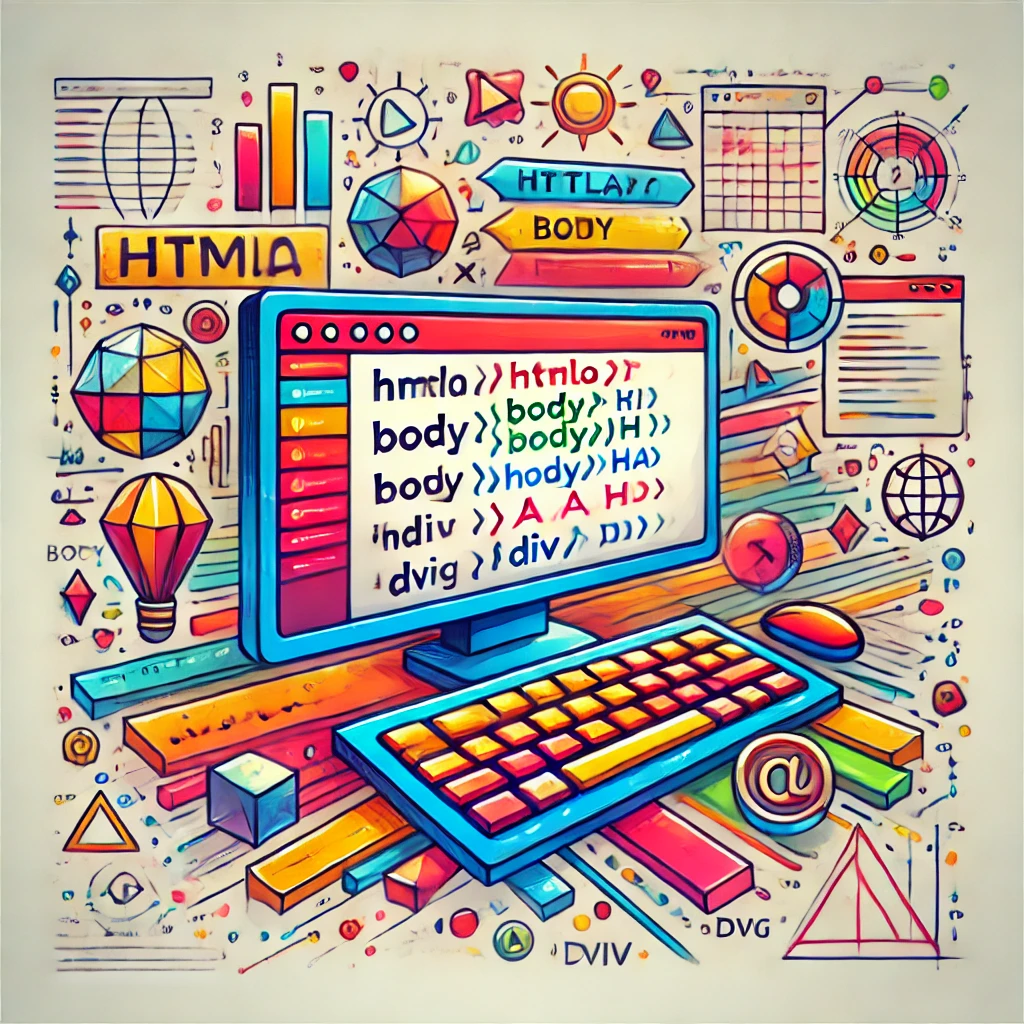
Categories:
6 minute read
Introduction
HTML, CSS, and JavaScript are the core languages of the web. Although each plays a distinct role, they work together to create dynamic, interactive, and visually appealing websites. If you’re new to web development or want to understand the relationship between these languages, this guide will walk you through the purpose, functions, and real-world applications of HTML, CSS, and JavaScript. By the end, you’ll have a clearer understanding of how these languages shape the digital world around us.
What is HTML?
HTML (Hypertext Markup Language) is the foundational language for creating web pages. It structures the content you see on a website, from text to images and hyperlinks. Think of HTML as the “skeleton” of a web page: it defines the layout and sections but does not add any styling or interactive features.
Key Functions of HTML
Structuring Content: HTML uses tags to organize content, such as headings, paragraphs, lists, and tables. Common HTML tags include
<h1>,<p>,<div>, and<a>.Embedding Media: HTML can embed images, audio, and video elements to enhance the visual experience.
Linking to Other Pages: HTML allows you to create hyperlinks, which link one page to another within a website or across the web.
Real-World Example
A basic HTML structure might look like this:
<!DOCTYPE html>
<html>
<head>
<title>Welcome to My Website</title>
</head>
<body>
<h1>Welcome to My Personal Blog</h1>
<p>Hello! This is my first blog post. I’m excited to share my journey with you.</p>
<a href="about.html">Learn more about me</a>
</body>
</html>
In this example, HTML is used to set up a simple blog page with a title, header, paragraph, and link. However, without CSS and JavaScript, the page would lack styling and interactivity, appearing plain and static.
What is CSS? (Cascading Style Sheets)
CSS (Cascading Style Sheets) is the language that styles HTML content. It controls the visual appearance of web pages by adding colors, fonts, layout adjustments, and responsive designs. While HTML defines the structure, CSS makes the web page visually appealing, like adding paint and decoration to the framework of a building.
Key Functions of CSS
Styling Elements: CSS can change colors, fonts, sizes, and spacing for individual HTML elements or entire sections.
Layout Control: CSS allows you to control the layout of elements on the page, enabling complex designs and responsive grids.
Responsiveness: With CSS, you can make a website adaptable to different screen sizes, ensuring it looks good on desktops, tablets, and smartphones.
Real-World Example
Below is an example of how CSS can style the previous HTML structure:
body {
font-family: Arial, sans-serif;
color: #333;
background-color: #f9f9f9;}
h1 {
color: #2c3e50;}
p {
font-size: 18px;
line-height: 1.6; }
a {
color: #3498db;
text-decoration: none;}
By adding this CSS, the HTML blog post becomes visually appealing with color schemes, font adjustments, and spacing. CSS works by linking to HTML, allowing developers to easily modify styles without changing the structure.
What is JavaScript?
JavaScript is a programming language that makes web pages interactive and dynamic. While HTML structures the content and CSS styles it, JavaScript adds functionality and behaviors to make the website responsive to user actions. JavaScript can do everything from animating elements to validating forms and fetching data without reloading the page.
Key Functions of JavaScript
Interactive Content: JavaScript enables interactive features, such as image sliders, form validation, and pop-ups.
Manipulating HTML and CSS: JavaScript can modify HTML content and CSS styles dynamically, responding to user actions like clicking a button.
Asynchronous Data Loading: With AJAX (Asynchronous JavaScript and XML) and APIs, JavaScript allows data to load in the background, updating parts of a web page without a full reload.
Real-World Example
Consider the following JavaScript code, which adds a message when a button is clicked:
<button onclick="displayMessage()">Click Me</button>
<p id="message"></p>
<script>
function displayMessage() {
document.getElementById("message").textContent = "Hello! Thanks for clicking the button!";
}
</script>
In this example, JavaScript listens for a click event on the button. When clicked, JavaScript changes the content of the <p> element to display a message. This interaction is only possible with JavaScript, as neither HTML nor CSS can add this type of dynamic behavior.
How HTML, CSS, and JavaScript Work Together
To create a fully functional, visually appealing, and interactive website, all three languages are used in tandem. Here’s how they work together on a website:
HTML provides the structure. It defines sections, headings, paragraphs, and media, giving the content a foundation.
CSS adds the style. It decorates the HTML structure, making it visually engaging and user-friendly.
JavaScript enables interactivity. It enhances the user experience by adding dynamic features that respond to user actions. For example, an e-commerce product page would use:
HTML to display product information (name, description, price).
CSS to style the page with brand colors, typography, and responsive design.
JavaScript to enable features like image zoom, add-to-cart functions, and updating the shopping cart without reloading the page. Key Differences Between HTML, CSS, and JavaScript
| Feature | HTML | CSS | JavaScript |
|---|---|---|---|
| Purpose | Structures content | Styles and designs content | Adds interactivity and dynamic behavior |
| Syntax | Uses tags (e.g., <h1>, <p>) | Uses selectors and properties | Uses variables, functions, loops |
| Output | Basic, unstyled text and images | Color, layout, fonts, and spacing | Animations, data updates, event handling |
| Capabilities | Organizes content, adds media | Defines look and feel | Enables user interactions, complex functions |
| File Extension | .html | .css | .js |
| Integration | Linked to CSS and JavaScript | Linked to HTML and JavaScript | Linked to HTML and CSS |
Each language has distinct capabilities and plays an essential role in website development. Understanding these differences is the first step toward building your own web projects and improving your skills in front-end development.
Why Each Language is Essential for Web Development
HTML as the Backbone: Without HTML, there’s no content to display. HTML provides the structure that is essential for any website to function.
CSS as the Visual Designer: CSS ensures that websites are visually appealing, enhancing the user experience and making information easy to digest.
JavaScript as the Dynamic Enhancer: JavaScript enables websites to react to users, offering a more engaging and responsive experience. Each language builds on the others, providing a layered approach to web development. Together, HTML, CSS, and JavaScript form a powerful trio that can be used to create everything from simple blogs to complex, interactive web applications.
Conclusion
The web wouldn’t exist as we know it without HTML, CSS, and JavaScript. While HTML lays the foundation, CSS decorates the structure, and JavaScript brings it to life. Whether you’re just starting out in web development or looking to deepen your knowledge, understanding these three languages is essential.
Together, they open doors to endless possibilities in web design and functionality. As you dive deeper into web development, you’ll discover how these languages interact and complement each other, giving you the power to bring your web projects to life.
Feedback
Was this page helpful?
Glad to hear it! Please tell us how we can improve.
Sorry to hear that. Please tell us how we can improve.