What Is HTML? Understanding The Foundation Of The Web
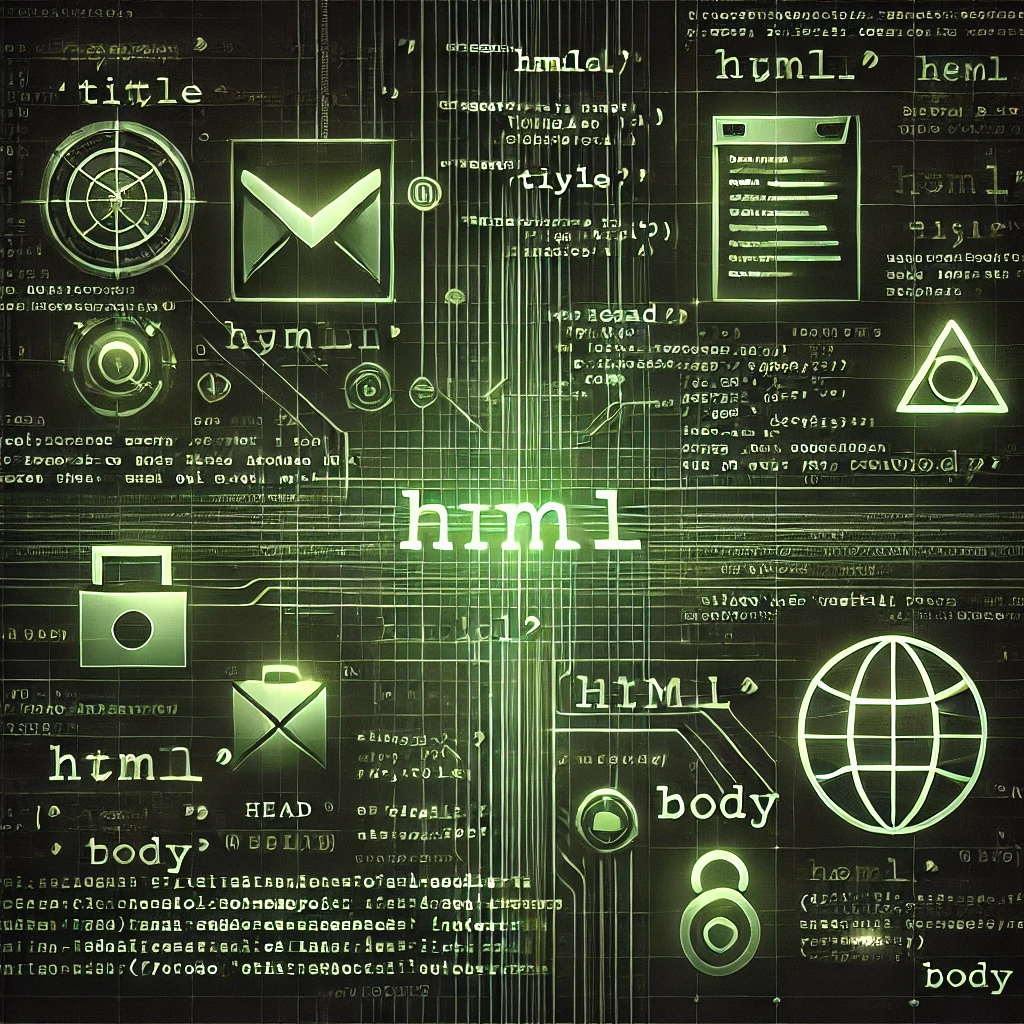
Categories:
6 minute read
In today’s digital age, almost every website you visit is built using HTML, or HyperText Markup Language. Understanding HTML is a great place to start if you’ve ever been curious about how web pages work or wondered what goes into making a website. HTML serves as the backbone of the internet, providing structure and meaning to web content. In this post, we’ll explore what HTML is, why it’s essential, and some basics of how it works to give you a solid foundation in this crucial web technology.
1. What is HTML?
HTML, which stands for HyperText Markup Language, is a markup language used to create and design web pages. It isn’t a programming language but rather a way of structuring content so that browsers, like Chrome or Firefox, can interpret and display it correctly. HTML tells the browser what each part of the webpage should be and how it should look.
In essence, HTML is like the skeleton of a webpage. It defines what the content is (text, images, videos, etc.) and its hierarchy (headings, paragraphs, lists). By structuring content with HTML, web developers and designers can organize text, add links, insert images, and create forms that users can interact with online.
2. A Brief History of HTML
HTML was first developed in 1991 by Tim Berners-Lee, the father of the World Wide Web. His goal was to create a universal language that could be used to connect and share information across a network. Over the years, HTML has evolved significantly. Major milestones include:
HTML 1.0 (1991) – The first iteration of HTML, which included a simple set of tags to organize text and links.
HTML 2.0 (1995) – Added more tags and features, such as forms, to increase interactivity.
HTML 4.0 (1997) – Introduced features for multimedia, style, and structure.
XHTML (2000) – A version of HTML that applied XML (Extensible Markup Language) rules, making the language stricter.
HTML5 (2014) – The latest and most advanced version of HTML, HTML5 supports multimedia, complex graphics, and interactive content. HTML5 is now the standard and has enhanced capabilities that make it easier to embed audio, video, and complex interactive elements, keeping pace with modern web development needs.
3. How HTML Works
HTML works by using “tags” and “elements” to define parts of a webpage. Each tag describes a different aspect of the content. For example, there’s a tag for headings (<h1>) and another for paragraphs (<p>). When you open a webpage, the browser reads the HTML and translates it into the structured page you see. The HTML file includes tags that outline the content’s purpose and structure, while other languages like CSS (Cascading Style Sheets) and JavaScript enhance the design and functionality.
4. Basic HTML Structure
Let’s look at a basic HTML document structure. Each HTML file is composed of two main sections: the <head> and the <body>. Here’s a simple HTML file:
<!DOCTYPE html>
<html>
<head>
<title>My First HTML Page</title>
</head>
<body>
<h1>Hello, World!</h1>
<p>Welcome to my first HTML page.</p>
</body>
</html>
<!DOCTYPE html>: This line tells the browser which version of HTML to expect.<html>: The root element that encompasses the entire HTML document.<head>: Contains metadata (data about data), like the title of the page and links to CSS or scripts.<title>: Sets the title that appears on the browser tab.<body>: Contains the visible content of the webpage, such as text, images, and links.
5. Key HTML Elements and Tags
HTML is full of different tags, each with a specific role. Here are some of the most common ones you’ll come across:
Headings (
<h1>,<h2>, etc.): Used for section headers.<h1>is typically the main heading, while<h2>to<h6>are subheadings.Paragraphs (
<p>): Defines paragraphs, or blocks of text.Links (
<a href="URL">): Creates hyperlinks, allowing users to navigate to other pages or websites.Images (
<img src="URL" alt="description">): Embed images, using thesrcattribute to specify the image’s location.Lists (
<ul>,<ol>,<li>): Organizes items in either unordered (<ul>) or ordered (<ol>) lists, with<li>for each list item.Divs and Spans (
<div>,<span>): Used to divide the webpage into sections or to group content, often for styling purposes. Each tag plays a crucial role in building a coherent, user-friendly webpage.
6. HTML Attributes
Attributes are additional information added to HTML tags to provide more context or functionality. Common attributes include:
href: Used in the<a>tag to define the URL for a link.src: Used in<img>and<script>tags to specify the source file.alt: An important attribute in<img>tags that provide alternative text for images.classandid: These are used to target elements with CSS or JavaScript, helping with styling and interactivity. Attributes allow developers to fine-tune how HTML elements function and interact within the webpage.
7. Why HTML is Important
HTML is the fundamental building block of the internet. Here are a few reasons why it’s essential:
Universal Standard: HTML is universally supported, meaning it can be interpreted by all browsers.
Foundation of Web Development: Most modern websites rely on HTML for structure, along with CSS and JavaScript for design and functionality.
SEO and Accessibility: Proper HTML structuring, like using headings and
alttags for images, helps with search engine optimization (SEO) and makes websites accessible to people with disabilities.User Experience: HTML helps create a structured, navigable experience for users. The way content is organized and tagged makes it easier to read and interact with on different devices. Without HTML, web pages would lack structure, and web browsers would struggle to interpret and display content consistently.
8. Learning HTML: Resources and Next Steps
Learning HTML is a fantastic first step for anyone interested in web development or design. Here are some resources to get you started:
FreeCodeCamp: A non-profit that offers free tutorials and courses on HTML, CSS, JavaScript, and more.
Mozilla Developer Network (MDN): The MDN provides comprehensive documentation and guides on HTML and web technologies.
W3Schools: An online educational platform that offers beginner-friendly HTML tutorials and exercises. Once you’re comfortable with HTML, you can start learning CSS to design and style your pages, and JavaScript to add dynamic, interactive elements.
Final Thoughts
HTML is the heart of the internet. By providing structure to the content, it allows for the creation of cohesive, accessible, and functional web pages. With a solid understanding of HTML, you can begin creating your web pages and eventually explore the wider world of web development. Whether you’re just curious or planning a tech career, learning HTML will open doors to endless possibilities in the digital space.
So, why wait? Start with the basics, play around with tags, and bring your first webpage to life. Welcome to the world of HTML – your journey into web development starts here!
Feedback
Was this page helpful?
Glad to hear it! Please tell us how we can improve.
Sorry to hear that. Please tell us how we can improve.