What is SELinux? How is it Used to Protect Systems? Where Can I Find a Detailed Manual for SELinux?
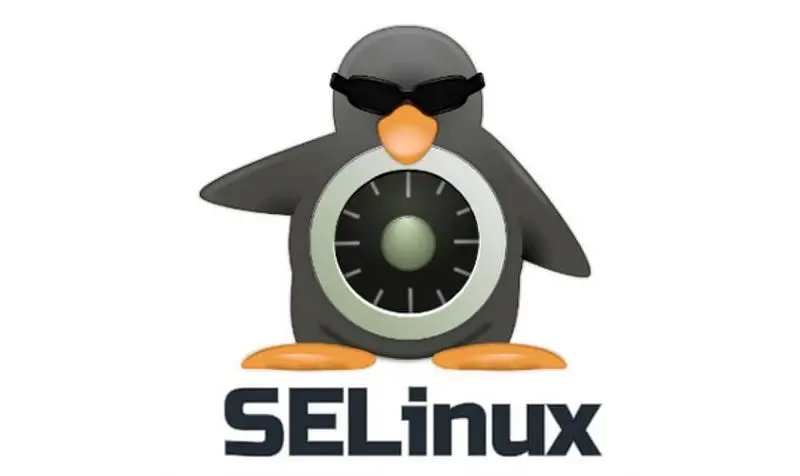
Categories:
7 minute read
In the world of Linux-based operating systems, security is always a top priority. One of the most powerful tools in the Linux security toolbox is SELinux or Security-Enhanced Linux. Despite being a robust tool, many users, especially those new to Linux, may find SELinux intimidating or overly complicated. However, with a little guidance, anyone can understand what SELinux is, how it works, and how it can help protect your system. This blog post will walk you through these essentials in a clear and straightforward manner.
What is SELinux?
SELinux is a security architecture integrated into the Linux kernel. It was originally developed by the National Security Agency (NSA) and has since become a standard part of many Linux distributions such as Red Hat Enterprise Linux (RHEL), CentOS, Fedora, and Debian-based systems like Ubuntu (with some additional configurations). Its primary role is to enforce mandatory access control (MAC) policies that limit what different applications and users can do on a system.
In simpler terms, SELinux acts as a security layer that controls how different processes and users interact with files and resources on your system. It works by labeling files and processes with specific security contexts and then using predefined rules to allow or deny access based on these labels.
How Does SELinux Work?
SELinux operates using three main components:
Policies: These are the rules that define which actions are allowed or denied. Policies can be as granular as specifying that one particular process can only read certain files in specific directories.
Labels: Every object in SELinux, including files, processes, and devices, is given a security context label. These labels tell SELinux how the object should be treated by the system.
Modes: SELinux can operate in different modes, allowing administrators to adjust how strict the security enforcement is. To understand how SELinux protects your system, let’s look at its modes and the general workflow.
SELinux Modes
Enforcing Mode: This is the most secure mode, where SELinux actively enforces policies and prevents unauthorized actions. If a process tries to perform an action that violates an SELinux policy (such as accessing a file it shouldn’t), SELinux will block the action and log the event.
Permissive Mode: In this mode, SELinux will not block any actions, but it will still log policy violations. This is a useful mode for troubleshooting and determining what would be blocked if SELinux were in enforcing mode.
Disabled Mode: In this mode, SELinux is completely turned off. The system operates without any SELinux protection. While this might seem tempting for those who are unfamiliar with SELinux, disabling it is not recommended as it leaves your system without a critical layer of defense. How SELinux Protects Systems
SELinux enhances the security of Linux systems in a variety of ways:
1. Mandatory Access Control (MAC)
Traditional Linux permissions rely on discretionary access control (DAC), where users and administrators have the ability to set permissions on files and processes. However, this can become risky if a compromised process or user account has too much control over system resources. SELinux provides an additional layer through MAC, enforcing stricter rules that cannot be bypassed by regular users or compromised applications.
2. Restricting Processes
SELinux confines processes to their minimum necessary privileges. For example, a compromised web server can be restricted from accessing system files or user data outside its designated directories. Even if an attacker gains access to a process, SELinux will prevent them from escalating their privileges or accessing critical resources.
3. Containing Exploits
If a system service or application is compromised, SELinux helps minimize the damage by restricting what the compromised application can do. Even if an attacker gains access through a vulnerability, they will be limited to the permissions defined by SELinux policies.
4. Isolating Users
SELinux can also be used to isolate users on a multi-user system, ensuring that one user cannot interfere with the processes or data of another user, even if they have root access to their own environment.
5. Logging and Auditing
SELinux logs all policy violations, making it easier for system administrators to detect and analyze unauthorized access attempts or policy misconfigurations. These logs provide detailed information about which processes or users attempted to access what resources and whether the action was allowed or blocked.
6. Prevention of Privilege Escalation
Privilege escalation occurs when an attacker gains higher-level privileges than they are entitled to. By strictly enforcing which actions can be performed by which users and processes, SELinux helps prevent this type of attack.
SELinux in Real-World Scenarios
Imagine you’re running a web server that processes user data. Without SELinux, if an attacker compromises your web server, they could gain access to sensitive system files or even user data from other applications. With SELinux, even if the web server is compromised, the attacker’s actions are confined to what is allowed under the SELinux policy. They won’t be able to access files outside of the web server’s designated directories or escalate privileges.
Similarly, in environments with multiple users, SELinux helps ensure that no single user can interfere with others or access resources that they shouldn’t.
How to Use SELinux
1. Checking the Status of SELinux
You can check the current status of SELinux on your system using the following command:
sestatus
This will tell you whether SELinux is enabled, what mode it is operating in (enforcing, permissive, or disabled), and which policy is in use.
2. Switching Between Modes
To change the SELinux mode, you can modify the configuration file located at /etc/selinux/config. Here’s what the file might look like:
SELINUX=enforcing
SELINUXTYPE=targeted
SELINUX=enforcing: This line sets SELinux to enforcing mode. Change this to permissive or disabled depending on your needs.
SELINUXTYPE=targeted: This specifies the type of policy. “Targeted” is the most common policy, which focuses on protecting specific services. After modifying the configuration, reboot your system for the changes to take effect.
3. Managing Policies
Policies define what SELinux allows and blocks. The default policies that come with your distribution are usually sufficient for most users. However, you can create or modify policies to meet specific security needs. To manage SELinux policies, you can use tools like semodule, which allows you to install, remove, or list policies.
Finding Detailed Manuals for SELinux
While this guide provides an overview, SELinux is a powerful tool with many options and configurations. To truly master SELinux, you’ll need access to detailed documentation. Here are some excellent resources for further reading:
SELinux Project Website: The official SELinux Project website provides comprehensive guides, FAQs, and links to more advanced resources.
Red Hat Documentation: Since SELinux is heavily integrated into Red Hat-based systems, Red Hat’s documentation is a great starting point. Check out the official Red Hat SELinux Documentation.
Fedora SELinux User Guide: The Fedora Project has an in-depth user guide for SELinux that applies to many other distributions. You can find it on the Fedora documentation site.
Man Pages: On any Linux system, the command
man selinuxwill bring up a manual page for SELinux, giving you a detailed description of its functions and commands.Books and Online Courses: Several books and courses are available online that provide step-by-step instructions and real-world examples of SELinux usage. Look for titles like SELinux System Administration by Sven Vermeulen or video courses on platforms like Udemy and Coursera. Conclusion
SELinux may seem complex at first, but it provides essential security features that help safeguard your Linux system from threats. By enforcing mandatory access control, restricting processes, and isolating users, SELinux adds an additional layer of protection that goes beyond traditional permissions. Whether you’re running a web server or using Linux as your everyday OS, understanding SELinux can help you protect your system more effectively. For more in-depth information, the manuals and resources mentioned above are excellent places to deepen your knowledge.
By mastering SELinux, you’re taking a critical step toward securing your Linux environment and gaining better control over system security.
Feedback
Was this page helpful?
Glad to hear it! Please tell us how we can improve.
Sorry to hear that. Please tell us how we can improve.