What is SMB from a Cybersecurity Perspective?
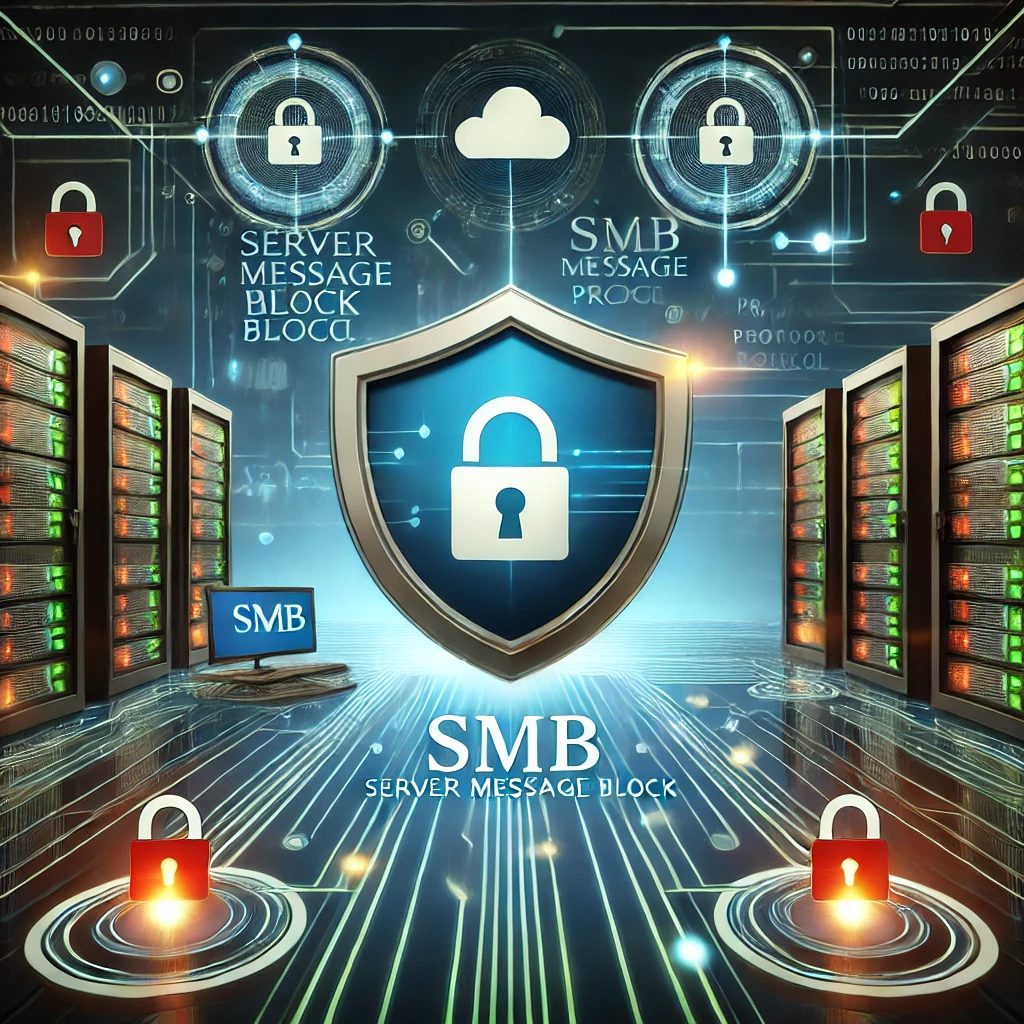
Categories:
7 minute read
Server Message Block (SMB) is a network file-sharing protocol that allows applications and users to access files, printers, and other network resources across a network. While SMB plays a crucial role in file sharing and resource access, it has also been a focus of cybersecurity concerns. This post will dive into SMB from a cybersecurity perspective, explaining its importance, vulnerabilities, common attack vectors, and strategies to secure it. This blog is crafted for advanced users, blending technical insights with practical examples to help deepen your understanding.
- Understanding SMB: An Overview
The SMB protocol was originally developed by IBM and was later improved by Microsoft to form the basis of file and printer sharing in Windows networks. It operates on a client-server model, where the client requests a file or network resource, and the server provides access. While SMB was primarily designed for local area networks (LANs), its usage has expanded to wide area networks (WANs) over time, introducing more security challenges.
SMB operates over TCP/IP using port 445, although earlier versions also used ports 137-139 (NetBIOS). The protocol allows network administrators to centralize resources, making it easier for users to collaborate and share files.
In a nutshell, SMB facilitates:
File and resource sharing across networked devices
Inter-process communication for networked computers
User access control to resources based on permissions Despite its utility, SMB is infamous for vulnerabilities that have been exploited by hackers over the years, making it a significant focus area in cybersecurity.
- SMB Versions and Their Security Features
SMBv1: The Vulnerable Pioneer
SMBv1, the original version, was developed in the late 1980s. While groundbreaking at the time, it lacks modern security features such as encryption and advanced authentication methods, making it highly susceptible to attacks. The protocol’s weaknesses became widely known after the WannaCry ransomware attack in 2017, which exploited vulnerabilities in SMBv1 (discussed further below).
SMBv2 and SMBv3: Security Enhancements
SMBv2 was introduced with Windows Vista and Windows Server 2008, bringing improvements such as:
Reduced chattiness (fewer network round trips)
Increased scalability and performance
Enhanced message signing, preventing man-in-the-middle (MITM) attacks SMBv3 (introduced in Windows 8 and Server 2012) further fortified security with features like:
End-to-end encryption: Protects data during transit over untrusted networks
Pre-authentication integrity: Ensures that the client and server are communicating through a secure channel from the start
Improved performance optimizations, including faster reconnections and reduced latency SMBv3.1.1, introduced in Windows 10 and Windows Server 2016, added even stricter security measures, such as mandatory encryption negotiation and AES-128 encryption.
- Why SMB Matters in Cybersecurity
SMB is integral to many enterprise networks, particularly in Windows-heavy environments. However, due to its wide usage and sometimes improper configuration, SMB can be a prime target for cyberattacks. SMB vulnerabilities can expose businesses to significant risks, including unauthorized access to sensitive files, ransomware, and data theft.
Real-World Impact
Consider the WannaCry attack in 2017. This ransomware spread globally by exploiting a vulnerability in SMBv1 (EternalBlue, part of the Shadow Brokers leak), allowing the malware to self-propagate across networks. WannaCry crippled hospitals, logistics companies, and government agencies, affecting over 200,000 machines in 150 countries. The SMB protocol’s security weaknesses played a major role in the attack’s impact.
Other attacks, like NotPetya and EternalRocks, also leveraged SMB vulnerabilities, underscoring the protocol’s significance in cybersecurity.
- SMB Vulnerabilities: Notable Attacks and Weaknesses
SMB has been at the heart of many high-profile cyberattacks, primarily because of poor configurations or using outdated versions. Let’s look at some common vulnerabilities.
4.1 EternalBlue (CVE-2017-0144)
The EternalBlue exploit took advantage of a buffer overflow vulnerability in SMBv1. Discovered by the NSA and leaked by the Shadow Brokers, this exploit allowed remote code execution on systems running SMBv1. Attackers could spread malware and worms across networks without needing user interaction. EternalBlue was a key component in the WannaCry and NotPetya ransomware outbreaks.
Prevention Tips:
Disable SMBv1 on all systems.
Ensure the latest security patches are installed (Microsoft released patches addressing EternalBlue in March 2017).
4.2 SMB Relay Attacks
An SMB relay attack is a type of man-in-the-middle (MITM) attack where the attacker intercepts SMB traffic and relays it to another system, effectively impersonating the client or server. This allows the attacker to authenticate as the user without cracking passwords.
Prevention Tips:
Enable SMB message signing (mandatory in SMBv3).
Use mutual authentication mechanisms.
Ensure network segments are segmented to prevent interception.
4.3 EternalRocks
EternalRocks is a worm that uses seven different NSA SMB exploits, including EternalBlue and EternalChampion. Unlike WannaCry, which was highly disruptive, EternalRocks is stealthier and designed for espionage purposes, silently compromising systems without leaving obvious signs.
Prevention Tips:
Use firewalls to block SMB ports (e.g., TCP 445) on external-facing interfaces.
Regularly audit and update system patches.
4.4 Anonymous Access and Weak Permissions
Poorly configured SMB shares are a common issue. Administrators may inadvertently configure shares with “Everyone” permissions, allowing unauthorized users to access sensitive data. This can lead to data breaches and privilege escalation.
Prevention Tips:
Use principle of least privilege when assigning SMB share permissions.
Regularly audit user access rights and permissions.
Configure SMB shares to require strong authentication.
- Best Practices for Securing SMB
Given SMB’s importance in network functionality, it’s crucial to ensure it is secure to minimize potential attack surfaces. Here are some key best practices for locking down SMB from a cybersecurity perspective:
5.1 Disable SMBv1
As SMBv1 is outdated and vulnerable, it should be disabled on all systems. Microsoft has also deprecated SMBv1, meaning it is no longer actively supported or improved upon. Modern operating systems (Windows 10 and Server 2016 onward) have SMBv1 disabled by default.
5.2 Apply the Latest Patches
SMB vulnerabilities are frequently targeted by attackers, so it’s crucial to ensure that your systems are updated with the latest security patches. Microsoft often releases critical patches for vulnerabilities in SMB, such as those addressing EternalBlue and other related exploits.
5.3 Enable SMB Encryption
Encryption is a powerful defense against man-in-the-middle attacks. SMBv3 introduced encryption for SMB traffic, which protects data as it traverses the network. This is especially important in environments where sensitive data is transmitted.
To enable encryption:
- In Windows Server, use PowerShell:
Set-SmbServerConfiguration -EncryptData $true```
#### 5.4 Use Firewalls to Block SMB Ports
Firewall rules should be used to block SMB traffic on public-facing interfaces. This reduces the risk of external attacks:
* **Block TCP ports 445, 137-139** on the perimeter firewall and any systems not explicitly needing SMB access.
* Isolate SMB traffic within trusted internal networks only.
#### 5.5 Implement Strong Authentication and Access Control
Use strong, multifactor authentication (MFA) for access to SMB shares, and avoid anonymous access. Role-based access control (RBAC) can limit users to only the resources they need.
**Group Policy** can enforce stronger password policies and prevent weak configurations that expose sensitive SMB shares to unauthorized users.
#### 5.6 Monitor and Audit SMB Activity
It's essential to keep an eye on who is accessing what via SMB. Monitoring tools can help you detect unusual activity, such as failed login attempts or unauthorized access attempts, which could indicate an ongoing attack.
Tools like **Windows Event Viewer** and **Sysmon** can be configured to track SMB access and raise alerts in the event of suspicious behavior.
6. Conclusion
SMB is a critical protocol for enterprise file sharing, but it has also become a prime target for attackers. Understanding its vulnerabilities and deploying robust security measures is essential for minimizing risks. Whether it's disabling SMBv1, enabling encryption, or employing stricter authentication protocols, securing SMB requires a combination of proactive measures and continuous monitoring.
By staying informed and vigilant, organizations can leverage SMB's benefits while minimizing its security risks, ensuring a more resilient network infrastructure.
This guide serves as a detailed look into the intersection of SMB and cybersecurity, offering advanced users actionable insights and real-world examples to protect their networks from potential threats.
Feedback
Was this page helpful?
Glad to hear it! Please tell us how we can improve.
Sorry to hear that. Please tell us how we can improve.